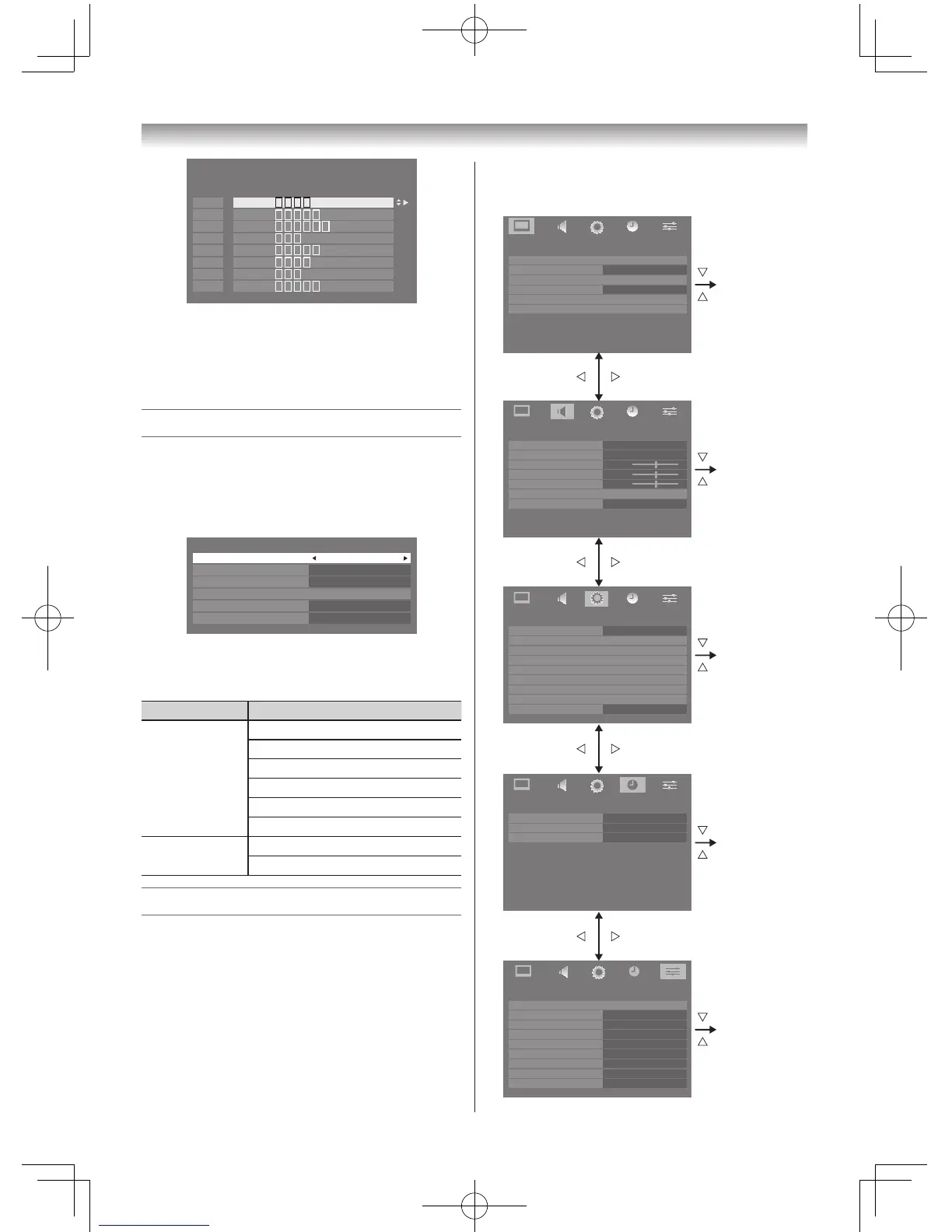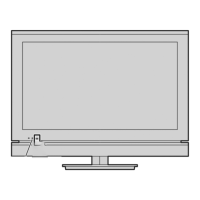7 ClosingtheQuick Setupmenu,pressEXIT.
Note:
TheQuick Setup menu can also be display at
any time from the SETUP menu.
Using the Quick Menu
Quick Menuhelpsyouaccesssomeoptions
quickly,suchasPicture Mode,Picture Size,
Sleep Timeretc.
PressQUICKtodisplaytheQuick Menuand
usesorrtoselecttheoption.
Note:
Quick Menu items are different depending on
the current mode.
Mode Quick menu item Description
Whenviewinga
TVprogrammeor
picturesfromthe
externalinput
PictureMode
-page16.
PictureSize
-page15.
SleepTimer
-page19.
MediaPlayer
-page27.
BassBoost
-page19.
SignalBooster
-page13.
WhenusingMedia
Player(PhotoView)
IntervalTime
-page27.
Repeat
-page27.
Learning about the menu system
Wesuggestyoufamiliarizeyourselfwiththe
displaychartsbeforeusingthemenusystem:
• PressMENUtodisplaymenu,thenpressvor
wtoselectmainmenuheadings.
• Presssorrtoselectanitem.
• Pressvorwtoselectoradjustsetting.
• PressQtodisplaythenextmenu.
Displaying the menu chart