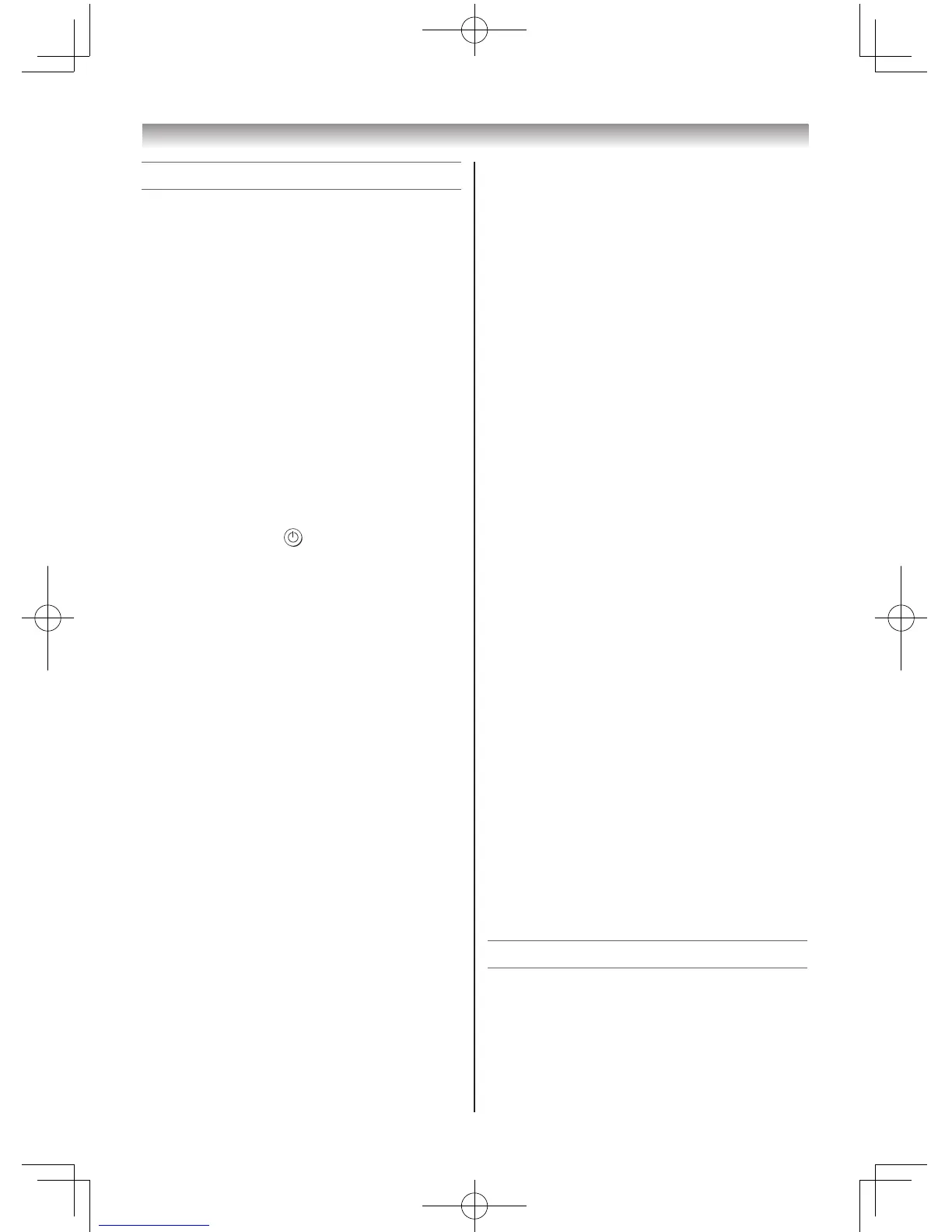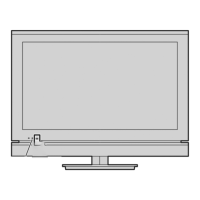Using the TV’s features
Other features settings
Selecting the TIMER menu
TheTimerisespeciallyusefulifyouwanttheTV
toturnitselfonoroffafteraselectedperiodof
time.
1 PressMENU,andthenpressvorwto
displaytheTIMERmenu.
2 Presssorrtoselecttherequiredtimer
mode(Sleep Timer(TurnofftheTV)orOn
Timer).
3 PresstheNumberbuttons(0-9),vorwto
settheOnorOffdelaytime.
Thetimerdisplaywillsetby10minutes,upto
12hoursand50minutes.
4 WhensettingtheOntimer,presssorrto
selecttheOn Timer Positionandenterthe
programpositionnumberyouwanttowatch.
PressEXITtoexitthemenu.SettheStandby
modebypressing ontheremotecontrol.
Note:
TheTVwillautomaticallyturnitselfoffafter
approximately 2 hours if you do not operate the
TVafterturnedonbyontimerfunction.
Using the Auto Format
WhentheTVreceivesatrueHDMIsignalpicture
andtheAuto FormatisOn,itwillautomatically
bedisplayedinHDMIsignalformat,irrespective
oftheTV’sprevioussetting.
1 PressMENU,thenpressvorwtodisplay
theFUNCTIONmenu.
2 PresssorrtoselectAuto Format,then
pressvorwtoselectOnorOff.
Activating Blue Screen
WiththeBlue ScreenfunctionOn,thescreen
willautomaticallyturnblueandthesoundwillbe
muted(exceptforPCinput)whennosignalis
beingreceived.
1 FromtheFUNCTIONmenu,presssorrto
selectBlue Screen.
2 PressvorwtoselectOnorOff.
Note:
InthePCinputmodeorTeletextmode,this
function is not available.
Setting the Automatic Power Down
TheTVwillautomaticallyturnitselfoff(standby)
afterapproximately4hours,ifyoudon’ttouch
thecontrolbuttonsontheremotecontroloron
theTVcontrolpanel.
1 FromtheFUNCTIONmenu,presssorrto
selectAutomatic Power Down.
2 PressvorwtoselectOnorOff.
Panel Lock
Panel LockdisablesthebuttonsontheTV.All
buttonsontheremotecontrolcanstillbeused.
1 FromtheFUNCTIONmenu,presssorrto
selectPanel Lock.
2 PressvorwtoselectOnorOff.
Note:
WhenPanel Lock is On,areminderwillappear
whenthebuttonsontheTVarepressed.
Ifthestandbybuttonispressed,theTVwill
switchoffandcanonlybebroughtoutofstandby
by using the remote control.
Activating the 4:3 Stretch
When4:3 Stretchisactivated,thisfunctionwill
switch4:3formatprogrammesintoafullscreen
picture.
1 FromtheFUNCTIONmenu,presssorrto
select4:3 Stretch.
2 PressvorwtoselectOnorOff.
Note:
In HDMI signal format, this function is available.
Adjusting the brightness of Side Panel
YoucanadjustthebrightnessofSide Panelin
14:9or4:3,etc.mode.
1 FromtheFUNCTIONmenu,presssorrto
selectSide Panel.
2 Pressvorwtoadjustthesettingsas
required.
Teletext
ThisTVhasamulti-pageTeletextmemory,which
takesafewmomentstoloadanditofferstwo
waysofviewingTeletextAutoandListwhich
areexplainedbelow.