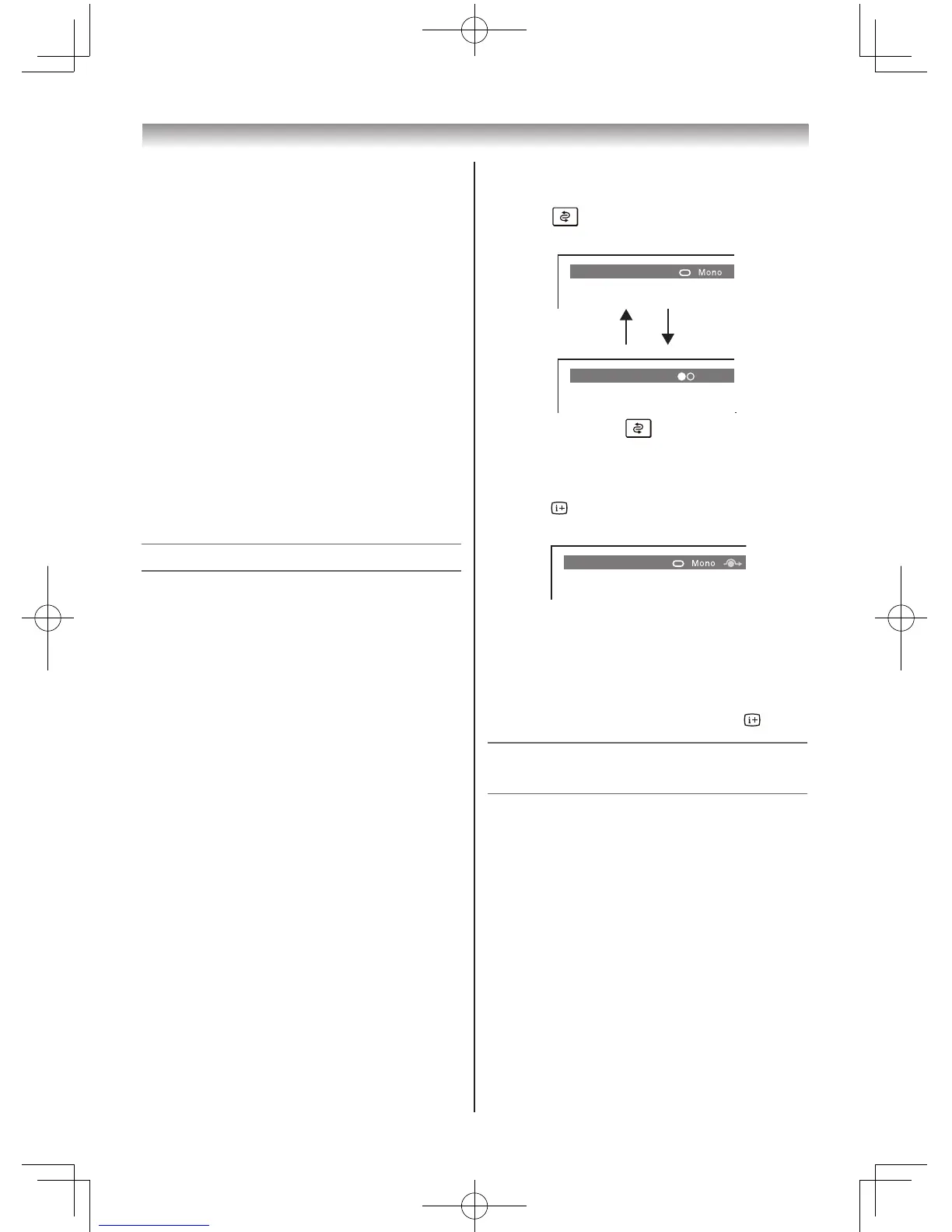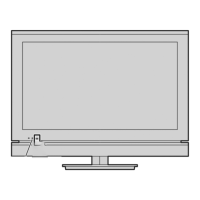Notes:
• Inthevideoinputmode(VIDEO,COMPONENT
and HDMI), Auto Tuning and Manual Tuning
are not available. Instead, Manual Settings
appears in the SETUP menu (- page 20).
• Ifyouconnectexternalequipmentvia
component video source to external input,
Colour System selection in the Manual
Settings menu is not available.
• Ifyoudonotmakeaselectionforawhile,the
menu display disappears automatically.
• Ifyouwanttoclosethemenudisplayinstantly,
press EXIT or MENU.
• Toreturntothepreviousmenu,pressRETURN.
• InthePCinputmode,PC Settings appears in
the SETUP menu (- page 26).
• Inthe480i,576ior1080iinputsignalsmode,
you can select the Cinema Mode in the
Picture Settings menu (-page17).
• Whenyouusethecolourmanagementfunction
(-page18),youcanselecttheBase Colour
Adjustment in the PICTURE menu.
Watching TV programmes
Selecting the menu language
Choosefrom9differentlanguages(English,
Chinese(CS),Malay,Thai,Vietnamese,Russian,
Arabic,PersianorFrench)fortheon-screen
display.
1 PressMENU,thenpressv orwtodisplay
SETUPmenu.
2 Presssorr toselectLanguage.
3 Pressv orwtoselectthedesiredlanguage.
Changing the position
1 Enterthedesiredpositionnumberusingthe
Numberbuttonsontheremotecontrol.
Forpositionsbelow10,use0andthe
requirednumbere.g.,forposition1.
2 YoucanalsochangethepositionbyusingPU
orPu.
Thepositionwillbedisplayedonthescreen
withtheMono/Stereo/Dualaudiostatus.
Note:
Changingpositionsbetweendifferentformat
channels takes several seconds.
Switching between two positions
Youcanswitchtwopositionswithoutentering
actualpositionnumbereachtime.
1 Selecttherstpositionyouwanttoview.
2 SelectthesecondpositionwiththeNumber
buttons(0-9).
3 Press .Thepreviouschannelwillbe
displayed.
Theinformationwilldisappearin6seconds.
•Positionorexternalinputmodeselected
•Positionskipon/offinformation
•Label(ifset)
•Mono/Stereo/Dualaudiostatus
2 Toerasethedisplayinstantly,press again.
Programming channels into the TV’s
channel memory
• First,usetheAuto Tuningfunctiontopresetall
theactivechannelsinyourareaautomatically.
Then,arrangethepresetchannelswiththe
Manual Tuningfunctionsothatyoucantune
intoonlydesiredchannels.
• UsetheManual Tuningoperationifdesired
channelscannotbepresetwiththeAuto
Tuningorifyouwouldliketopresetchannels
tospecicpositionnumbersonebyone.
Auto Tuning
1 FromtheSETUPmenu,presssorrto
selectAuto Tuning.
2 PressQtodisplaytheAuto Signal Booster
menu(-pages10,13),pressv orwto
selectYesorNo.
Introduction / Getting started