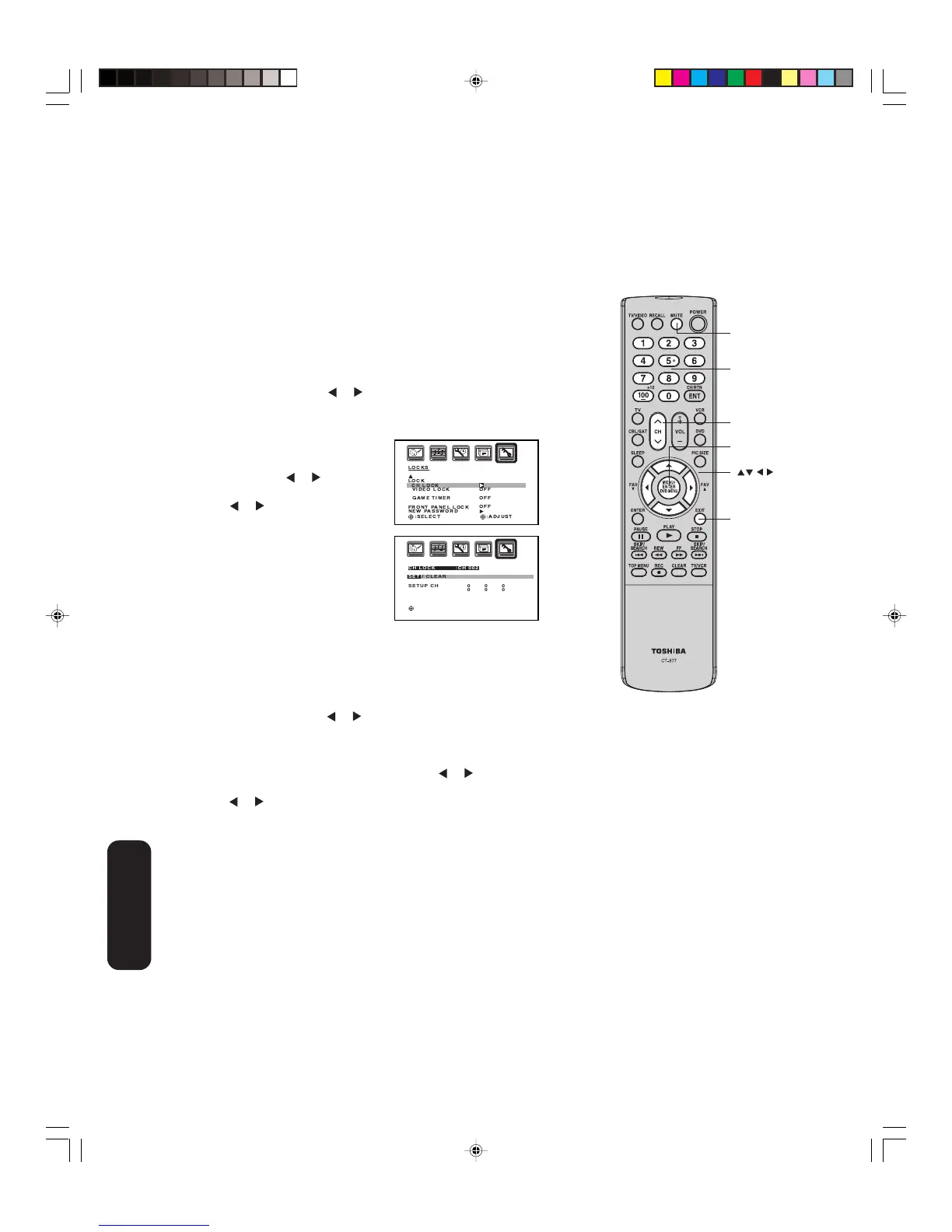26
Locking channels
With the CH LOCK feature, you can lock specific channels. You will not
be able to tune locked channels unless you clear the setting. You can
choose to lock up to nine TV channels and nine cable channels.
To lock channels:
1. Select a channel you want to lock.
2. Press MENU, then press
or to display the LOCKS menu.
3. Press ▲ or ▼ to display the password entering mode.
4. Use the Channel Number buttons (0-9) to enter your password,
then press ENTER. The LOCKS
menu appears.
5. Press ▲ or ▼ to highlight CH
LOCK and press
or to display
the CH LOCK menu.
6. Press
or to select the follow-
ing:
• SET– to set the channel as one
to be locked. Then press ENTER.
• CLEAR– to clear all channels from
the list of locked channels. Then
press ENTER.
7. Repeat steps 1 through 6 to lock
other channels. When you are
finished locking channels, press EXIT to return to normal viewing.
If you try to tune a locked channel, the TV will not display it, but will
display the nearest unlocked channel.
Note:
After programming CH LOCK, change
channels before turning off the television.
Menu/
Enter
Exit
Channel
Numbers
LOCKS
LOCK
CH LOCK
VIDEO LOCK
GAME TIMER
FRONT PANEL LOCK
NEW PASSWORD
:SELECT :ADJUST
OFF
OFF
OFF
CH LOCK :CH 002
SET / CLEAR
SETUP CH 0 0 0
0 0 0
TV CABLE 0 0 0
:ADJUST SET :ENTER
END:EXIT
7. When you are done selecting the ratings, press EXIT to return to
normal viewing.
When you try to view a program with a ratings block, a message will
appear listing the program’s ratings. The program can still be viewed if
you press MUTE and then enter your password to temporarily bypass
the block.
To unlock channels:
1. Press MENU, then press
or to display the LOCKS menu.
2. Press ▲ or ▼ to display the password entering mode.
3. Use the Channel Number buttons (0-9) to enter your password,
then press ENTER. The LOCKS menu appears.
4. Press ▲ or ▼ to highlight CH LOCK and press
or to display
the CH LOCK menu.
5. Press
or to highlight CLEAR and clear all channels from the
list of locked channels. Press ENTER.
6. Press EXIT to return to normal viewing.
Using the TV’s
Features
Mute
Channel 34
J3S40121B(E)_P24-30 24/02/2005, 6:06 PM26