
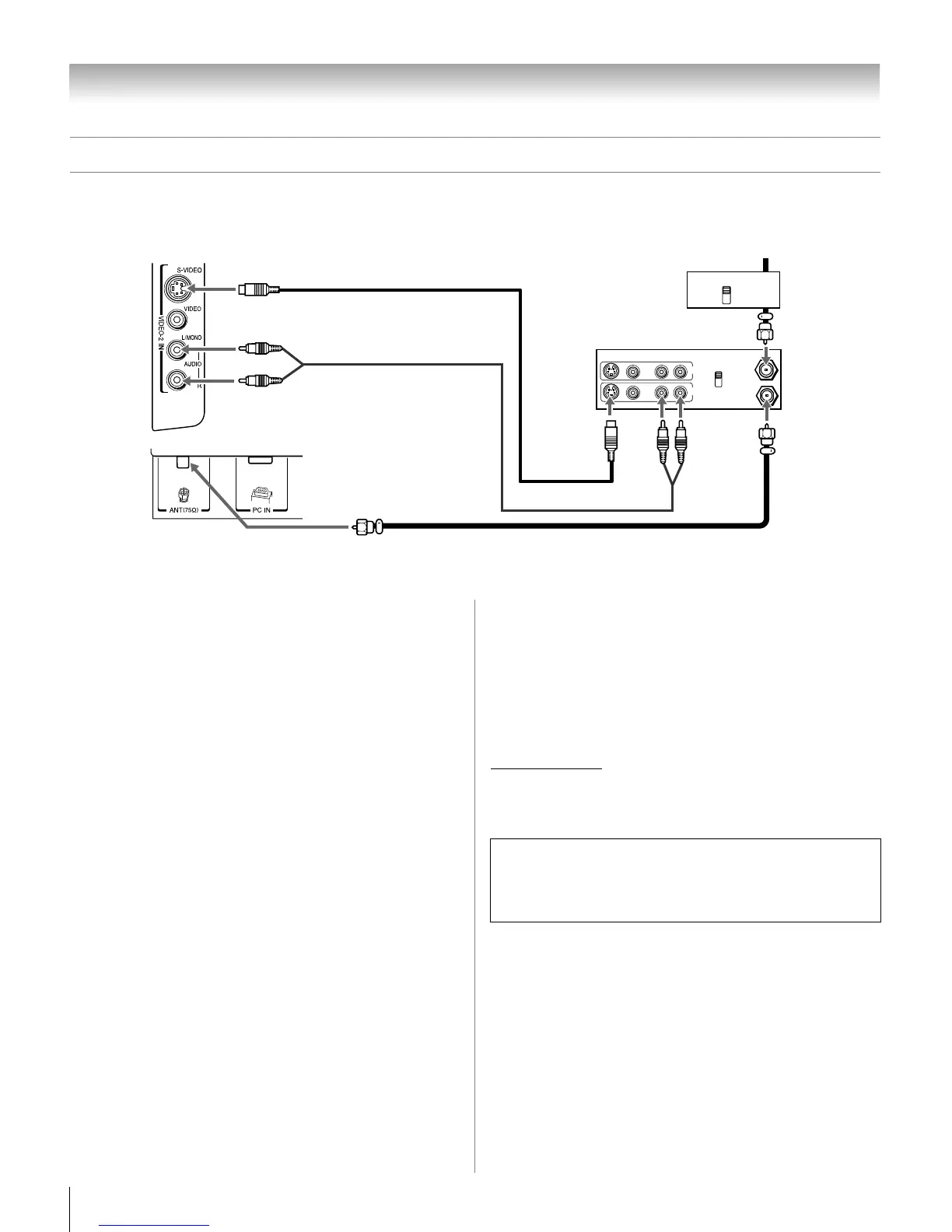 Loading...
Loading...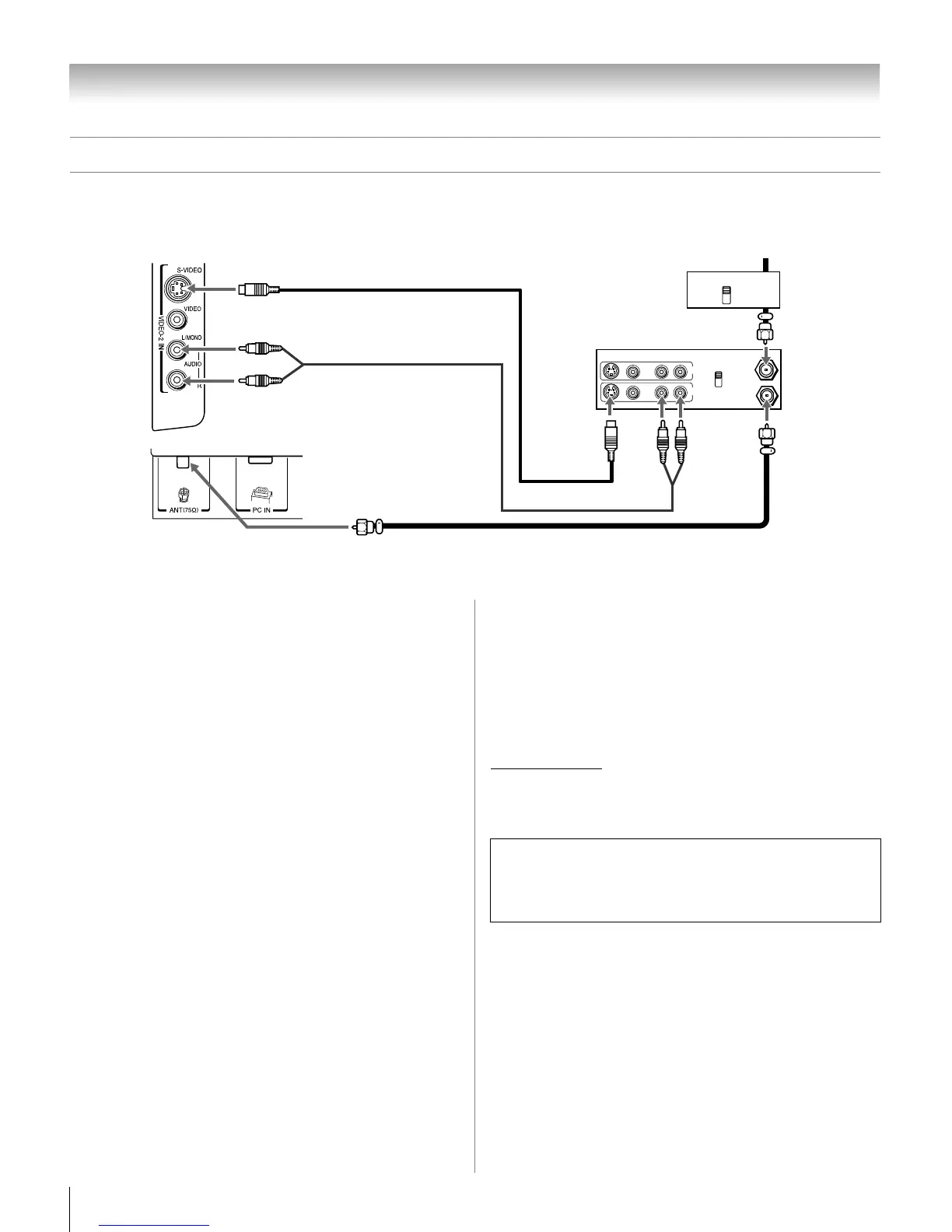
Do you have a question about the Toshiba 26HL57 and is the answer not in the manual?
Crucial warnings to prevent fire, electric shock, and injury.
Tips to ensure the TV and furniture are safely positioned for child safety.
Detailed safety instructions for installation, operation, and maintenance.
Recommendations for proper installation, cleaning, and servicing of the TV.
Guidance on selecting a safe and suitable location for the television.
Key notes on LCD technology limitations and trademark details.
Welcome message and manual purpose explanation.
Highlights key features like ColorStream, HDMI, SRS WOW audio.
Step-by-step guide for installing, setting up, and using the TV.
Identifies and explains the buttons and connections on the TV's front and sides.
Details the various input and output terminals on the back of the TV.
Description of common audio/video cables like HDMI, Coaxial, S-video.
Explains how connection illustrations represent typical device setups.
Instructions for connecting basic TV channels via antenna or cable.
Guide for connecting a VCR to the TV for viewing antenna/cable signals.
Setup for using S-Video with a VCR and a cable box for better picture.
Connecting multiple devices like DVD, VCR, and satellite to ColorStream inputs.
Instructions for connecting a camcorder to the TV's A/V inputs.
How to connect an external audio amplifier for enhanced sound.
Guide for connecting devices via HDMI or DVI for digital audio/video.
Steps to connect a PC to the TV for display and sound output.
Installing batteries, understanding effective range, and basic operation.
Explanation of the function of each button on the TV remote control.
How to use the remote control to operate other devices like VCRs, DVD players.
A table detailing remote control key functions across different device modes.
Step-by-step guide to program the remote to control non-Toshiba devices.
Visual overview of the TV's menu system structure and items.
Instructions on using remote/panel buttons to access and move through menus.
How to choose the on-screen display language for menus and messages.
Automatic and manual channel programming and management.
Setting up and managing a list of up to 12 favorite channels.
Assigning custom text labels to channels for easier identification.
Configuring audio settings for HDMI connections, including sound issues.
Switching between video inputs and assigning custom labels to them.
Tuning channels, switching between them, and selecting picture sizes.
Manually adjusting picture position and enabling automatic aspect ratio.
Configuring blue screen, side panel gray level, and cinema mode for picture enhancement.
Customizing picture settings like mode, backlight, contrast, brightness, color, tint, sharpness.
Using black stretch, MPEG NR, and CableClear/DNR for picture quality improvement.
Adjusting color temperature and managing closed caption modes for display.
Controlling volume, selecting sound modes (Stereo/SAP), and adjusting caption reception.
Adjusting bass, treble, balance, and enabling SRS WOW surround sound.
Using StableSound for volume control and Locks menu for channel/input security.
Managing PIN codes and locking specific channels or video inputs.
Adjusting PC picture settings and configuring PC or HDMI audio output.
Setting timers for automatic TV turn-off or turn-on.
Displaying current settings, auto power off, and last mode memory features.
Resolving common problems like no picture, poor color, or TV not turning on.
Troubleshooting noisy pictures, video input selection problems, and signal access.
Resolving issues with the remote control, channel memory, and channel locking.
Diagnosing and fixing issues related to closed caption display and signals.
Detailed technical specifications of the television model, including inputs and dimensions.
Details warranty terms, user responsibilities, and obtaining service.