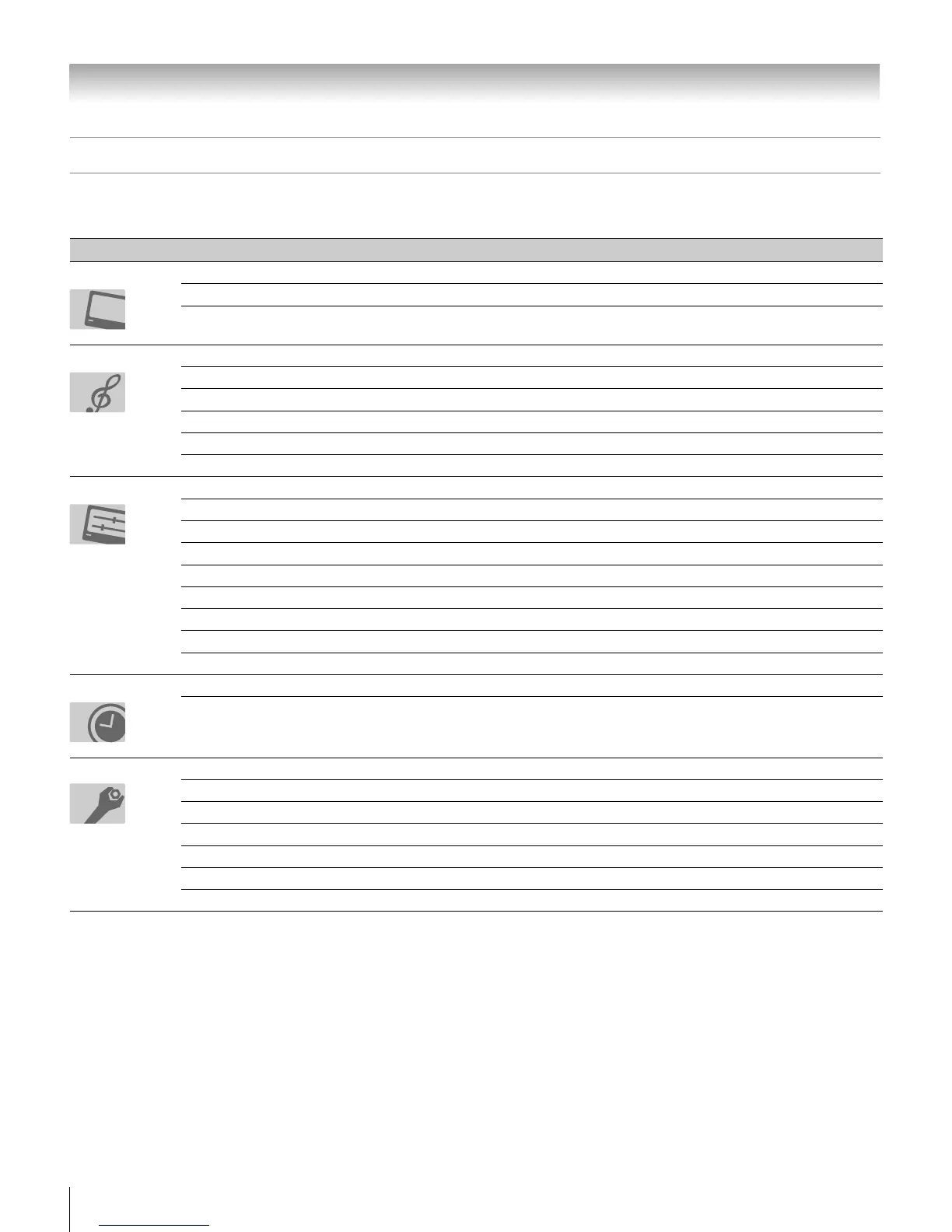24
HL57 (E/F) Web 213:276
Chapter 4: Menu layout and navigation
Menu Layout
The illustrations below provide a quick overview of your TV’s menu system.
To open the main menus (illustrated below), press Y on the remote control or TV control panel.
Icon Item Option
Mode S Sports/Standard/Movie/Preference
Picture Settings S [Picture Settings edit window]
Cinema Mode S Film/Video
MTS S Stereo/SAP/Mono
Bass S [Adjust the bass audio quality]
Treble S [Adjust the treble audio quality]
Balance S [Adjust the balance audio quality]
WOW S SRS 3D/FOCUS/TruBass
StableSound S On/Off
Language S English / Français / Español
TV/CABLE S [Select the input source (TV/Cable)]
CH Program S [Start channel programming automatically]
Add/Erase S [Add/Erase a channel]
Channel Labeling S [Channel Labeling edit window]
Video Label S [Video input labeling edit window]
AV Connection S [PC/HDMI Audio Settings edit window]
Picture Position S [Picture Position Settings edit window]
PC Settings S [PC Settings edit window]
Sleep Timer S [Sleep Timer edit window]
On Timer S [On Timer edit window]
CC S Off/C1/C2/C3/C4/T1/T2/T3/T4
CC Reception Adjustment S Mode 1/Mode 2
Favorite Channel S [Favorite Channels edit window]
Auto Aspect S On/Off
Blue Screen S On/Off
Side Panel S 1/2/3
Locks S Channel Lock/Video Lock/New PIN Code
Picture
Audio
Set Up
Timer
Function
26323742HL57_EN.book Page 24 Wednesday, March 14, 2007 4:28 PM
