
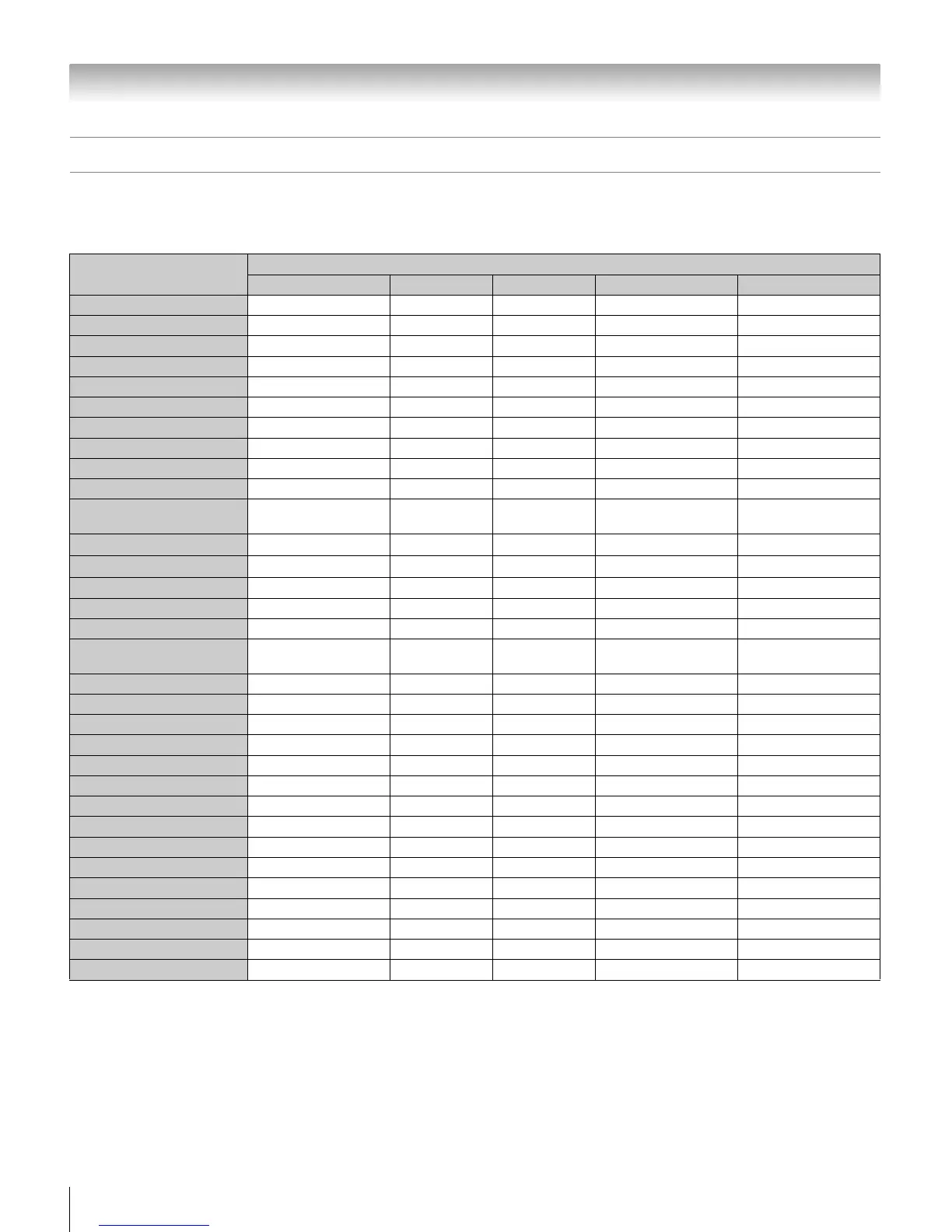 Loading...
Loading...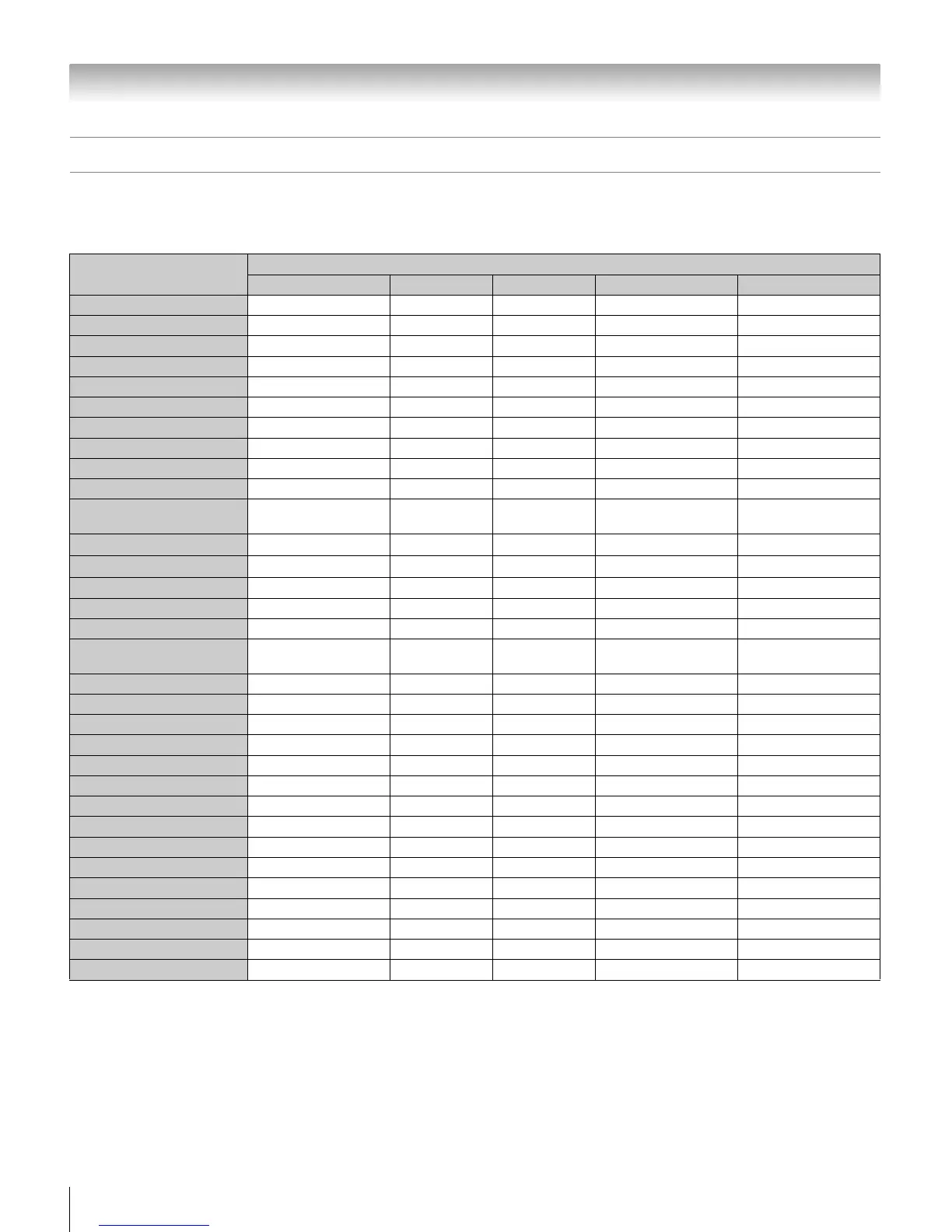
Do you have a question about the Toshiba 26HL86 and is the answer not in the manual?
Details warnings about moisture, electrical access, and qualified servicing.
Covers safe installation, wall mounting, and preventing tip-over incidents.
Advises on using appropriate furniture and securing the TV.
Provides guidance on child safety around TVs and furniture.
Covers plug types, power cords, ventilation, and authorized servicing.
Details safe placement, avoiding heat sources, and protecting the unit.
Highlights dangers of improper placement and electrical shock risks.
Covers power source, grounding, and preventing electrical hazards.
Details proper cleaning procedures for the TV screen and cabinet.
Highlights risks from lightning, physical impact, and UV exposure.
Welcomes the customer and outlines manual usage.
Explains technical limitations of LCD displays.
Highlights the advanced features of the new Toshiba LCD TV.
Outlines the initial steps for installing and operating the television.
Details the buttons and sensors on the front and side of the TV.
Identifies and explains the various connection ports on the rear of the TV.
Describes common cables like Coaxial, A/V, S-video, HDMI, and PC cables.
Details how to connect basic TV signals.
Guides on connecting VCRs and cable converter boxes.
Provides specific instructions for this common connection scenario.
Guides on using component video and other inputs for these devices.
Details how to connect two VCRs for recording or editing.
Guides on connecting camcorders for viewing footage.
Explains how to connect devices using HDMI or DVI interfaces.
Warns against connecting PCs to the HDMI port.
Explains using analog RGB cables and pin assignments for PC input.
Covers installing batteries and understanding the effective range.
Details the primary buttons for TV operation.
Explains how to set the MODE SELECT switch for different devices.
Shows how each remote button operates in TV, Cable, SAT, VCR, and DVD modes.
Explains how to find and enter device codes using the remote.
Provides codes for managing cable and satellite boxes.
Lists codes for video recorders, DVD players, and integrated units.
Lists codes for numerous TV, audio, and video brands.
Provides a breakdown of the main menu categories and items.
Details how arrow buttons and ENTER/EXIT function within menus.
Allows users to choose their preferred display language.
Guides on performing an automatic channel scan.
Explains how to add or erase channels from memory.
Guides on setting up and managing a list of preferred channels.
Explains how to assign custom names to input ports.
Details how to remove channels from the favorite list.
Explains selecting Auto, Digital, or Analog audio for HDMI input.
Guides on choosing which connected device to view.
Explains methods for selecting channels and using program lists.
Details how to choose from various aspect ratio modes.
Shows how 480i, 480p, 720p, and 1080i signals appear in different sizes.
Explains how to fine-tune horizontal and vertical placement.
Details how the TV automatically adjusts picture size based on input.
Explains enabling blue screen and adjusting side panel appearance.
Guides on optimizing motion for DVD playback.
Details the difference between Sports, Standard, Movie, and Preference modes.
Explains adjusting brightness, contrast, color, tint, and sharpness.
Explains features to improve contrast and reduce MPEG compression artifacts.
Details the digital noise reduction feature for signal clarity.
Explains choosing between Cool, Medium, and Warm color settings.
Details how to view captions and text information.
Explains how to mute audio and basic volume adjustments.
Guides on listening to stereo sound and second audio programs.
Explains how to fine-tune audio quality parameters.
Details how to enable and adjust the SRS WOW audio technologies.
Explains how to prevent sudden volume changes.
Guides on accessing the Locks menu and entering the PIN code.
Details the procedure for setting a new PIN code.
Explains how to use Channel Lock and Video Lock features.
Guides on fine-tuning PC display parameters like position and clock phase.
Explains how to manage audio from PC or HDMI connections.
Explains how to set the TV to turn off automatically.
Guides on setting the TV to turn on automatically.
Explains how to view current TV status information.
Details automatic power-down features and memory retention.
Offers initial checks for picture and response issues.
Addresses problems like black screens, poor color, and sync issues.
Covers issues related to remote operation and channel tuning.
Addresses problems with displaying captions and text.
Details TV standards, channel frequency ranges, and power source.
Provides physical attributes and terminal specifications.
Explains the duration, scope, and limitations of the warranty.
Guides users on the process for getting warranty support.