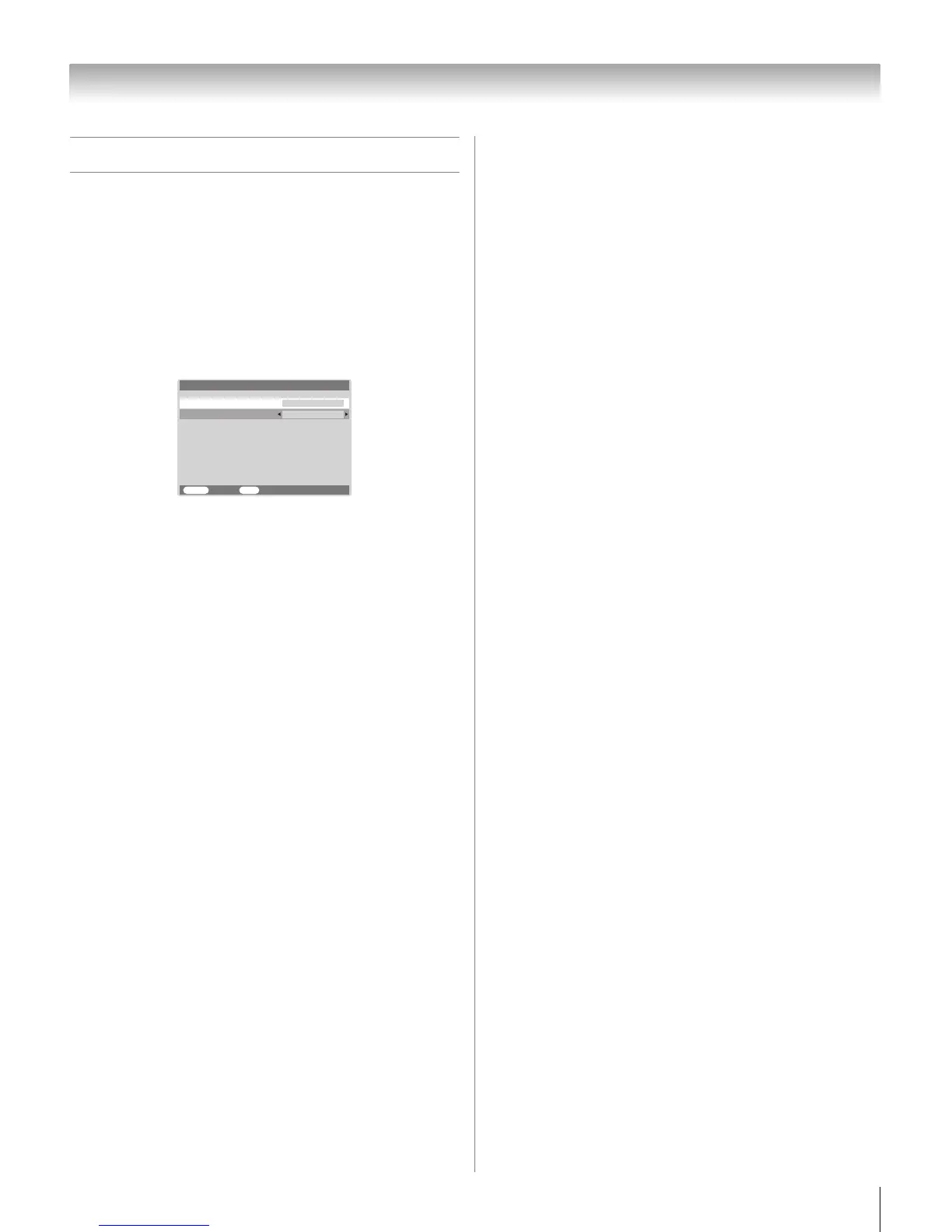29
HL86 (E/F) Web 213:276
Chapter 5: Setting up your TV
Setting the HDMI
™
audio mode
To set the HDMI audio mode:
1 Press Y and open the Set Up menu.
2 Highlight AV Connection and press T.
3 Press B or b to select HDMI Audio, and then press C or
c to select the HDMI audio mode (Auto, Digital, or
Analog). (Auto is the recommended mode). See
“Connecting an HDMI or DVI device to the HDMI input”
(- page 15).
Note: The PC/HDMI Audio setting influences the HDMI Audio
setting. If PC/HDMI Audio is set to HDMI, the HDMI Audio
setting changes to Auto. If PC/HDMI Audio is set to PC, the
HDMI Audio setting is set to Digital and will be grayed out.
MENU
Back Watch TV
EXIT
PC/HDMI Audio
HDMI Audio
AV Connection
HDMI
Auto
263237HL86_EN.book Page 29 Monday, April 24, 2006 12:48 PM
