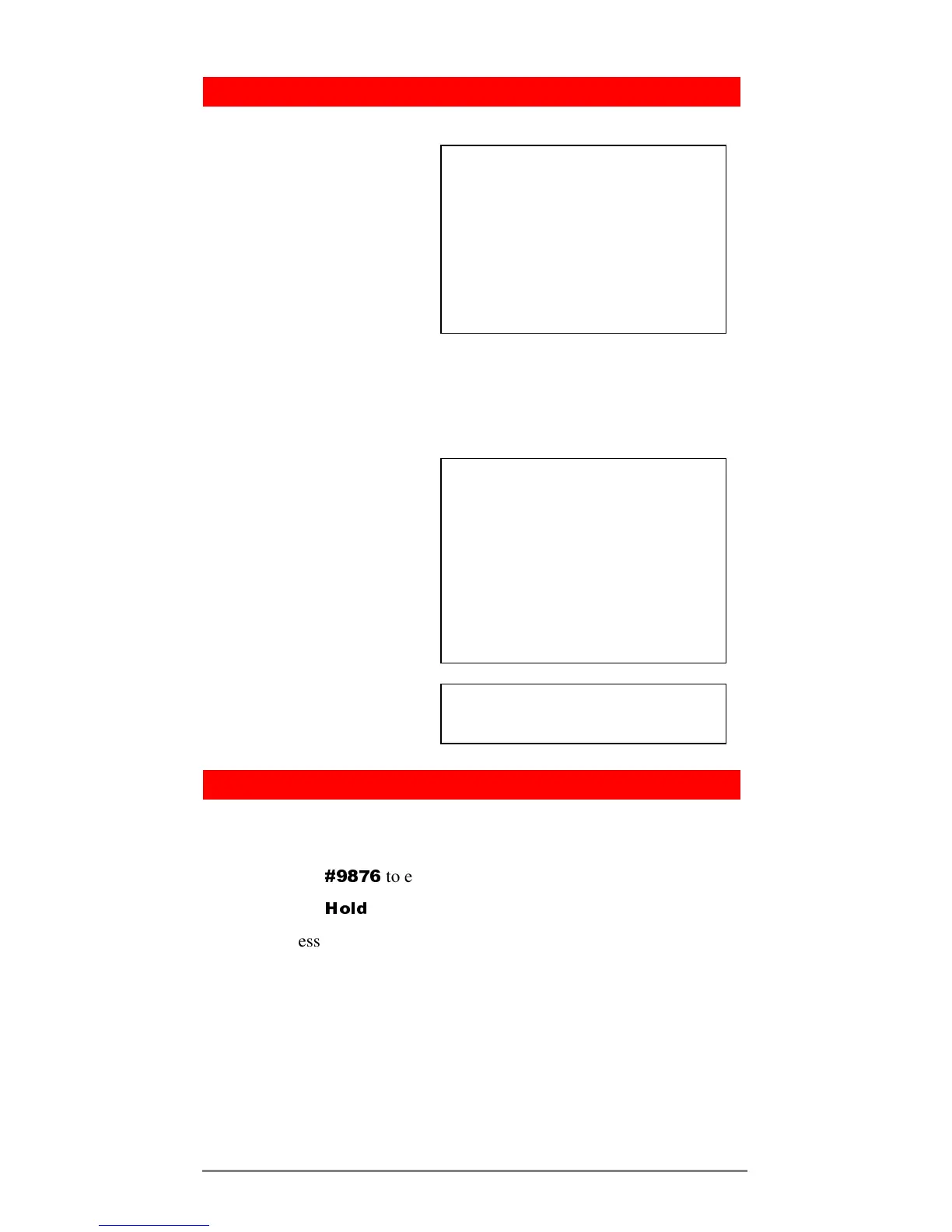10 Strata CTX DKT/IPT Telephone Quick Reference Guide 06/04
DKT3014-SDL LCD Features
³ To use Speed Dial or Directory Menus
1. Press the Soft Key
next to the Speed
Dial (SD) or
Directory (DIR) to
view the first
screen.
2. To view the other
pages, press the soft
keys MORE or
PREVIOUS ...or
LEFT or RIGHT.
3. Select someone from the list by pressing the Soft Key next to
the name.
³ To Use Direct Station Selection
1. Press the DIRECT
SS
Soft Key to
view the
first screen.
2. To view other
pages, press the
MORE or
PREVIOUS Soft
Keys.
3. To select someone
from the list, press
the Soft Key next to
the name.
Flexible Buttons
There are 10, 14 or 20 Flexible Buttons on your telephone. You can
program features onto Flexible Buttons for easy access.
1. Press
to enter User Programming Mode.
2. Press
+ROG
.
3. Press the Flexible Button to set or change.
4. Enter the Flexible Button Code (see following list).
5. Press the same Flexible Button (flashing). “DATA
PROGRAMMED” appears on your LCD.
FRED J NO. 3371
FEB 18 MONDAY 12:00
DIRECT SS
SYSTEM SD
PERSONAL SD
EXTERNAL DIR
INTERNAL DIR
FRED J NO. 3371
MAR 18 MONDAY 01:35
BOB T
DON U
CAROL F FRED M
CUST SERV GRAY W
PREVIOUS MORE
EXIT
CALLING
BOB T NO. 3200
