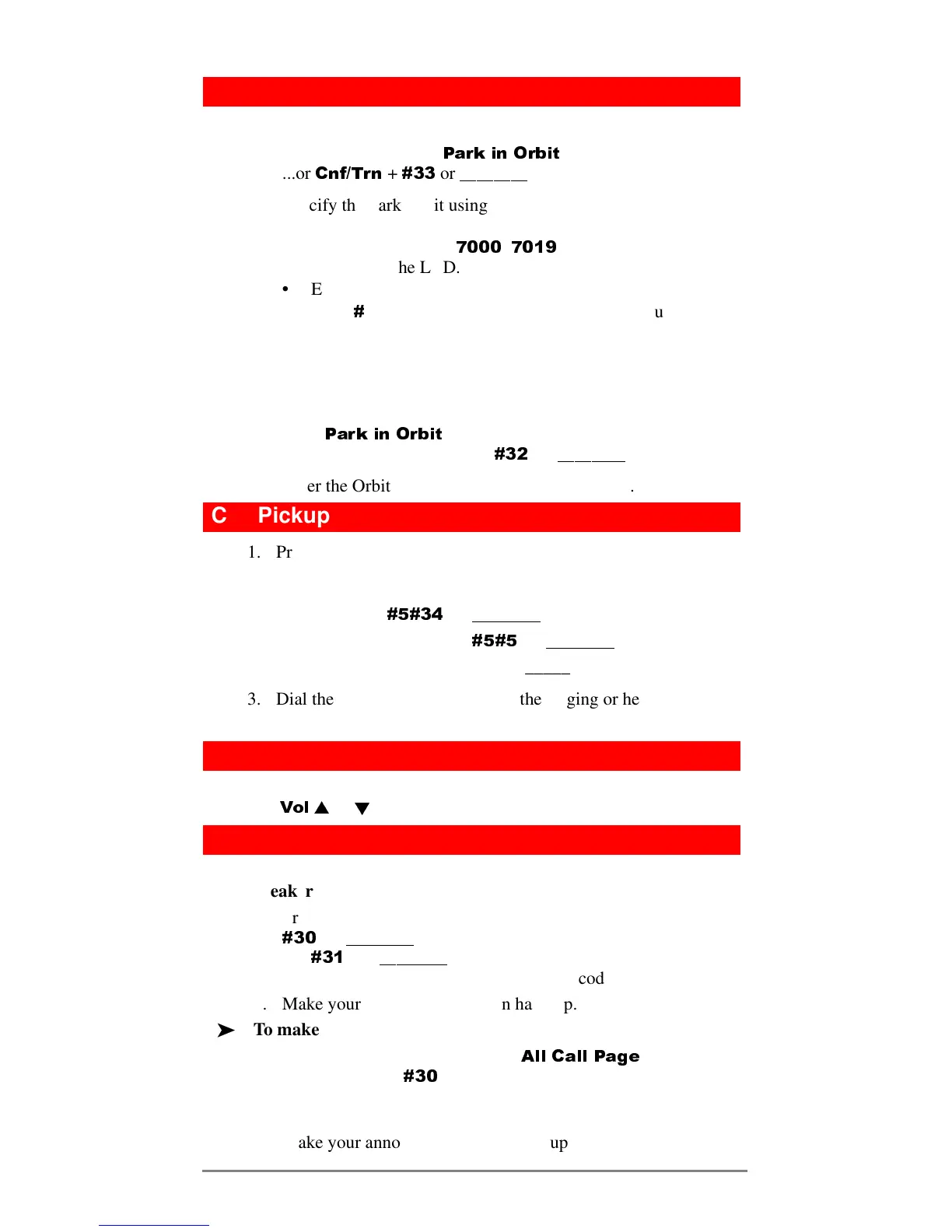Strata CTX DKT/IPT Telephone Quick Reference Guide 06/04 7
Call Park Orbits
³ To park a call
1. While on a call, press
3DU N LQ 2 UE LW
...or
&QI7UQ
+
or
BBBBBBBB
.
2. Specify the Park Orbit using one of the following:
• Press
and the system automatically selects a General
Park Orbit between
~
. The chosen orbit
appears on the LCD.
• Enter a valid extension.
• Press
and the system automatically selects your
extension as the orbit.
3. Hang up. If the parked call is not retrieved, the call rings back
to your phone.
³ To retrieve a parked call
1. Press
3DUNLQ2UELW
...or your extension button +
or
BBBBBBBB
.
2. Enter the Orbit Number where the call is parked.
Call Pickup
1. Press an extension button.
2. Enter a code from the following list:
Group Pickup:
or
BBBBBBBB
Directed Terminal Pickup:
or
BBBBBBBB
Other (see System Administrator):_________
3. Dial the extension that is holding the ringing or held call to be
picked up.
Echo Cancel
³ If you experience echo while conversing on your IP telephone,
tap
9RO
V
or
W
once to cancel the echo sound.
Paging
³ To make a page announcement to a phone or external
speakers
1. Press extension, lift the handset, and enter:
or
BBBBBBBB
(all groups)
..or
or
BBBBBBBB
+ _____ the Group page access code.
See “Flexible Buttons” for more paging codes.
2. Make your announcement, then hang up.
³ To make an All Call Page
1. With the handset off-hook, press
$OO&DOO3D JH
...or extension +
. This pages all phones in the All Call
Page Group, and may page external speakers (depends on
programming).
2. Make your announcement then hang up.
