
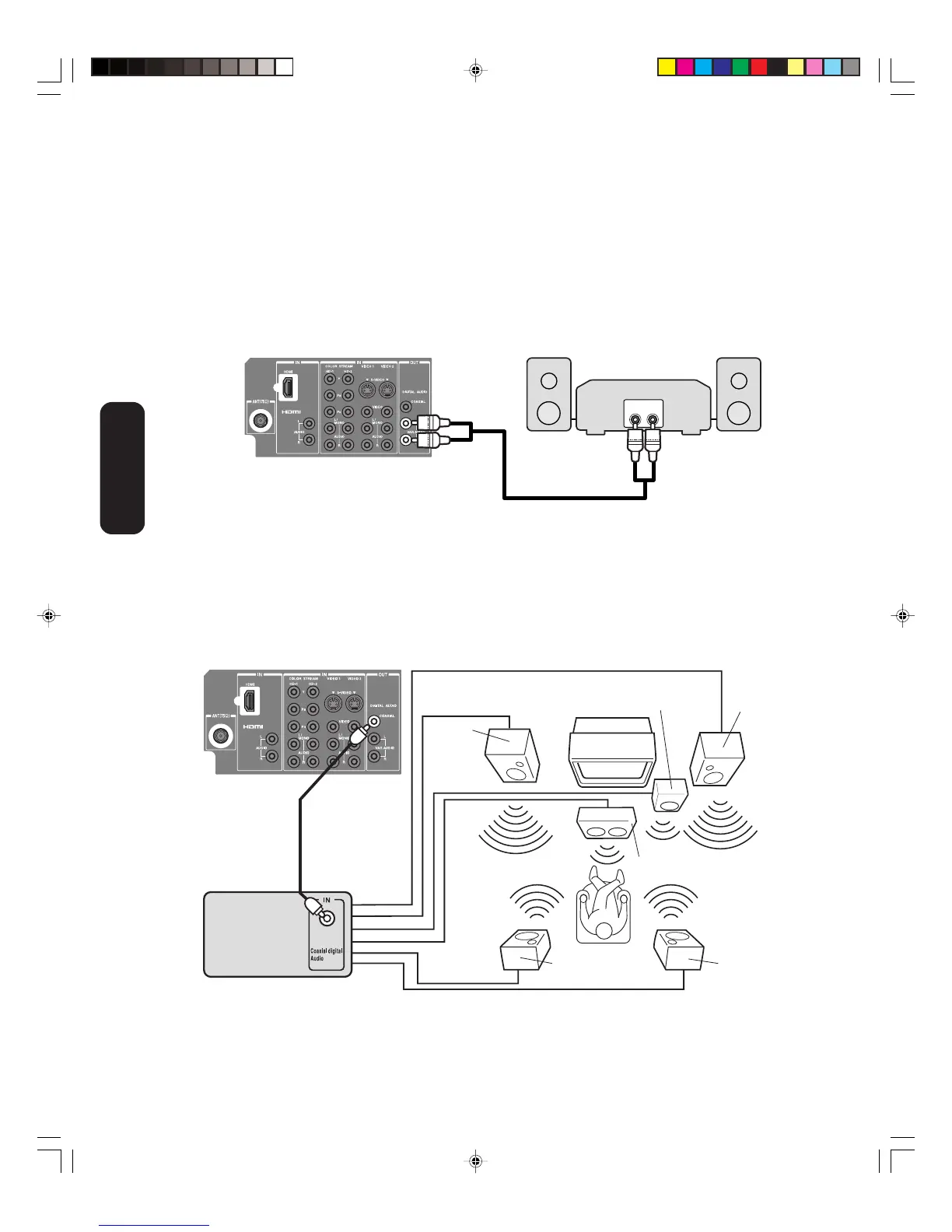 Loading...
Loading...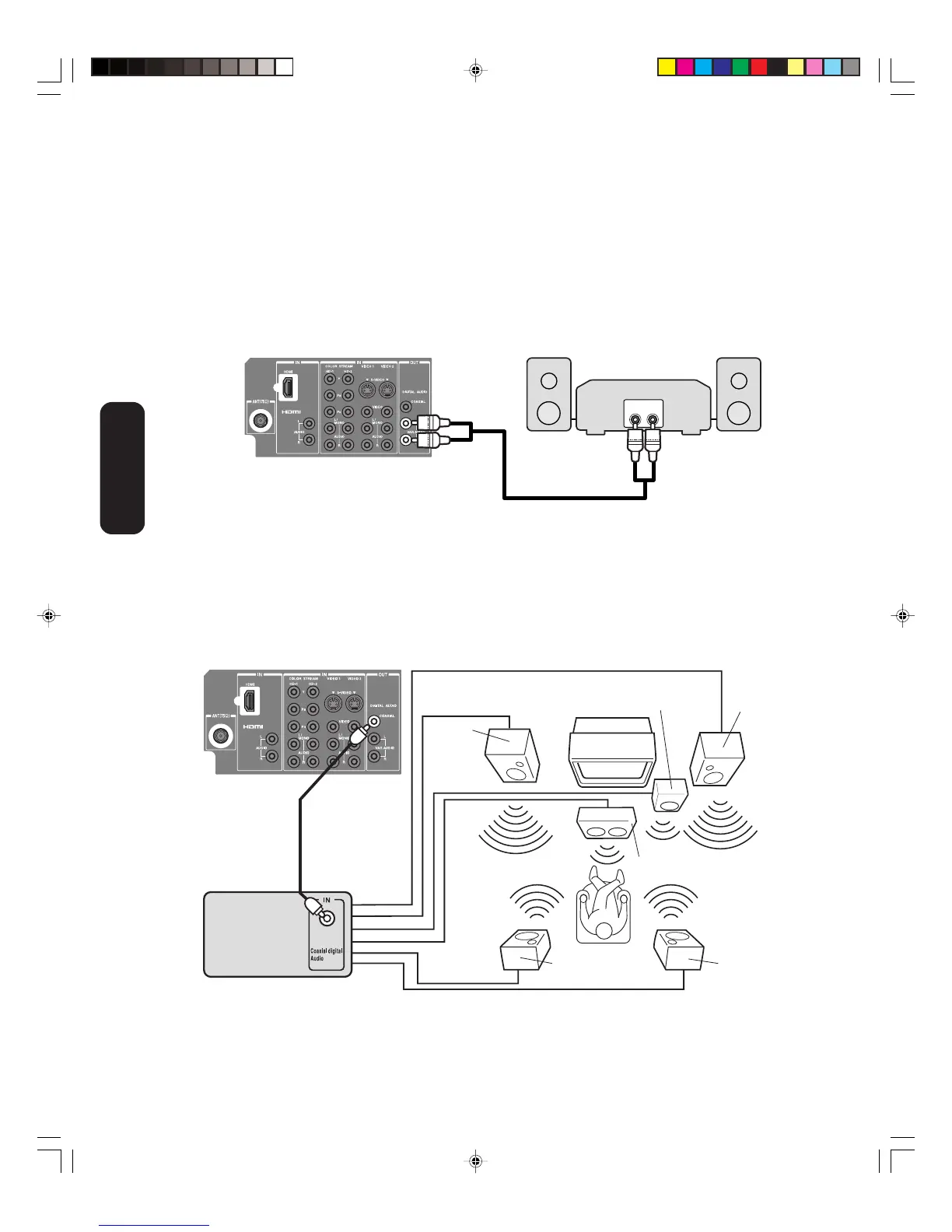
Do you have a question about the Toshiba 30HF66 and is the answer not in the manual?
| Screen Size | 30 inches |
|---|---|
| Display Type | CRT |
| Resolution | 480i |
| Aspect Ratio | 16:9 |
| Audio Output | 10W |
| Weight | 86 lb |
| Scan Format | 480i |
| Speakers | 2 |
| Inputs | Composite, S-Video, RF |
| Comb Filter | 3D |
Provides essential warnings and cautions to prevent hazards like electric shock and fire when using the TV.
Offers guidance on safely positioning and securing TVs to prevent accidents involving children.
Covers recommendations and precautions for safely installing the TV, including ventilation and placement.
Provides recommendations for maintaining the TV's performance and safe operation, including cleaning and unplugging.
Details when and how to seek professional servicing for the TV to ensure safety and proper function.
An introduction to operating the TV using front panel buttons or the remote control and identifying inputs.
Guidance on choosing an optimal and safe location for the TV to ensure proper ventilation and viewing.
Instructions for connecting a VCR to the TV to watch local channels and record programs.
Details on connecting cable TV services, including options for basic and scrambled channels.
Guides on connecting multiple devices like DVD players and VCRs simultaneously for versatile viewing.
Explains how to connect DVD players using component video for enhanced picture quality.
Instructions for connecting DTV receivers for improved picture quality and realism.
Steps for connecting a camcorder to watch recorded videos on the TV.
Details on connecting HDMI or DVI devices for high-definition video and digital audio.
Guide to connecting external speakers and an audio amplifier for improved sound.
Instructions for connecting an A/V amplifier with digital surround sound and external speakers.
Instructions on how to prepare the remote control, including battery installation and basic operation.
Step-by-step guide for inserting batteries into the remote control.
How to use the remote to control cable TV converters, satellite receivers, VCRs, and DVD players.
Steps to program the remote control to operate non-Toshiba or unsupported devices using code tables.
Lists of device codes for programming the remote control to operate various brands of equipment.
Explains the function of each button on the remote control for TV and device operation.
Details the optimal angle and distance for operating the remote control effectively.
Guides the initial TV setup process, including language, TV/Cable, and automatic channel programming.
Instructions on how to select the preferred language for on-screen menus and messages.
How to adjust the picture tilt to compensate for magnetism-induced distortion.
Steps for programming channels automatically or manually into the TV's memory.
Guides on how the TV automatically scans and stores active channels.
Instructions for manually adding or deleting specific channels from the TV's memory.
Covers switching between channels and programming favorite channels for quick access.
Allows quick switching between two previously viewed channels using the CH RTN button.
Details how to preset up to 12 favorite channels for skip-free viewing.
Enables features like V-Chip, channel locking, video input locking, and front panel locking.
Guides on setting a password to protect parental control and other lock settings.
Explains how to use the V-Chip system to block programs based on TV and movie rating limits.
Instructions on how to lock specific channels to prevent unauthorized viewing.
Allows locking of input sources (VIDEO, ColorStream, HDMI) to prevent unauthorized selection.
Enables setting a time limit for playing video games, automatically activating video lock.
Secures front panel buttons to prevent accidental changes by children or others.
Allows assigning custom four-character labels to channels for easier identification.
How to switch between different connected video sources like VCR, DVD, or HDMI.
Assigns custom labels to video input sources for easier selection.
Guides on setting the TV's internal clock, essential for timer functions.
Allows programming the TV to turn on or off automatically at specified times.
Explains how to select various picture sizes for 480i/480p content, including Natural and TheaterWide modes.
Details how to choose from Natural, TheaterWide 1-3, and Full picture sizes.
Instructions for adjusting the vertical position of the picture in TheaterWide 2 and 3 modes.
Covers selecting cinema mode, display format, and picture modes for optimal viewing.
Guides on choosing between Sports, Standard, Movie, and Memory picture quality settings.
How to fine-tune brightness, contrast, color, tint, and sharpness for personalized picture settings.
Instructions on selecting from Cool, Medium, or Warm color temperatures for picture appearance.
Explains how CableClear reduces visible interference, useful for weak signals.
Details the SVM feature for enhancing picture contrast and sharpness.
How to restore all picture quality settings to their factory default values.
Allows programming the TV to automatically turn off after a set period.
Guides on enabling and customizing closed captions (dialogue, narration, sound effects) or text.
Provides options to customize digital caption appearance like text size, color, and edge.
Covers muting sound, selecting stereo/SAP broadcasts, and adjusting sound quality.
How to temporarily turn off the TV's sound using the MUTE button.
Guides on selecting Stereo or Second Audio Program (SAP) for enhanced audio options.
How to adjust bass, treble, and balance for personalized audio output.
Limits volume changes to prevent sudden loud or quiet audio.
Instructions for disabling the TV's internal speakers when an external audio system is connected.
Guides on setting the HDMI audio input source to 'HDMI' or 'DVI' for proper audio playback.
Enhances sound clarity and naturalness by correcting phase delay and distortion.
Allows selection of available audio languages for digital broadcasts.
Guides on selecting PCM or Dolby Digital output format for digital audio systems.
Restores audio settings like bass, treble, and balance to their factory defaults.
How to view the digital signal meter to assess signal quality.
Shows current channel status, timer settings, picture size, and other information via the RECALL button.
The TV automatically turns off after 15 minutes of inactivity or a vacant channel.
Explains how the TV turns on automatically when power is restored after an outage.
Lists the technical specifications of the TV, including dimensions, weight, and input/output details.
Details the terms and conditions of the manufacturer's warranty for TVs purchased in the U.S.A.
Outlines the owner's responsibilities regarding warranty service, purchase proof, and proper operation.
Provides instructions on finding authorized service stations and initiating warranty repairs.