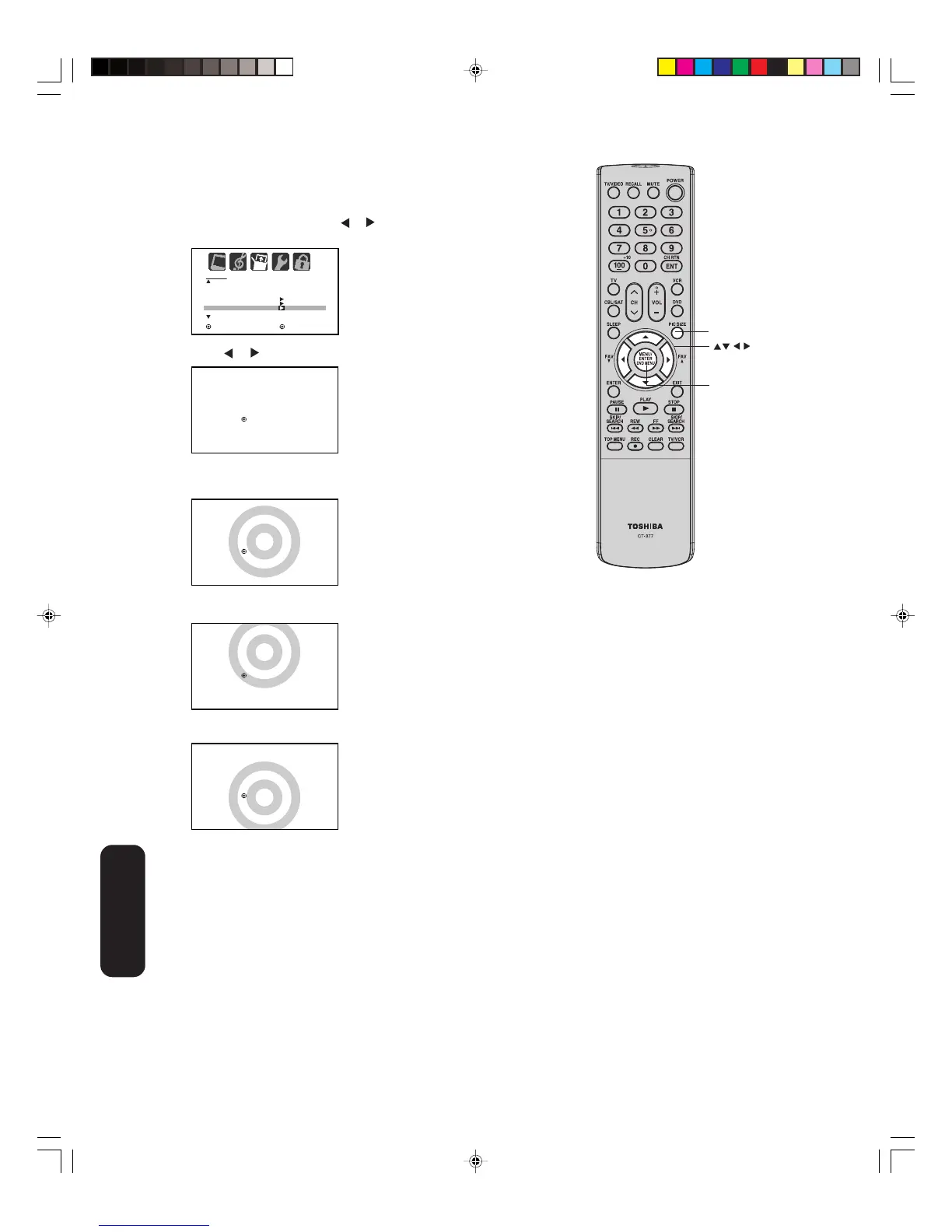32
Scrolling the TheaterWide
®
picture
(TheaterWide 2 and 3 only)
1. Press PIC SIZE to select the TheaterWide 2 or 3 mode.
2. Press MENU, and then press or until the SETUP menu appears.
3. Press ▲ or ▼ to highlight PICTURE SCROLL.
4. Press or to display the Scroll Adjustment mode.
Note:
You can scroll the picture in TheaterWide 2
and TheaterWide 3 only. The scroll amounts
are as follows:
• 480i/480p signal source:
TheaterWide 1 : Not adjustable
TheaterWide 2 : -10 to +20
TheaterWide 3 : -10 to +10
5. Press ▲ or ▼ to adjust the vertical position of the picture.
• Normal (center) position
SCROLL ADJUSTMENT 0
TO ADJUST
•To raise the picture, press ▲.
SCROLL ADJUSTMENT 0
TO ADJUST
•To lower the picture, press ▼.
SCROLL ADJUSTMENT +15
TO ADJUST
SCROLL ADJUSTMENT –10
TO ADJUST
Pic Size
Menu
SETUP
CLOSED CAPTION
CC ADVANCED
PICTURE SIZE
PICTURE SCROLL
CINEMA MODE
OFF
FILM
:SELECT :ADJUST
Using the TV’s
Features
3W70721A_En_p30-37 20/3/06, 3:58 PM32
