
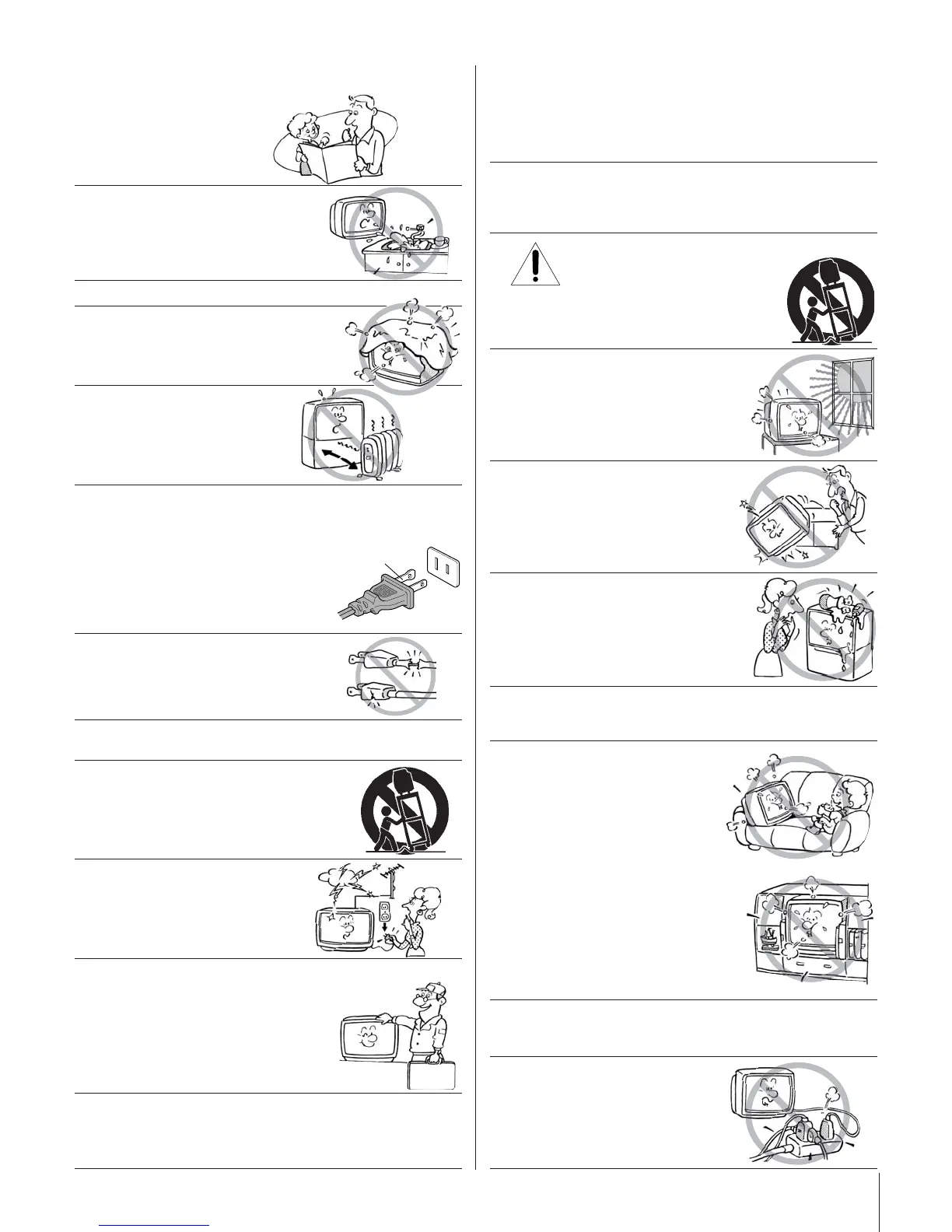 Loading...
Loading...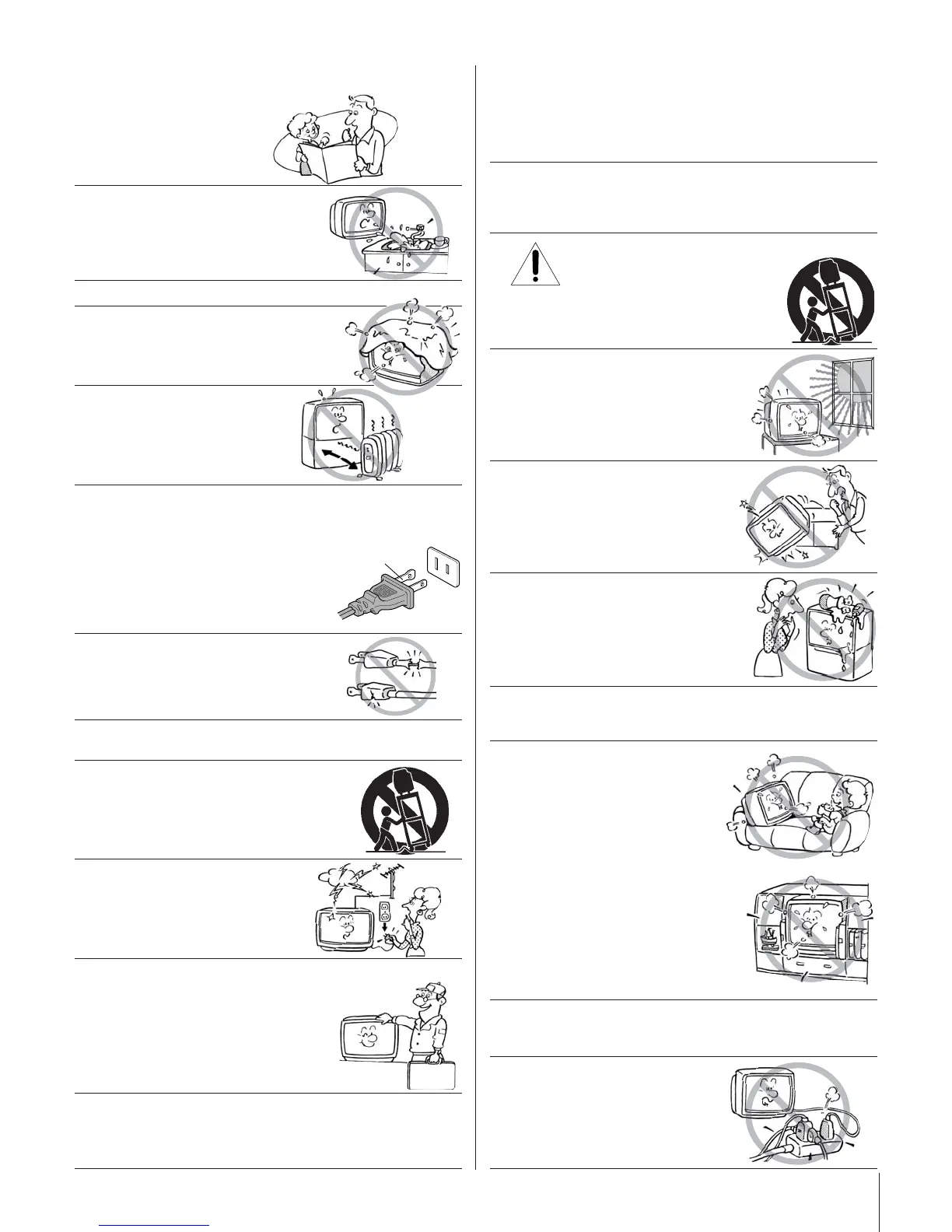
Do you have a question about the Toshiba 34HFX84 and is the answer not in the manual?
Expresses gratitude for purchasing the TV and outlines the manual's purpose.
Provides an overview of the TV's front and back panel controls and terminals.
Instructions for connecting an antenna or cable TV to the television.
Guides on connecting a VCR for watching programs and recording.
Instructions for connecting a cable converter box for basic and premium channels.
Setup for watching and recording cable channels with a VCR.
Wiring guide for DVD/satellite, VCR, and TV program viewing/recording.
Setup for enhanced picture quality using component video connections.
Instructions for connecting DTV equipment for enhanced picture quality.
Guide for recording (dub/edit) between VCRs or recording TV while watching another channel.
Instructions for connecting a camcorder to watch recorded video materials.
Details on connecting HDMI/DVI devices for digital audio and video.
Guide to connecting an audio amplifier and external speakers.
Includes preparing the remote and installing batteries for initial use.
Details the functions of each key on the remote control across different modes.
Guides on programming the remote for audio/video devices and searching codes.
Explains volume lock features and operational feature resets for the remote.
Lists device codes for VCR, Cable Box, CD Player, DVD, Cassette, Receiver, and Satellite.
Describes the function of each button on the remote control for TV operation.
Explains how to navigate and use the TV's on-screen menu system.
Allows selection of display language for menus and messages.
Guides on selecting between two different antenna input sources (ANT 1 or ANT 2).
Instructions for adding channels to memory and automatic channel programming.
Covers adding/erasing channels manually, changing channels, and adjusting tilt correction.
Instructions for viewing wide-screen formats and selecting picture sizes.
Details the Theater Wide 1, 2, 3, and Full picture size options.
Guides on scrolling Theater Wide pictures and using AUTO ASPECT feature.
Explains the POP feature, switching pictures, and audio sources.
Covers double-window aspect ratio, channel search, and favorite channels.
Introduces the LOCKS menu including V-Chip, CH Lock, Video Lock, and PIN Code.
Covers entering, remembering, and resetting the TV's PIN code.
Guides on setting up V-CHIP to block programs based on content ratings.
Instructions for temporarily unlocking programs and locking specific channels.
Explains how to lock video input sources and change the PIN code.
Guides on selecting picture modes and adjusting picture quality settings.
Details on saving new picture preferences and selecting color temperature.
Explains SVM feature for contrast/sharpness and CableClear™ DNR for interference reduction.
Covers resetting picture adjustments, selecting display format, and cinema mode.
Guides on selecting video input sources and labeling them.
Instructions for viewing captions and text, and turning the feature on/off.
Explains how to set the ON timer and the sleep timer for automatic TV operation.
Details on setting and displaying the TV's current time.
Guides on muting sound and selecting stereo/SAP broadcasts.
Explains how to enjoy virtual surround sound using the Dolby Virtual feature.
Details on using WOW sound features like SRS 3D, FOCUS, and TruBass.
Covers resetting audio adjustments and using the StableSound® feature.
Guides on turning off built-in speakers and selecting audio output sources.
Instructions for turning on and adjusting the CYCLONE® sub-woofer system.
Covers menu background, on-screen info, auto power off, and last mode memory.
Provides detailed technical specifications for the television model.
Lists common symptoms and their possible solutions for TV issues.
Details the terms and conditions of the limited warranty for US purchasers.
Details the terms and conditions of the limited warranty for Canadian purchasers.