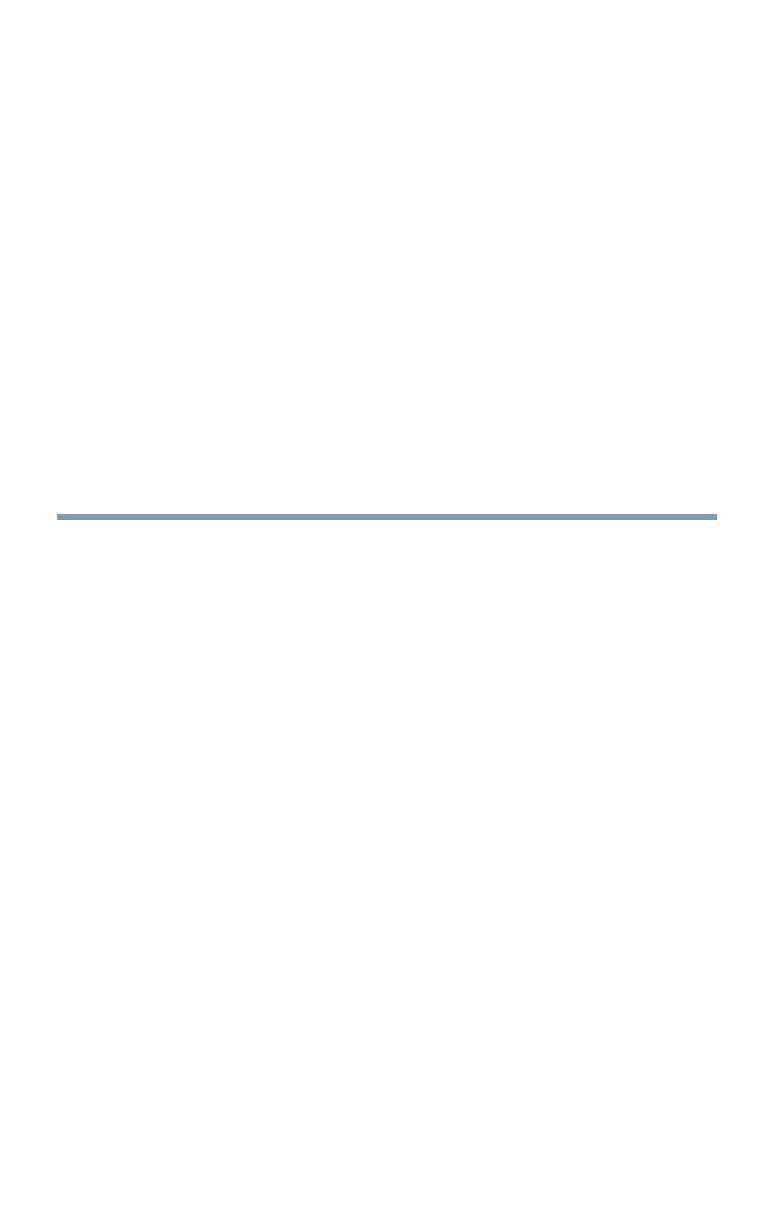65
Setting up your TV
How to navigate the menu
❖
Press the SETUP button. Select Installation, Main menu,
Submenu, and then press the OK or EXIT button.
Changing initial settings
From Quick Setup:
1 Press the SETUP button.
2 Select Installation > Quick Setup, and press the OK button.
Aconrmationmessageappears.
3 Press the
t
/
u
(arrow) buttons to select Yes.
4 Press the OK button.
To change settings, see “Initial setup” on page 53.
Individual settings
Menu Language
You can choose from three different menu language settings (English,
Français, and Español). The TV displays menus and messages in your
preferred language.
1 Press the SETUP button.
2 Select Installation > Menu Language and press the OK button.
3 Press the
p
/
q
(arrow) buttons to select your preferred language.
4 Press the OK button.
Chapter 5
