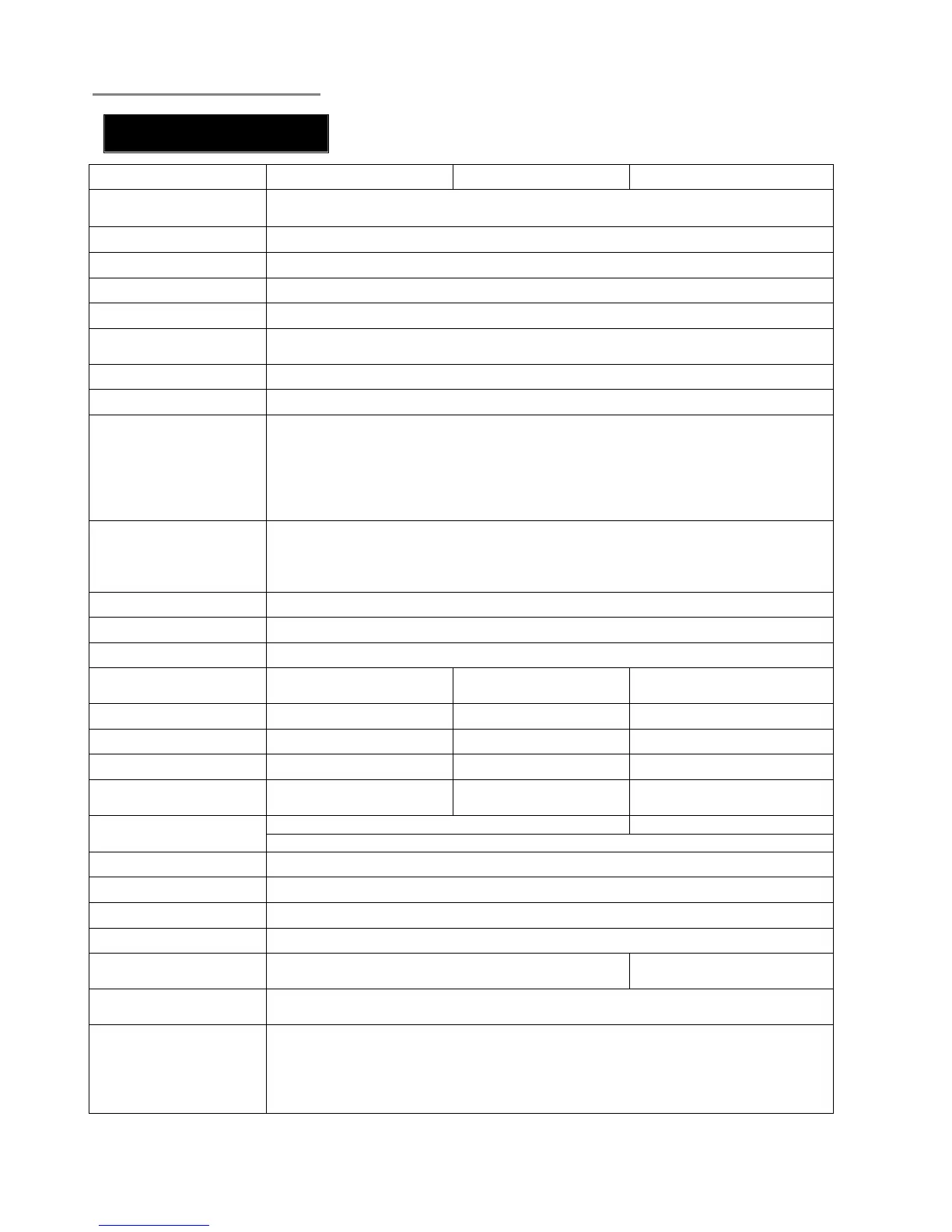Printer Specification
B-EP2DL Series
Model B-EP2DL-GH20-QM-R B-EP2DL-GH30-QM-R B-EP2DL-GH40-QM-R
Driving power source
Lithium ion battery 7.4V 2600mAh(Nominal value)
(Battery pack model name: B-EP802-BT-QM-R)
Printable count Max. nn/Full charge (It depends on the operating environment, print conditions, etc.)
Life cycle 300 cycles
Print method Direct thermal
Resolution 8 dots/mm(203 dpi)
Print speed
Approx. 12.5 mm/sec. to 105.0 mm/sec. (It depends on the operating environment,
print conditions, etc.)
Issue mode Peel-off/Batch
Effective print width Max. 48.0mm
Font
[Bitmap Font]
Times Roman, Helvetica, Presentation, Letter Gothic, Prestige Elite,
Courier, OCR-A, OCR-B, GOTHIC725Black, Standard character, Bold character,
Price font1, Price font 2、Chinese character, Writable character
[Outline font]
Helvetica (w/wo Proportional), Price font 1, Price font 3, Price font 3
Bar code
JAN8/EAN8, JAN13/EAN13, UPC-A/E, CODE39, CODE93, CODE128 (EAN128),
MSI, NW-7, ITF, Customer bar code,
GS1 Databar (Omnidirectional/Truncated/Stacked/Stacked Omnidirectional/Limited/
Expanded/Expanded Stacked)
2-dimensional code QR code, Data Matrix, PDF417, Maxicode, MicroPDF417
Media detection sensor Transmissive/Reflective/Peel-off
Interface
IrDA (IrDA V1.2 Low
Power)
{ { {
USB (V2.0) { { {
Serial (RS-232C) { X X
Bluetooth(V1.2) X { X
Wireless LAN
(IEEE802.11b/g)
X X {
-15ºC to 50ºC 0ºC to 50ºC
Operating temperature
(During battery charge: 0ºC to 40ºC/LCD display: 0ºC to 50ºC)
Operating humidity 10%RH to 90%RH (No condensation)
Storage temperature -25ºC to 60ºC
Storage humidity 10%RH to 90%RH (No condensation)
Dimensions (Unit: mm) 88.0 (W) x 119.0 (L) x 65.0 (D) (Excluding the projecting parts.)
Weight
Approx. 450 g (Battery pack included, media
excluded.)
Approx. 460 g (Battery pack
included, media excluded.)
Accessories
Battery pack x 1, Print head cleaner x 1, Belt clip x 1, Belt clip mounting screw x 2
pcs., Owner’s Manual x 1
Option
Single-slot battery charger (B-EP800-CHG-QM-R), 6-slot battery charger (B-EP800-
CHG6-QM -R), AC adapter (B-EP800-AC-QM-R), Cigarette lighter adapter (B-EP802-
DC12-QM-R), DC adapter (B-EP800-DC48-QM-R), Battery pack (B-EP802-BT-QM-
R), Linerless Label kit (B-EP902-LL-QM-R), Shoulder strap (B-EP900-SS-QM-R),
Carry case (B-EP902-CC-QM-R)
Supplement
Specification of this printer may be changed without prior notice.