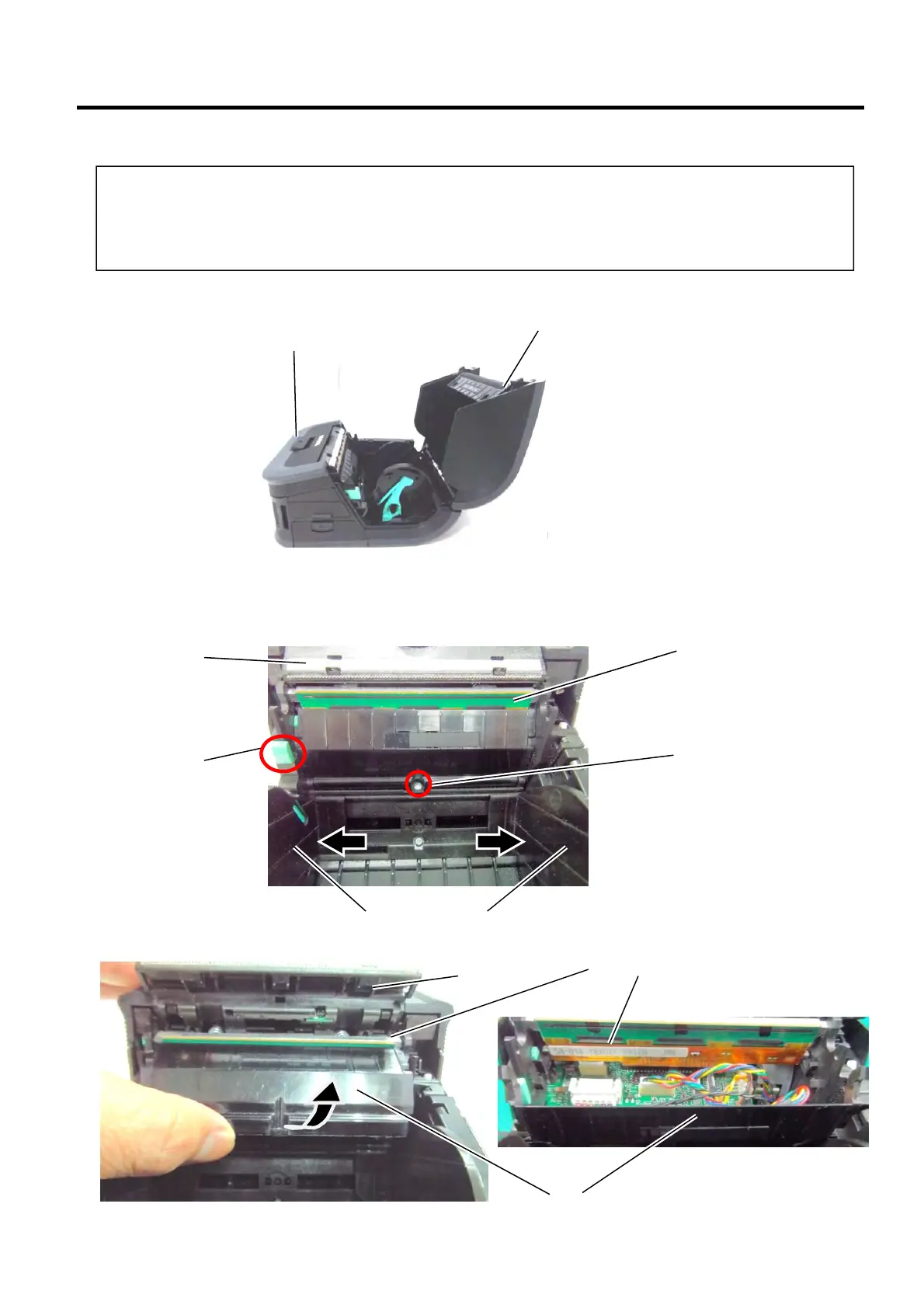2. MAJOR UNIT REPLACEMENT
EO18-33032
2.5 Replacing the Print Head
2-14
2.5 Replacing the Print Head
1) Press the Open Button to open the Top Cover.
2) Remove the screw as shown in the picture. Push the green lever to raise the cutter unit. Be sure to set the
paper guide to maximum.
3) Remove the thermal head cover.
Green lever
Print Head
Screw
CAUTION!
1. Before handling the print head, be sure to discharge static electricity in human body through other
metals. Failure to do this may damage the print head element.
2. Never touch the print head element directly by hands or hard objects. Doing so will damage the heater
element and cause missing print dot/ print failure.
Thermal head cover
Cutter
unit
Top Cover
Open Button
Cutter Unit
Thermal Head
Paper guide