
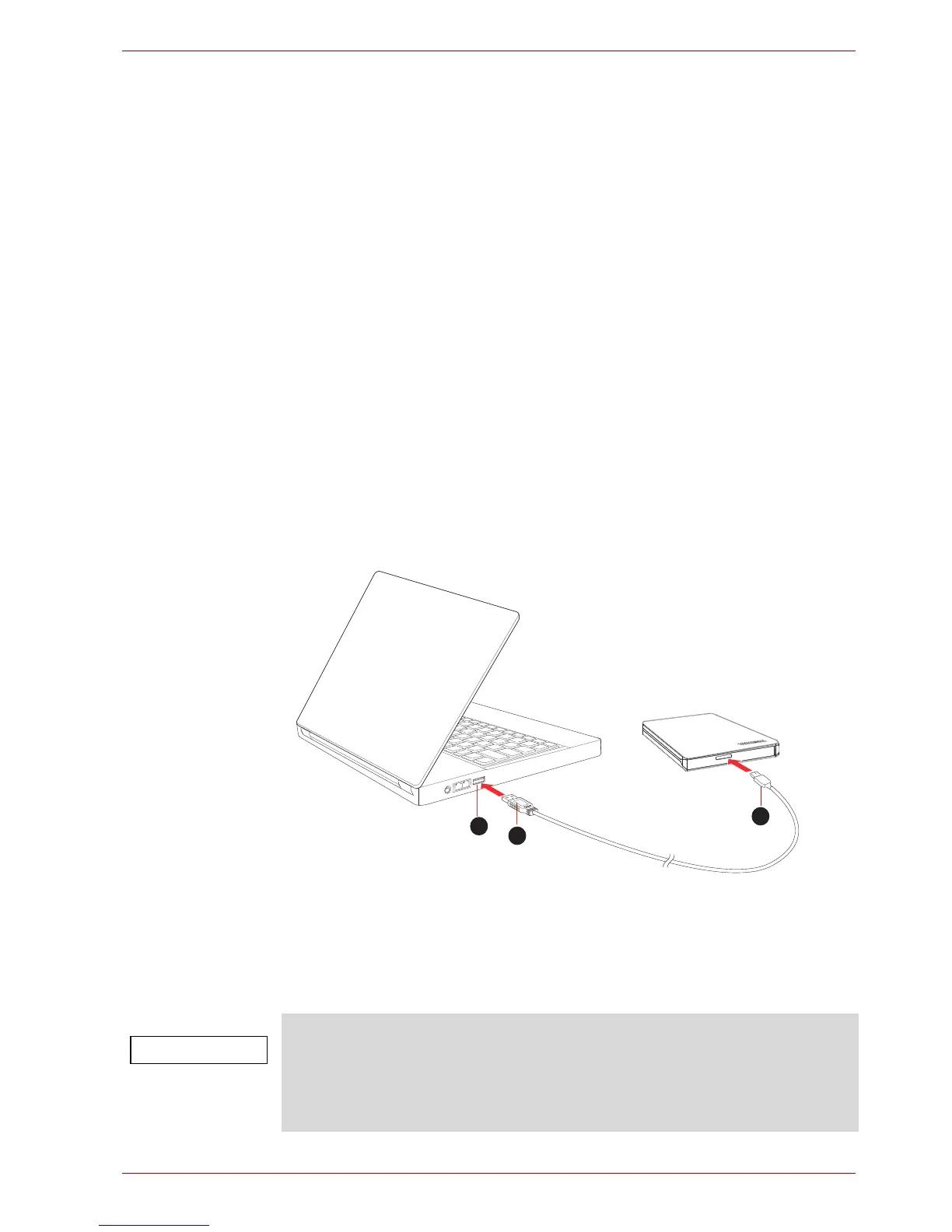 Loading...
Loading...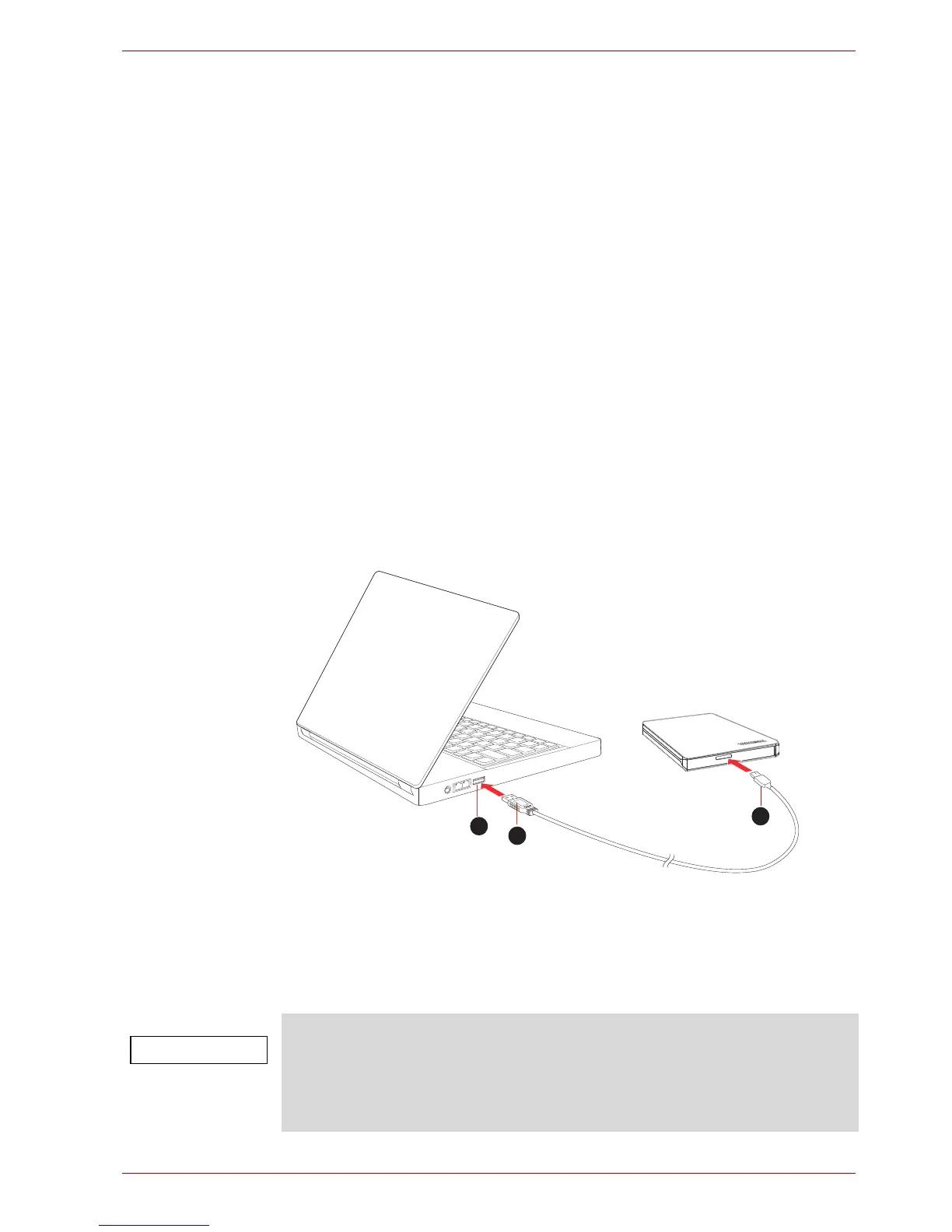
Do you have a question about the Toshiba Canvio Slim and is the answer not in the manual?
| Type | HDD |
|---|---|
| HDD size | 2.5 \ |
| HDD speed | - RPM |
| Read speed | - MB/s |
| HDD capacity | 1000 GB |
| File format system | NTFS |
| USB version | 3.2 Gen 1 (3.1 Gen 1) |
| USB connector | Micro-USB B |
| Thunderbolt technology | No |
| Maximum data transfer rate | 5000 Mbit/s |
| Plug and Play | Yes |
| Product color | Silver |
| Housing material | Aluminum |
| Mac operating systems supported | Mac OS X 10.11 El Capitan, Mac OS X 10.12 Sierra, Mac OS X 10.13 High Sierra, Mac OS X 10.14 Mojave, Mac OS X 10.15 Catalina |
| Windows operating systems supported | Windows 10, Windows 7, Windows 8.1 |
| Bus powered | USB |
| Bundled software | Toshiba Storage Backup Software Toshiba Storage Security Software |
| Harmonized System (HS) code | 84717050 |
| Depth | 75 mm |
|---|---|
| Width | 107 mm |
| Height | 9 mm |
| Weight | 115 g |
Provides instructions for cleaning the external casing of the portable hard drive.











