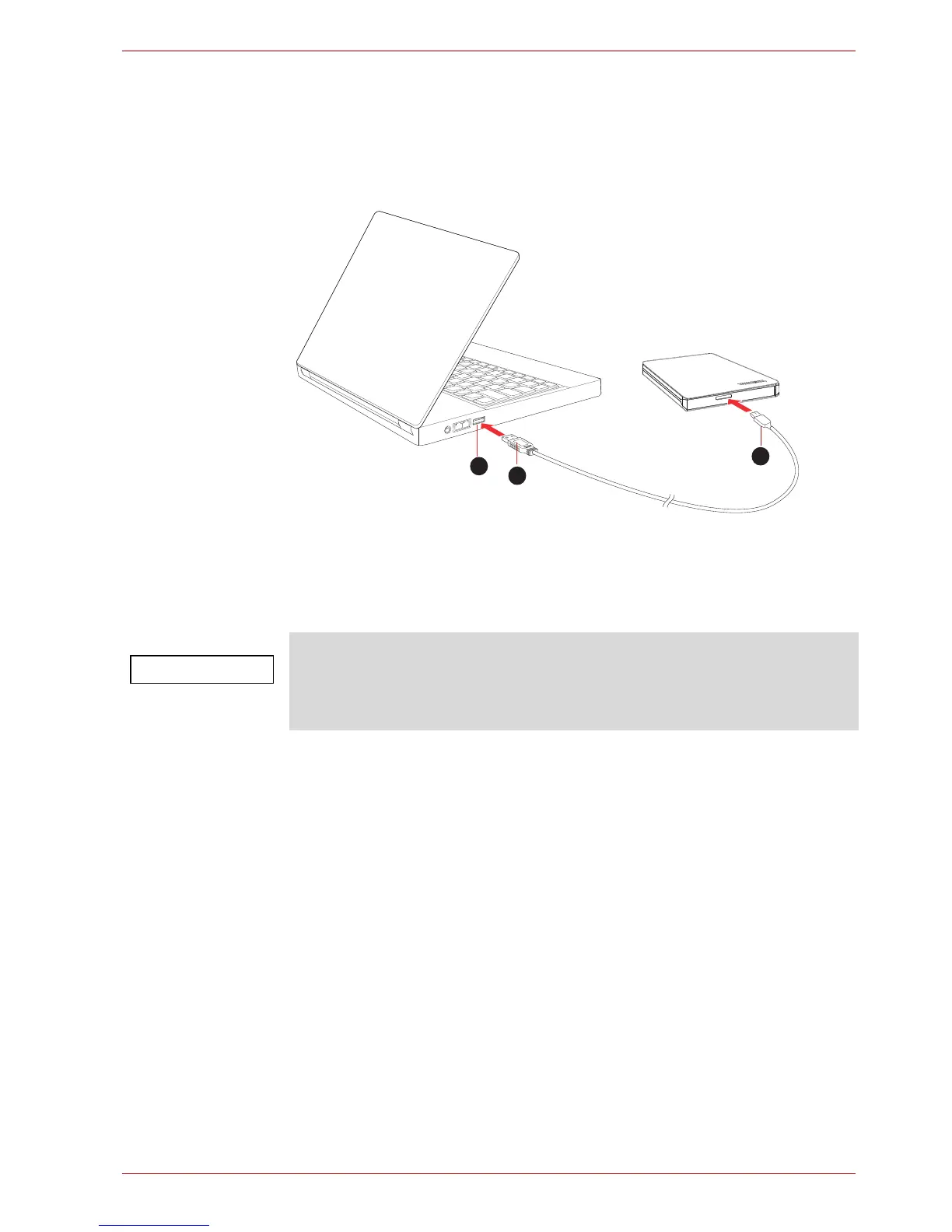Käyttöopas FI-4
CANVIO SLIM
Aseman yhdistäminen
tietokoneeseen
1. Kun tietokone on käynnistetty. yhdistä tavallinen USB 3.0 A -liitin
isäntälaitteen USB-liitäntään tai aktiiviseen USB-keskittimeen.
2. Yhdistä nyt USB 3.0 micro B -liitin aseman liitäntään.
Heti
■ Virran/tietojen merkkivalo syttyy.
■ Asema käynnistyy.
■ Asema tunnistetaan, ja sen kuvake tulee näkyviin Oma tietokone-
näkymään.
1. USB 3.0 Micro-B -liitin 3. USB 3.0 -isäntä
Taaksepäin USB 2.0 -yhteensopiva
2. USB 3.0 Standard-A -liitin
Jos tietokoneessa ei ole USB 3.0 -liitäntää, siihen on ehkä
asennettava USB 3.0 Express Card -ohjain. Tämä laite voidaan
yhdistää myös tietokoneen USB 2.0 -liitäntään. Tällöin
tiedosiirtonopeus jää USB 2.0 -tasolle.
