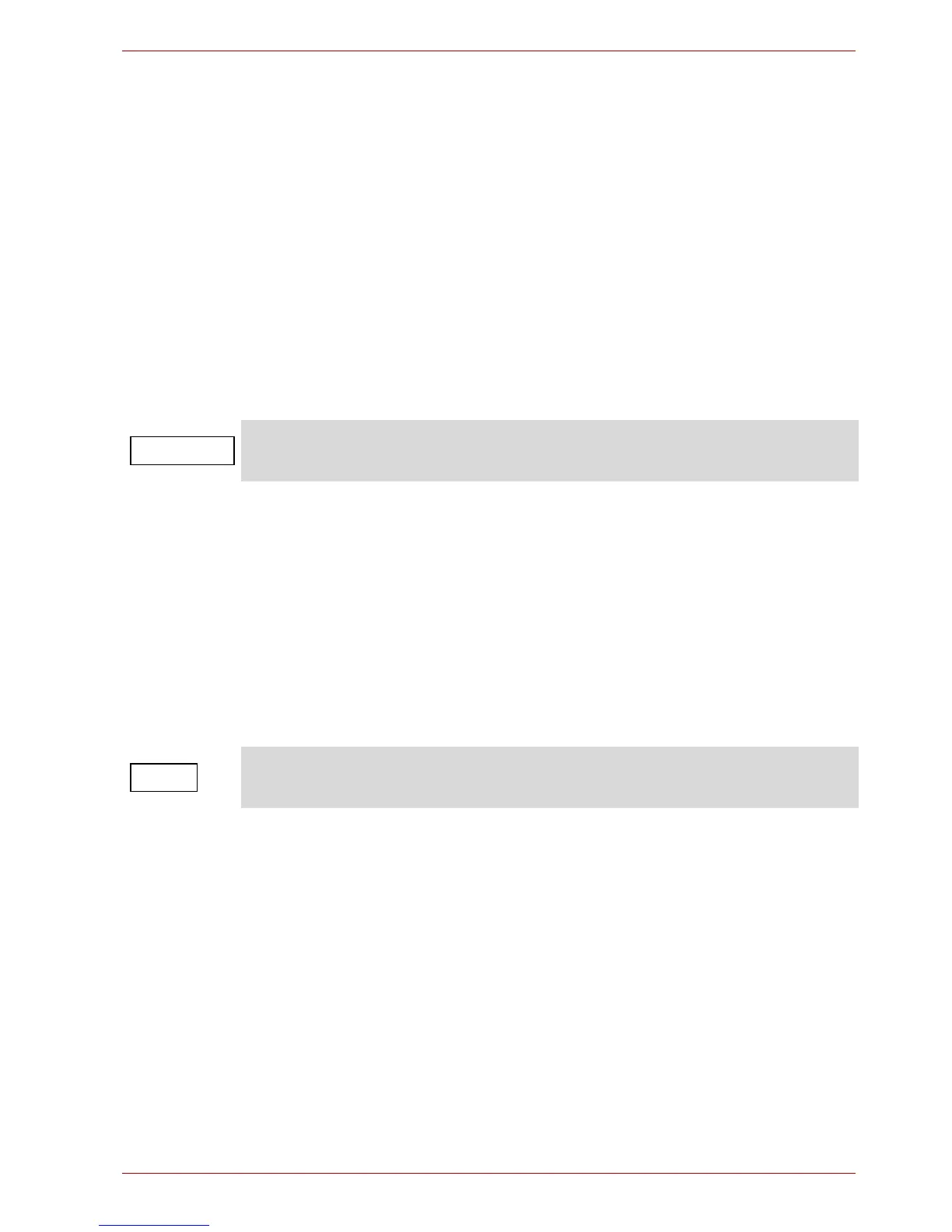User’s Manual EN-4
CANVIO SLIM
■ move the drive while operating, as data damage may happen
■ use other connectors than USB bus powered types
■ disconnect cables while operating. Please dismount the drive first!
■ expose the drive to temperatures outside the range of 5°C – 35°C
while operating, and temperatures of -20°C – 60°C while switched off
■ expose the drive to wet or damp conditions
■ cover the drive during operation, as it may become overheated
■ Immediately disconnect the drive if
■ smoke or an unusual smell is coming from the drive enclosure
■ water has entered the drive enclosure or if it becomes wet
■ an object has entered the drive enclosure
■ the cable has been damaged (in such case replace the cable with a
new one)
If the drive behaves not as expected or you have doubts about the
electrical safety, please contact immediately the TOSHIBA hotline or an
authorised reseller!
System Requirements
■ Windows
®
XP / Windows
®
7 / Windows 8 / Windows 8.1
■ Apple
®
Mac OS X 10.6.6 / 10.6.7 / 10.6.8 / 10.7 /10.8
■ One free port of USB 3.0 or USB 2.0
Installing the drive
Some information about bus-powered operation and the supplied USB
cable:
■ Your drive is bus-powered. Therefore, there is no need to connect an
external power supply as all needed current will be supplied by the
connected USB port(s).
■ Passive USB hubs or USB connectors like keyboards, mice or similar
products cannot be used or connected to the drive.
■ Make sure that the connectors will be inserted correctly.
■ Never use pressure for connecting the cables. Check the polarity before
connecting!
This product can become hot! Avoid prolonged contact to prevent skin
irritation and/or heat injury.
