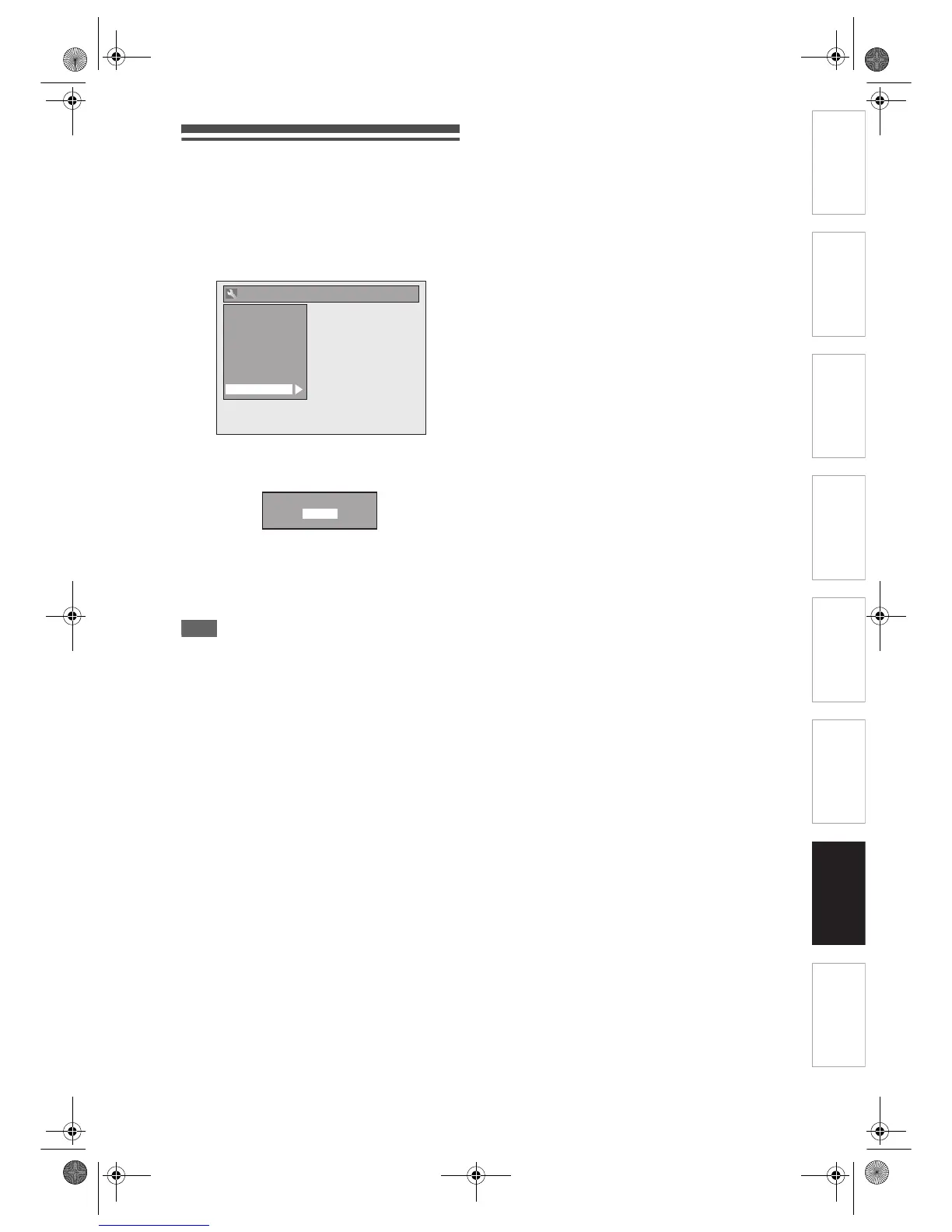EN
77
Introduction Connections Basic Setup Playback
Editing
Others
Function Setup
Recording
Reset All
1 In stop mode, press [SETUP]. Select
“General Setting” using [U / D],
then press [ENTER/OK].
2 Select “Reset All” using [U / D],
then press [ENTER/OK].
3 Select “Yes” using [U / D], then
press [ENTER/OK].
“Are you sure?” will appear. Select “Yes” using
[U / D], and then press [ENTER/OK].
4 When you finish with the setting,
press [SETUP] to exit.
Note
• The settings listed below will remain unchanged
even after resetting to the factory default.
- Clock setting
- Channel setting
- Parental lock setting
-DivX
®
VOD code
- Timer Programmes
HDMI
General Setting
Display
Video
Clock
Channel
DivX
Reset All
Recording
Playback
Reset to factory default?
Yes
No
E7J70BD_EN.book Page 77 Monday, May 7, 2007 3:31 PM
