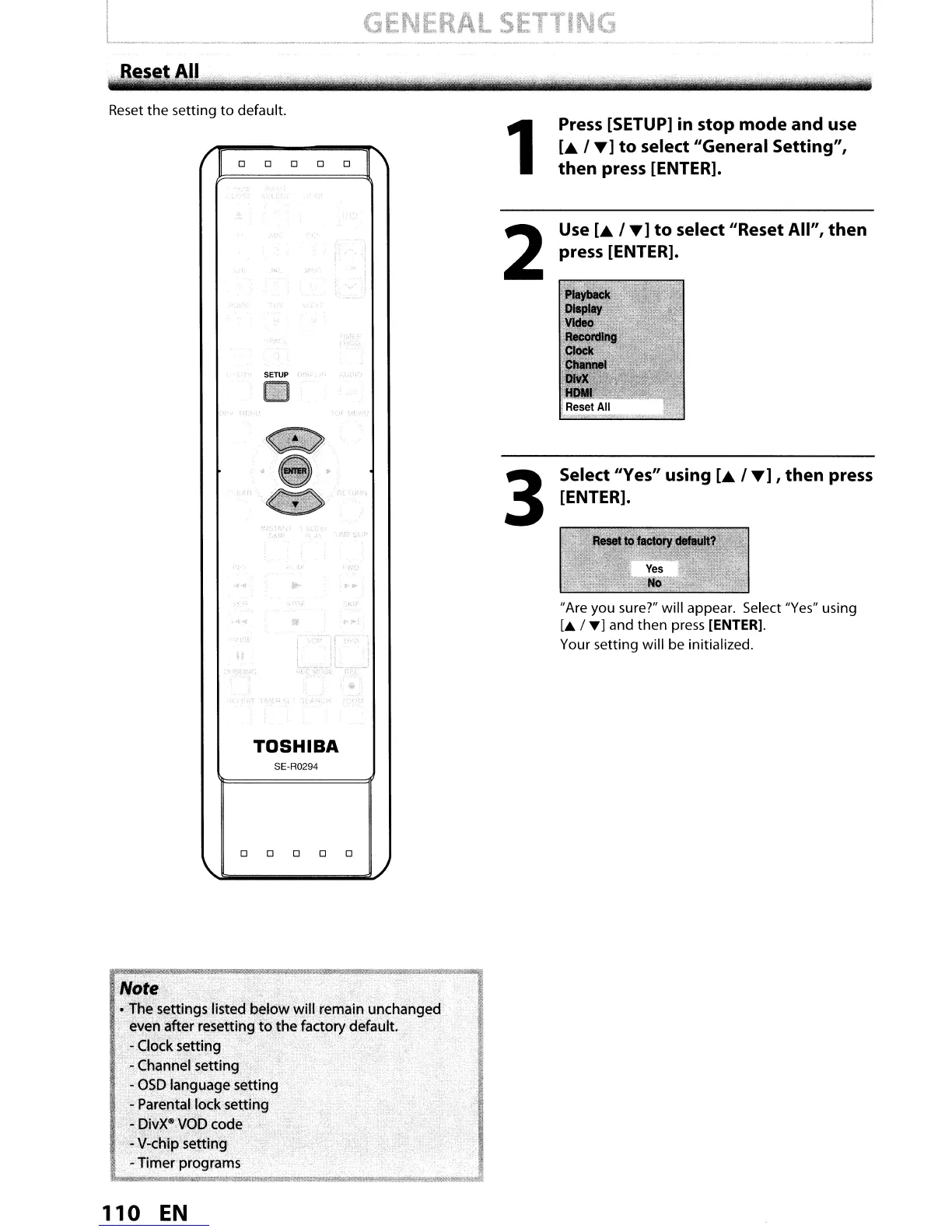ResetAJI
Reset
the setting
to
default.
/
o 0
SETUP
o o
o
1
'"
1
2
Press [SETUP] in stop
mode
and
use
[.
I.]
to
select "General Setting",
then
press [ENTER].
Use
[.
I.]
to
select "Reset All",
then
press [ENTER].
TOSHIBA
SE-R0294
o 0
DOD
)
~1~l>!-:'_iFiill!'iii'iM1i'Iiiii"Gi-:~l
Note~_
_
-,
•
The
settings listed beloW will remain un(:hanged Ii
-
even~after
resetting
to
the factory default', .
- C10cksetting .
-.Channel
~etting
-
OSD
language setting
.- Parenta'Uock setting .
~.J?i~!5,··Y8P
,ceqe
"~~V;~hip'settin~'
~
i-rmer
program~
!l-
__
~S!
•••
~~~
110
EN
3
Select "Yes" using
[.
I.]
,
then
press
[ENTER].
"Are you sure?" will appear. Select
"Yes"
using
L. /
....
] and then
press
[ENTER].
Your setting will be initialized.
