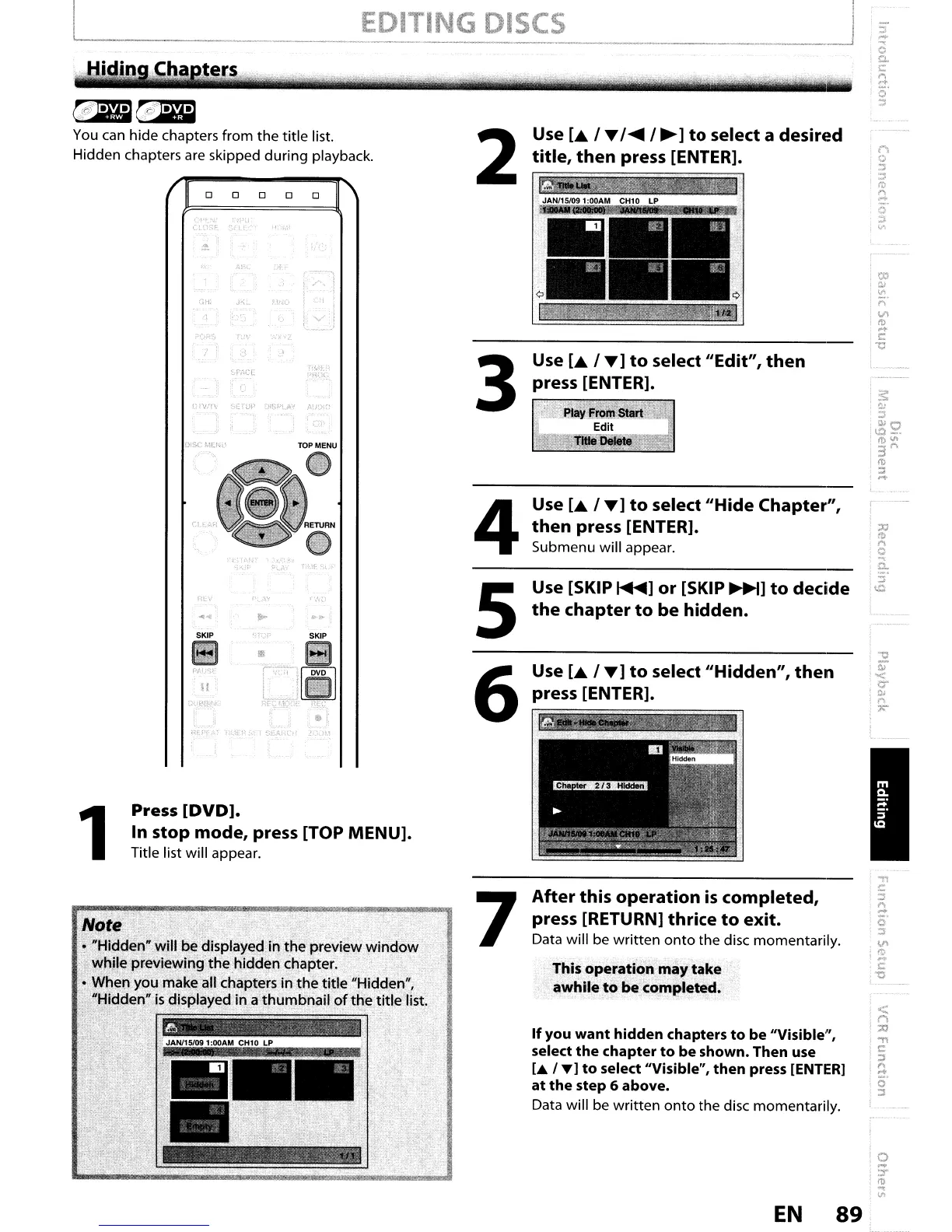;:J
-
""
o
'0..
'I:;
i~
1-'
-0
:::
If
you
want
hidden
chapters
to
be
"Visible",
select
the
chapter
to
be
shown.
Then
use
L.
I
T]
to
select
"Visible",
then
press
[ENTER]
at
the
step
6
above.
Data will be written
onto
the disc momentarily.
JAN/15JQ91:00AM CH10 LP
After
this
operation
is
completed,
press [RETURN]
thrice
to
exit.
Data will be written onto the disc momentarily.
This
operation
may
take
awhlle
to
be
completed.
Use
[A
I~]
to
select
"Hidden",
then
press [ENTER].
Use [SKIP
~]
or
[SKIP
~]
to
decide
the
chapter
to
be
hidden.
Use
[A
I
~]
to
select
"Hide
Chapter",
then
press [ENTER].
Submenu will appear.
Use
[A
I
~]
to
select
"Edit",
then
press [ENTER].
Use
[A
I
~
I~
I
~]
to
select a
desired
title,
then
press [ENTER].
7
4
5
6
2
3
Press
[DVD].
In
stop
mode,
press [TOP MENU].
Title list will appear.
SKIP
fa
o 0 0 0
\I
°t
EDITING DISCS
Note', _
~
"Hidden" will
De
displayed in
the
preview
window-
while previewingcthe hidden chapter.
•
Wh~nyou
mal<e:all
chapters
ill
the
title
"Hidden",
_ i
"l-1
i
dde'1"
is;
di~pi~yedl'1
a
~hurl1bnail
of
t~e
title list,
;,,~.~,,'~i~~';:J~;",_;'__
.
""':<:,
,:,'..
~'''''::',,',;
'~:::,'
-:,,::
, _
1
~~
You
can
hide chapters from the title list.
Hidden chapters
are
skipped during playback.
EN
89
