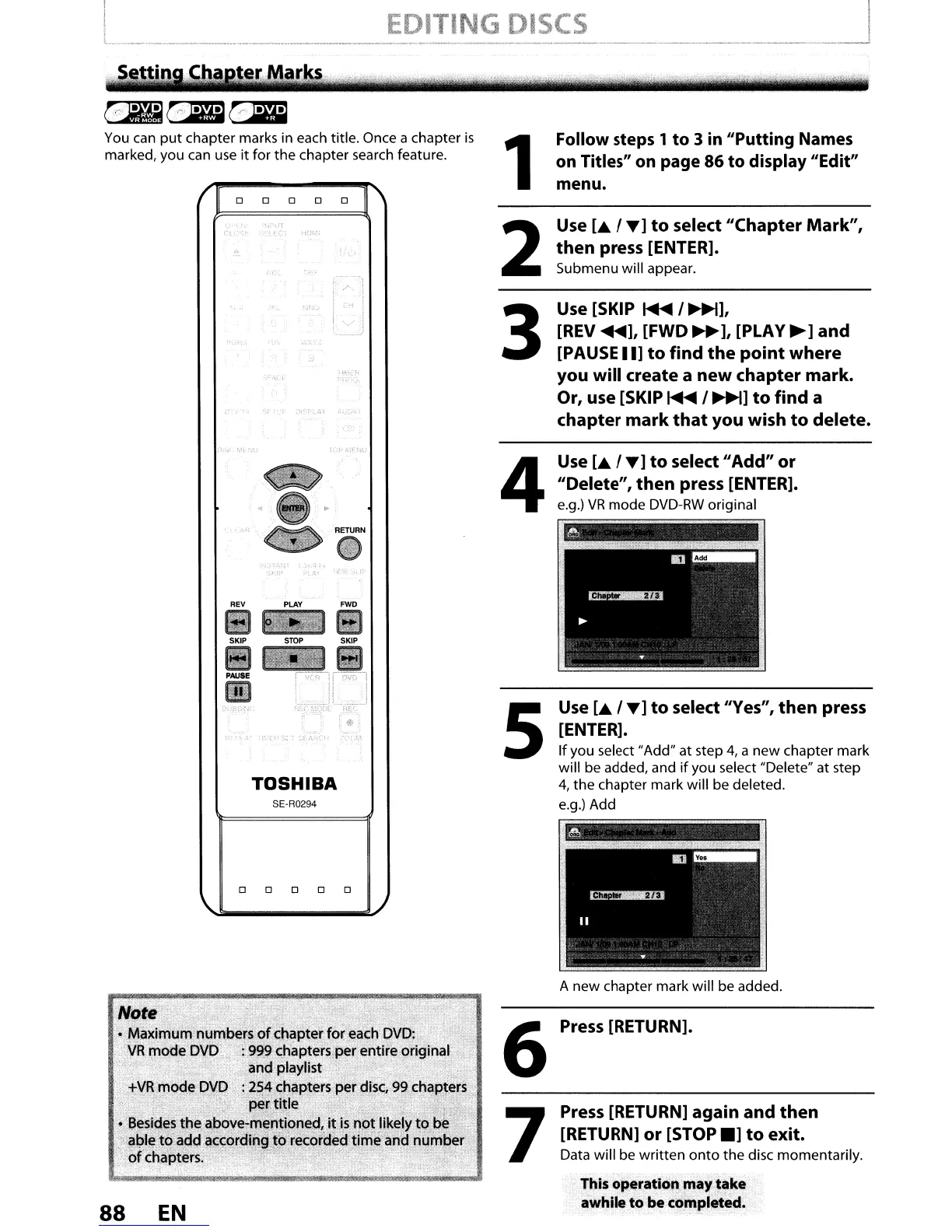(f_~~
You can
put
chapter marks in each title. Once a chapter
is
marked, you
can
use
it for the chapter search feature.
RETURN
-
TOSHIBA
SE-R0294
o 0
DOD
1
2
3
4
5
Follow steps 1
to
3 in IIPutting Names
on
Titles
ll
on page 86 to display IIEdit
li
menu.
Use
[.1
T]
to
select IIChapter
Mark",
then
press [ENTER].
Submenu will appear.
Use [SKIP
~
I~],
[REV
....
], [FWD
~],
[PLAV
~]
and
[PAUSE
III
to
find
the
point
where
you will create a
new
chapter
mark.
Or, use [SKIP
~
I
~]
to
find
a
chapter
mark
that
you wish
to
delete.
Use
[.
I
T]
to
select
II
Add"
or
IIDelete",
then
press [ENTER].
e.g.)
VR
mode
DVD-RW
original
Use
[.
I
T]
to
select liVes",
then
press
[ENTER].
If you select "Add" at step
4,
a new chapter mark
will be added, and
if
you select "Delete" at step
4,
the chapter mark will be deleted.
e.g.) Add
88
EN
6
7
A new chapter mark will be added.
Press [RETURN].
Press [RETURN] again
and
then
[RETURN]
or
[STOP
.]
to
exit.
Data will
be
written
onto
the disc momentarily.
!his
op~r~atio~maY~~.ke
awhi.le
to:~eco",.pl~ed;
