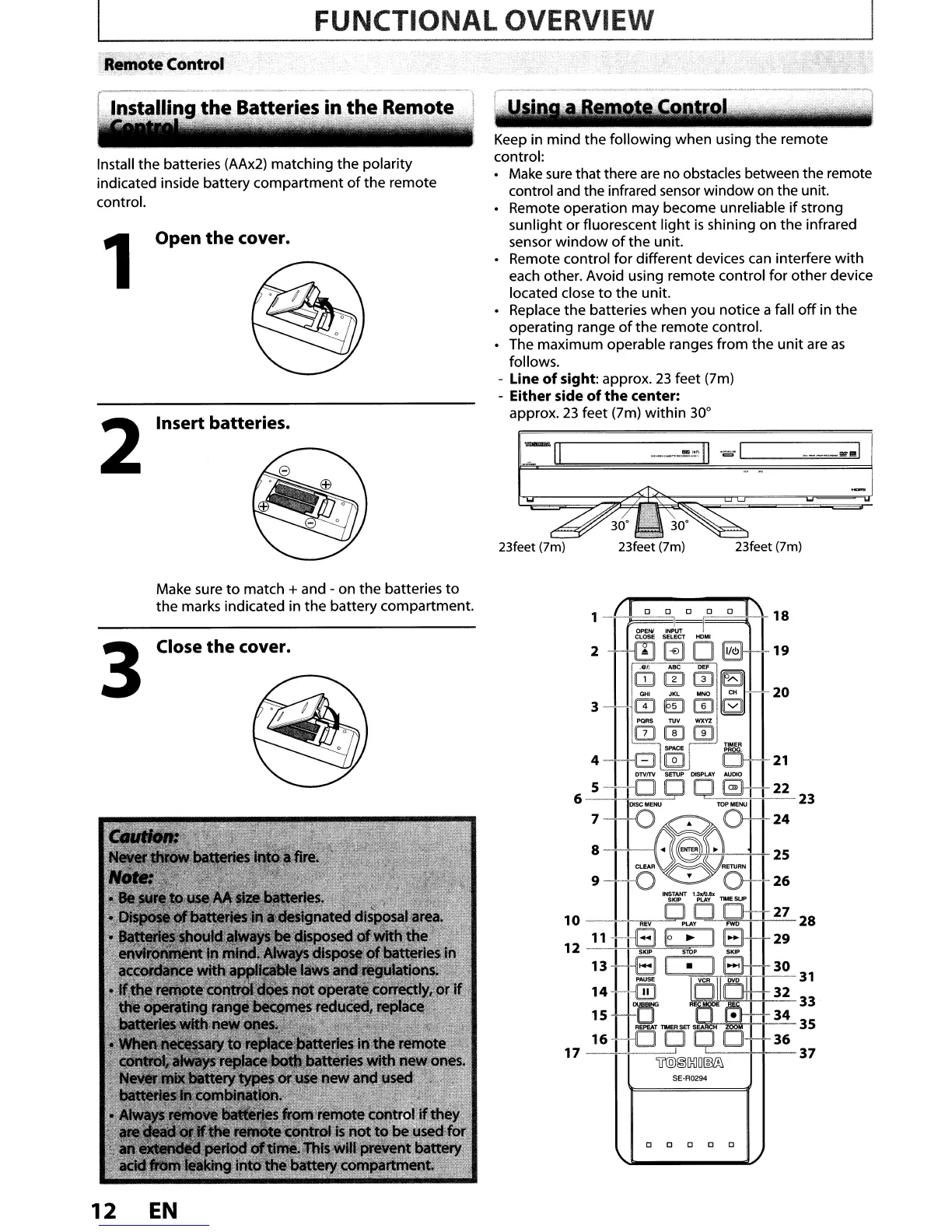FUNCTIONAL OVERVIEW
'.,' ,
.Remote Control
)
----
.....
1
23feet (7m)
-_._-~~
D
.0=;-
I
23feet (7m)
Keep in mind the following when using
the
remote
control:
•
Make
sure that there
are
no obstacles between the remote
control and the infrared sensor window
on
the unit.
• Remote operation may become unreliable
if
strong
sunlight or fluorescent
light
is
shining on the infrared
sensor
window
of
the unit.
• Remote control
for
different devices can interfere
with
each other. Avoid using remote control for other device
located close
to
the unit.
• Replace the batteries when you notice a fall
off
in the
operating range
of
the remote control.
• The maximum operable ranges from the
unit
are
as
follows.
- Line
of
sight: approx.
23
feet (7m)
- Either side
of
the
center:
approx.
23
feet (7m)
within
30°
Insert batteries.
Open
the
cover.
2
Install the batteries (AAx2) matching the polarity
indicated inside battery compartment
of
the remote
control.
"'~_.
_._--------_._---
""'"""'~-
-".~~
..
~.,
..
,.-,
"--.",,
.....
- -
-,
r Installing
the
Batteries in
the
Remote _I
-
.,
- - -
'':
-,
"-
.•.
,-
~:-'-
..
~-
j
1
I
32
33
34
3S
36
<-....--H--
37
SE-R0294
00000
2
3
17
Make sure
to
match + and - on the batteries
to
the marks indicated in the battery compartment.
Close
the
cover.
3
12
EN
