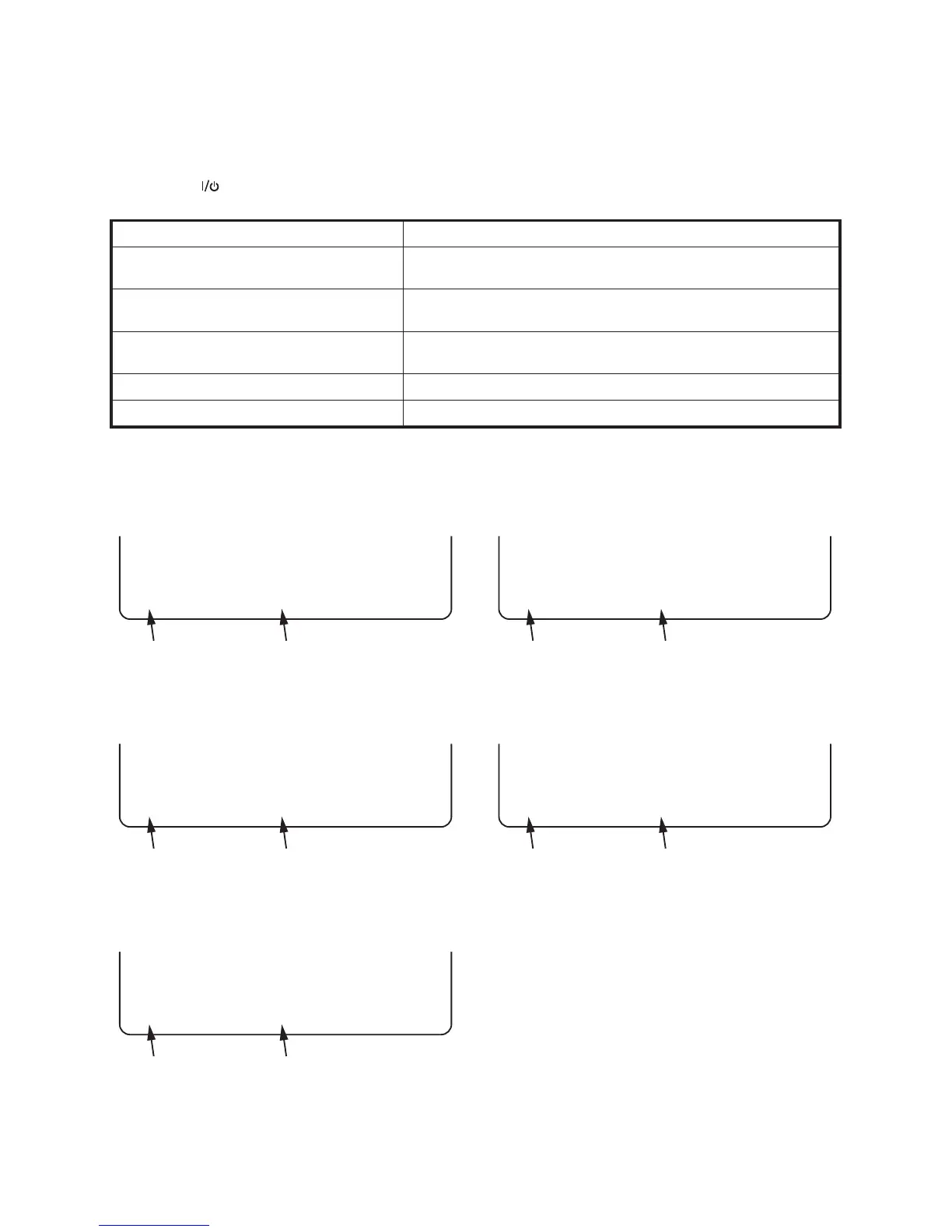1-12-1 E9TK5FIS
FUNCTION INDICATOR SYMBOLS
< VCR Section >
Note:
If a mechanical malfunction occurs, the power is turned off. When the power comes on again after that by
pressing [ ] button, an error message is displayed on the TV screen for 5 seconds.
TV screen
When reel or capstan mechanism is not functioning
correctly
When tape loading mechanism is not functioning
correctly
When cassette loading mechanism is not functioning
correctly
When the drum is not working properly
P-ON Power safety detection
MODE INDICATOR ACTIVE
When reel or capstan mechanism is not
functioning correctly
“A R” is displayed on a TV screen. (Refer to Fig. 1.)
When tape loading mechanism is not
functioning correctly
“A T” is displayed on a TV screen. (Refer to Fig. 2.)
When cassette loading mechanism is not
functioning correctly
“A C” is displayed on a TV screen. (Refer to Fig. 3.)
When the drum is not working properly “A D” is displayed on a TV screen. (Refer to Fig. 4.)
P-ON Power safety detection “A P” is displayed on a TV screen. (Refer to Fig. 5.)
A
R
SP 0 : 00 : 00
Recording mode
Elapsed time
Fig. 1
A
T
SP 0 : 00 : 00
Recording mode
Elapsed time
Fig. 2
A
C
SP 0 : 00 : 00
Recording mode
Elapsed time
Fig. 3
A
D
SP 0 : 00 : 00
Recording mode
Elapsed time
Fig. 4
A
P
SP 0 : 00 : 00
Recording mode
Elapsed time
Fig. 5
