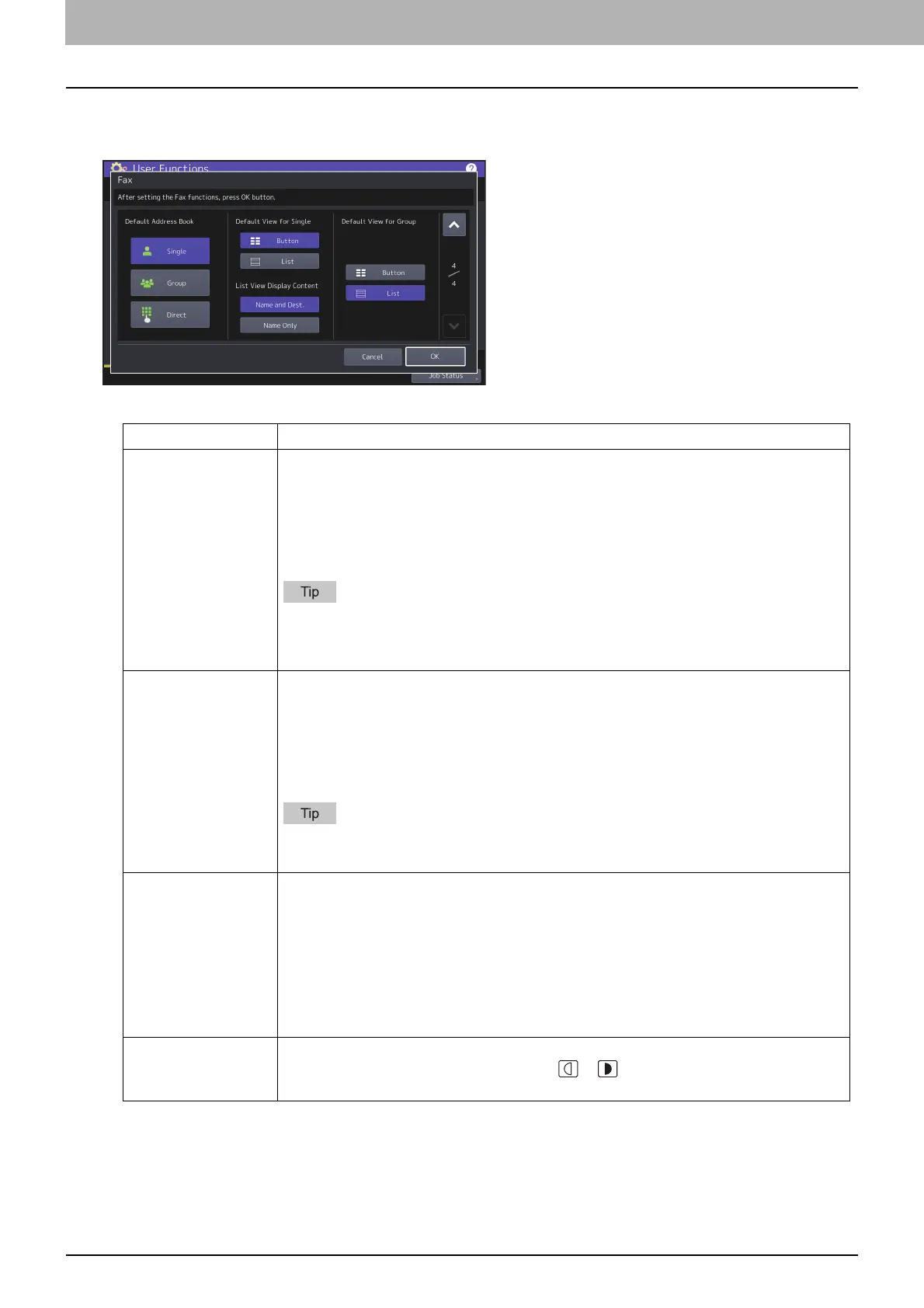12 User
0.User
Fax
A setting of [List View Display Content] for the address book has been added to the fax setting.
Item name Description
Resolution Select the resolution based on the fineness of the original.
Standard — This option is suitable for an original with regular size text.
Fine — This option is suitable for an original with small size text and fine illustrations.
U-Fine — This option is suitable for an original with small size text and detailed illus-
trations.
If the recipient’s fax machine is not capable of receiving originals at the same resolu-
tion, the resolution is automatically converted before being sent it to the recipient. The
higher the resolution is, the longer it takes to send an original.
Original Mode Select the scanning mode based on the type of the original.
Text — This option is suitable for an original with text and line drawings.
Text/Photo — This option is suitable for an original with a mixture of text and pho-
tos.
Photo — This option is suitable for an original with photos.
In the Text/Photo mode or Photo mode, transmission time may be longer than in the
TEXT mode.
Tx Type Set the fax transmission mode.
Memory Tx — Send the original after the scanned data are saved in the memory. Up
to 100 transmissions of up to 1000 pages per 1 transmission can be reserved.
Direct Tx — Send the original directly as it is being scanned. Once a page has been
scanned and sent, the next page is scanned and sent. Therefore, it takes longer to
scan and send all pages. However, you can confirm on the fly that each page is sent
to the recipient.
Exposure Select the desired exposure for the original.
When setting the contrast manually, press or to set the desired contrast.
When setting the contrast automatically in accordance with the original, press [Auto].
