
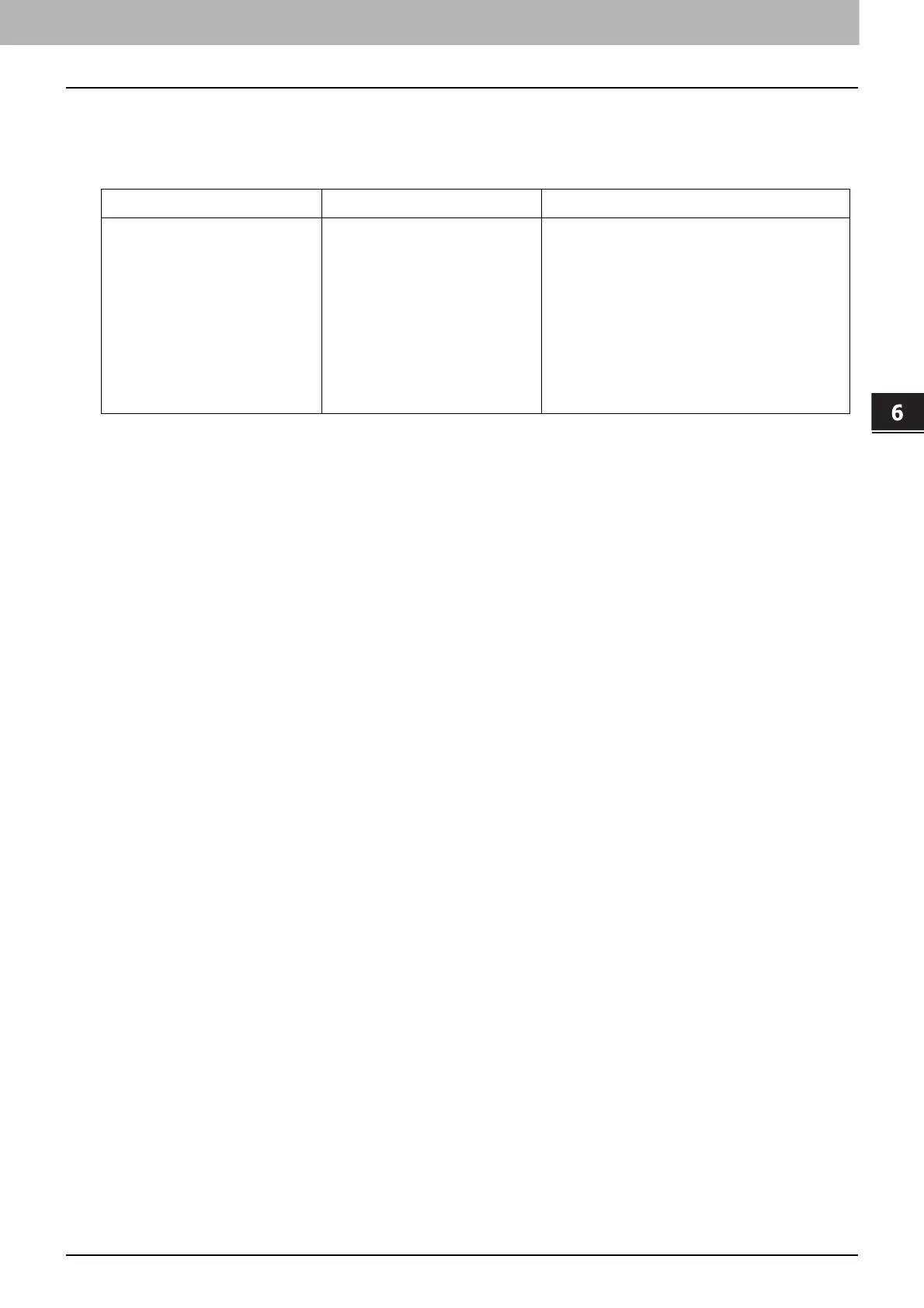 Loading...
Loading...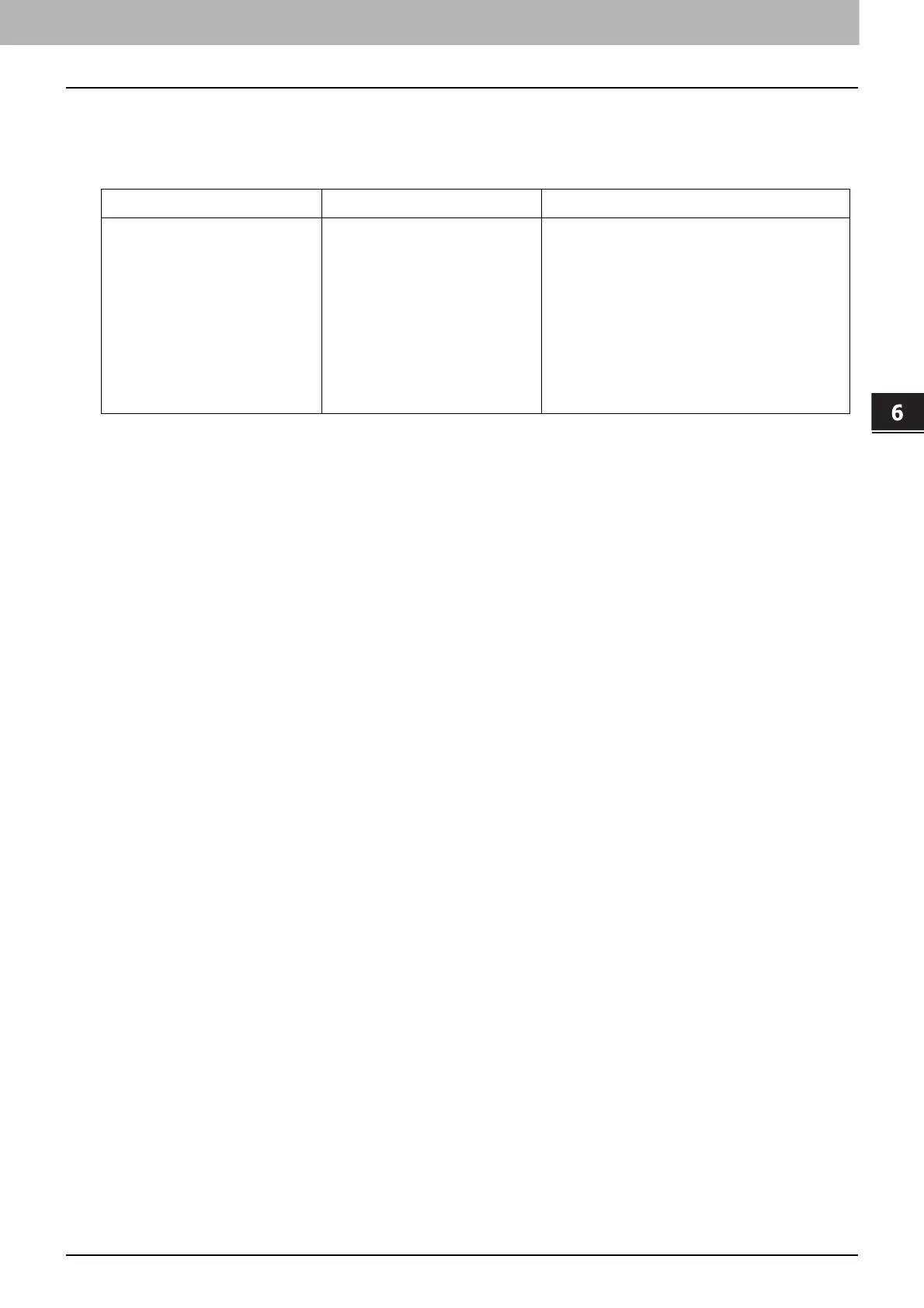
Do you have a question about the Toshiba e-STUDIO 3015AC and is the answer not in the manual?
| Copy Resolution | 600 x 600 dpi |
|---|---|
| Max Paper Capacity | 3, 200 sheets |
| Warm-Up Time | Approx. 20 seconds |
| Scan Resolution | 600 x 600 dpi |
| Fax Compatibility | Super G3 (optional) |
| Duplex Printing | Standard |
| Print Speed | 30 ppm |
| Resolution | 600 x 600 dpi |
| Memory | 4 GB |
| Hard Disk Drive | 320 GB |
| Dimensions | 585 x 640 x 787 mm |
| Type | Colour Multifunction Printer |
| Functions | Copy, Print, Scan |
| Paper Size | A5R-A3 |
| Original Size | A3 |
| First Copy Out Time | Color: 7.8 seconds, Black & White: 5.9 seconds |
| Fax Transmission Speed | Approx. 3 seconds per page |
| Control Panel | 9" Colour Touchscreen |
| Scanner Type | Color Scanner |
| Network Connectivity | Ethernet |











