
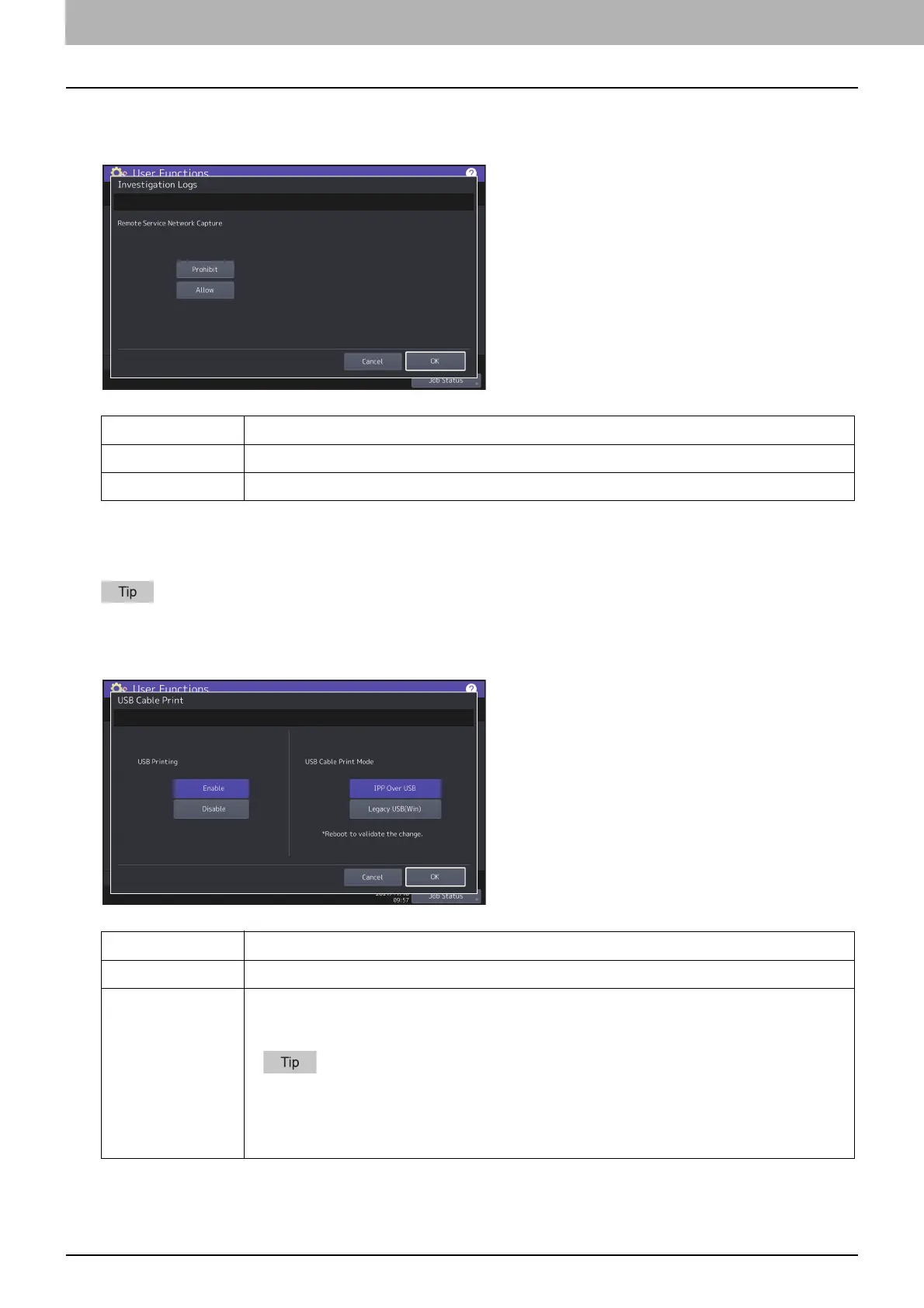 Loading...
Loading...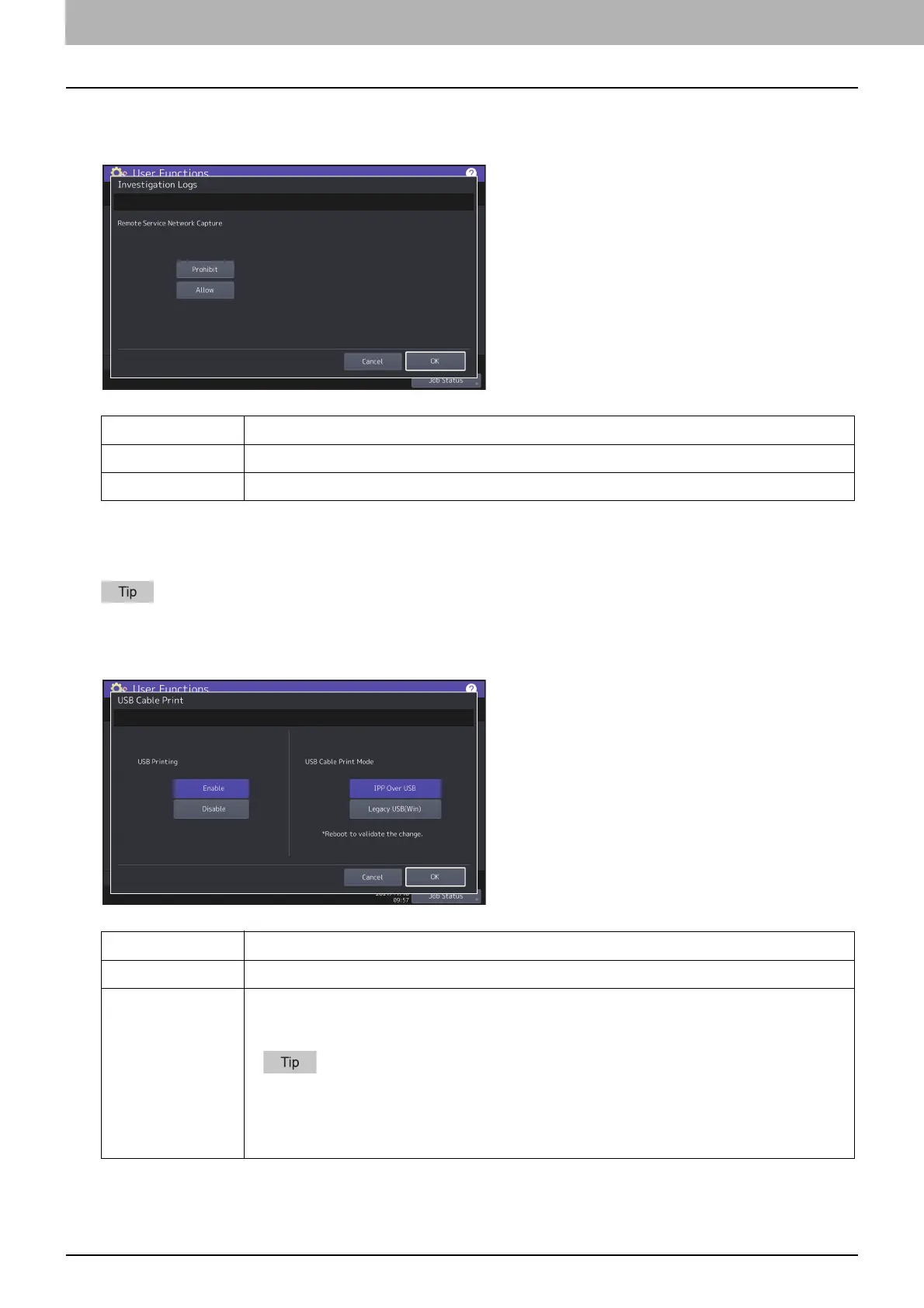
Do you have a question about the Toshiba e-STUDIO 4515AC and is the answer not in the manual?
| Type | Color Multifunction Printer |
|---|---|
| Functions | Copy, Print, Scan, Fax |
| Print Resolution | 1200 x 1200 dpi |
| Duplex Printing | Yes |
| Hard Drive | 320 GB |
| Scan Resolution | 600 x 600 dpi |
| Print Speed | 45 ppm |
| Memory | 4 GB |
| ADF Capacity | 100 sheets |
| Connectivity | Ethernet, USB, Wireless |
| Dimensions | 23" x 25.2" x 31" |
| Weight | 220 lbs |
| Maximum Copy Size | 11" x 17" |
| Scanner Type | Color Scanner |
| Printer Language | PCL6, PostScript 3 |











