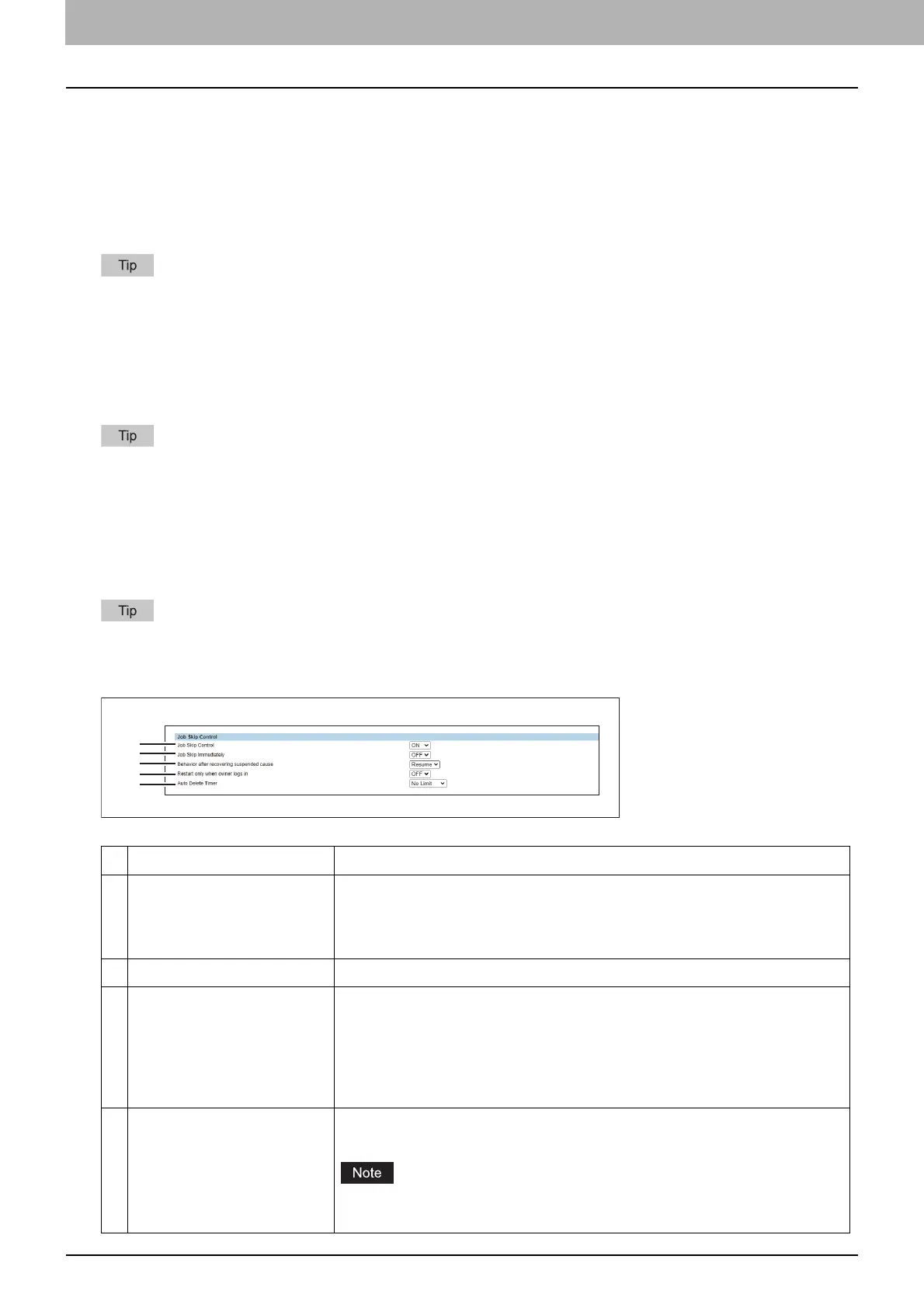24 [Administration] Tab
0.[Administration] Tab
[Setup] Item List
P.24 “General Settings”
P.25 “Network Settings”
P.31 “Fax Settings”
P.33 “MFP Collaboration”
P.42 “Print Service Settings”
P.43 “Off Device Customization Architecture settings”
Users who have been granted administrator authority in access policy mode can access the [Setup] menu from the
[Administration] tab.
See the TopAccess Guide for details on accessing.
General Settings
P.24 “Setting up Job Skip Control”
The [General] submenu can be accessed from the [Setup] menu on the [Administration] tab.
See the TopAccess Guide for how to access it and the following page for information on the [Setup] menu:
P.24 “[Setup] Item List”
Setting up Job Skip Control
Settings for [Job Skip immediately], [Behavior after recovering suspended cause], [Restart only when owner logs in]
and [Auto Delete Timer] have been added.
This settings are linked to the settings on the [SETTING ITEM (Admin)] > [General] > [Job Control] > [Job Skip Control]
screen of User Functions.
P.16 “Setting the job control”
Item name Description
1 Job Skip Control You can select whether to enable or disable the function to skip jobs which do
not match the printing conditions. If you enable this function, you can set [Job
Skip immediately], [Behavior after recovering suspended cause], [Restart only
when owner logs in], and [Auto Delete Timer].
2 Job Skip immediately Select whether to skip jobs immediately.
3 Behavior after recovering
suspended cause
Select the operation after clearing the cause that has suspended jobs.
Resume — Resumes the suspended jobs automatically.
Skipped — Leaves the jobs skipped to cope with them manually.
Auto — Restarts only undefined user’s jobs, for example fax received print
and others.
4 Restart only when owner logs
in
Select whether to allow only the log-in job owner to restart the skipped jobs
when the user authentication is enabled.
When the user authentication is disabled, any user can restart skipped jobs
regardless of this setting.
