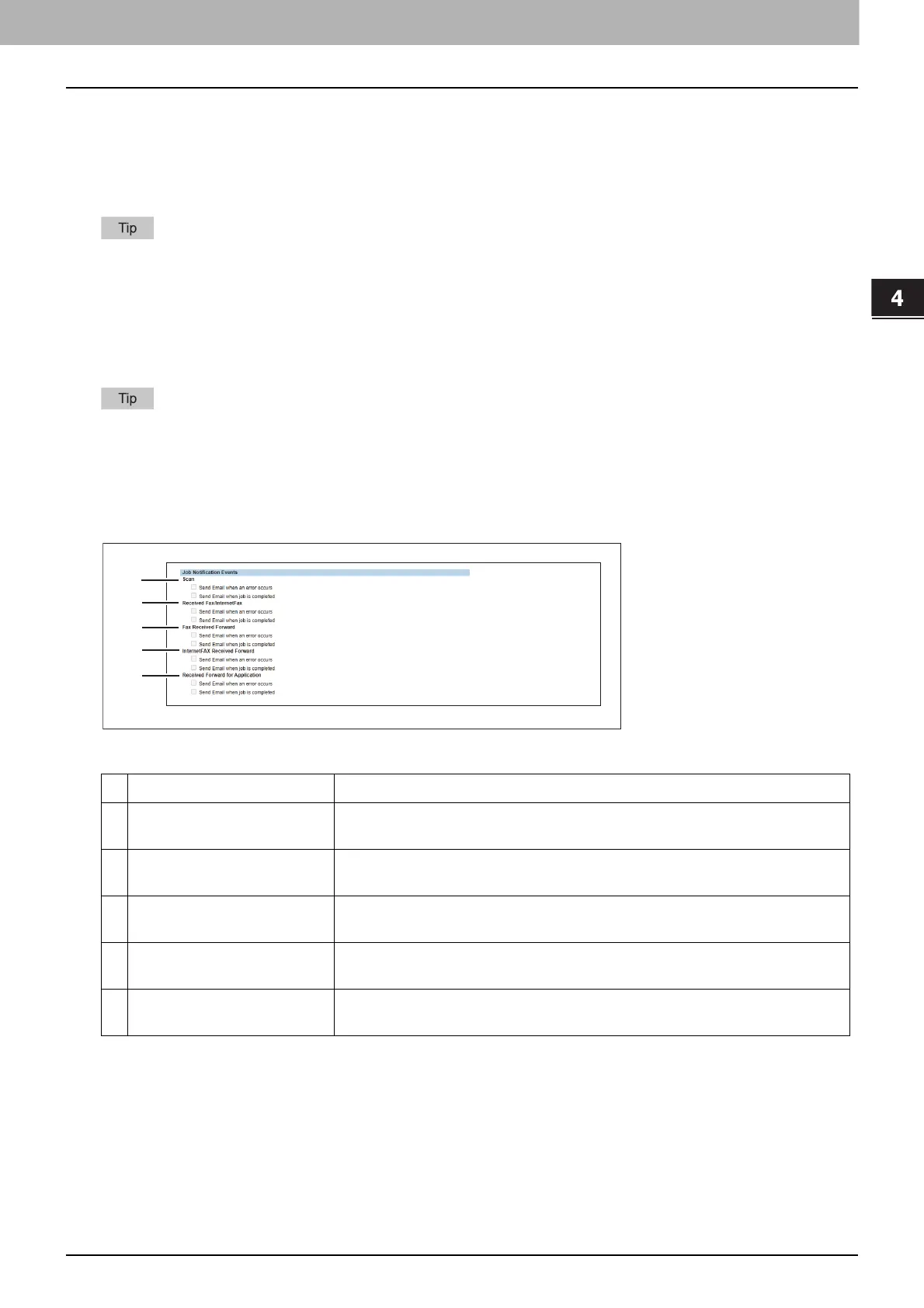4.TopAccess
[Administration] Tab 47
TopAccess
[Maintenance] Item List
P.47 “Notification settings”
P.48 “Data Backup”
P.50 “Languages settings”
P.52 “Remote Command”
Users who have been granted administrator authority in access policy mode can access the [Maintenance] menu from
the [Administration] tab.
See the TopAccess Guide for details on accessing.
Notification settings
P.47 “Setting up Job Notification Events”
The [Notification] submenu can be accessed from the [Maintenance] menu on the [Administration] tab.
See the TopAccess Guide for how to access it and the following page for information on the [Maintenance] menu:
P.47 “[Maintenance] Item List”
Setting up Job Notification Events
A setting of [Received Forward for Application] has been added.
You can select jobs to be notified.
Item name Description
1 Scan Send Email when an error occurs
Send Email when job is completed
2 Received Fax/InternetFax Send Email when an error occurs
Send Email when job is completed
3 Fax Received Forward Send Email when an error occurs
Send Email when job is completed
4 InternetFAX Received
Forward
Send Email when an error occurs
Send Email when job is completed
5 Received Forward for
Application
Send Email when an error occurs
Send Email when job is completed
