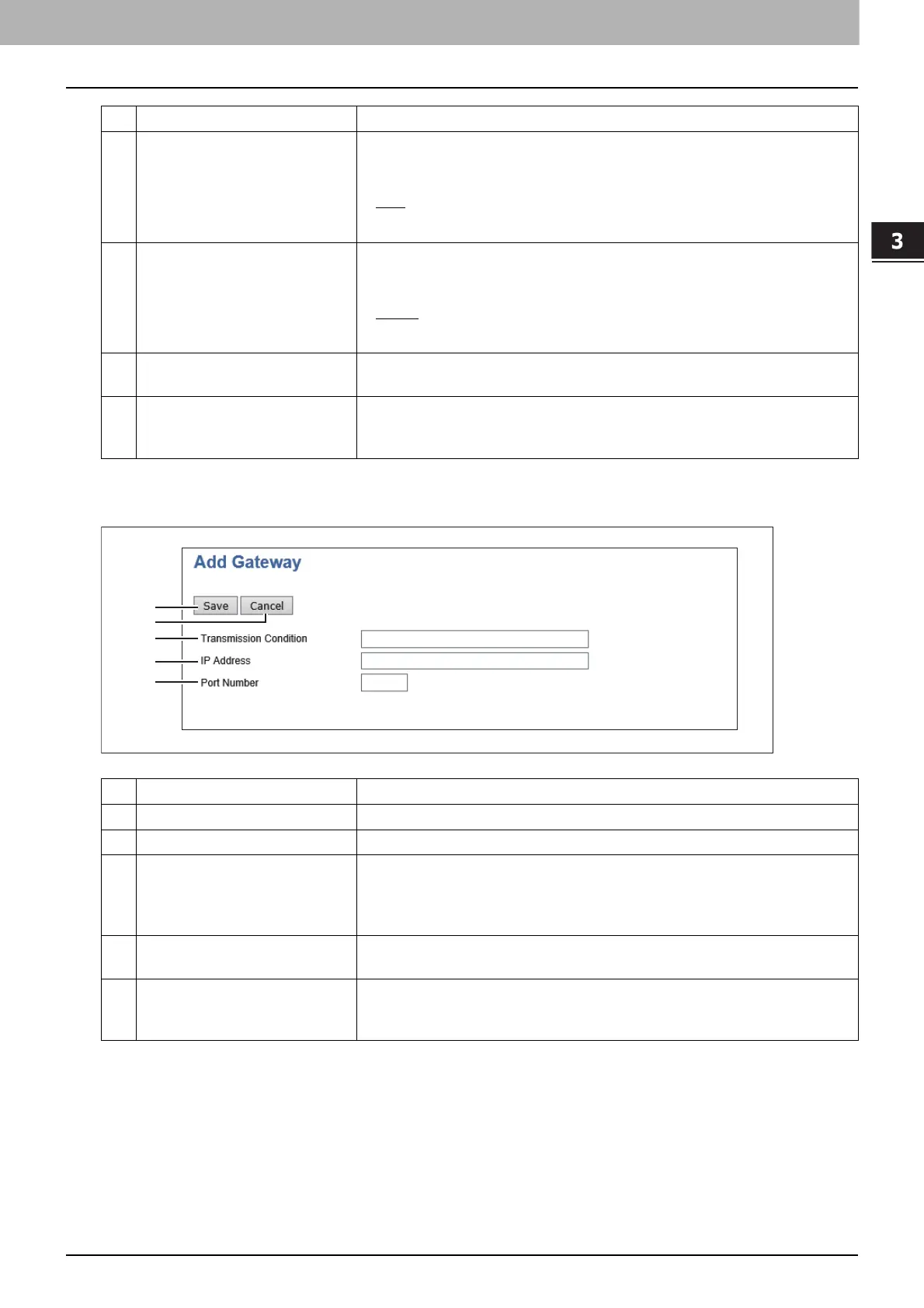3.Setting the IP Fax Function
Setting the IP Fax Function from TopAccess 27
Setting the IP Fax Function
[Add Gateway] screen
You can register a new T.38 supporting gateway.
* If IPv6 is used for Server IP Address, put the value in brackets ([ ]). (Link Local Address is not available.)
Example: [2001:0db8::1234:5678:90ab:cdef]
11 T.38 Transport Sets the transport protocol to be used preferentially in the T.38 session.
After the SIP session has been established, select the protocol to be used for
sending/receiving data.
UDP — Select this to use UDP.
TCP — Select this to use TCP.
12 T.38 Media Type Sets the type of the media stream to be used in the T.38 session.
After the SIP session has been established, select the type of the media
stream to be used for sending/receiving data.
Image — Select this to send or receive data in an image format.
Application — Select this to send or receive data in an application format.
13 T.38 Reception Port Number Enters the port number for receiving the T.38 session. You can enter a value
in the range from 1 to 65535. Generally the default value “5006” is used.
14 RTP Reception Port Number Enters the port number for receiving RTP (Real-time Transport Protocol).
You can enter a value in the range from 1 to 65535. Generally the default
value “5004” is used.
Item name Description
1[Save] button Select this to save the established T.38 supporting gateway.
2 [Cancel] button Select this to cancel the registration of the T.38 supporting gateway.
3 Transmission Condition The first few digits of the recipient’s fax number are displayed as the
transmission condition. You can enter up to 12 characters using numbers, #,
* and -. Only one unit of the T.38 supporting gateway can be registered
without the digits being entered in this field.
4 IP Address * Enters the host name or the IP address of the T.38 supporting gateway.
You can enter up to 128 alphanumerical characters and symbols.
5 Port Number Enters the port number for sending packets to the T.38 supporting gateway.
You can enter a value in the range from 1 to 65535. Generally the default
value “5060” is used.
Item name Description
