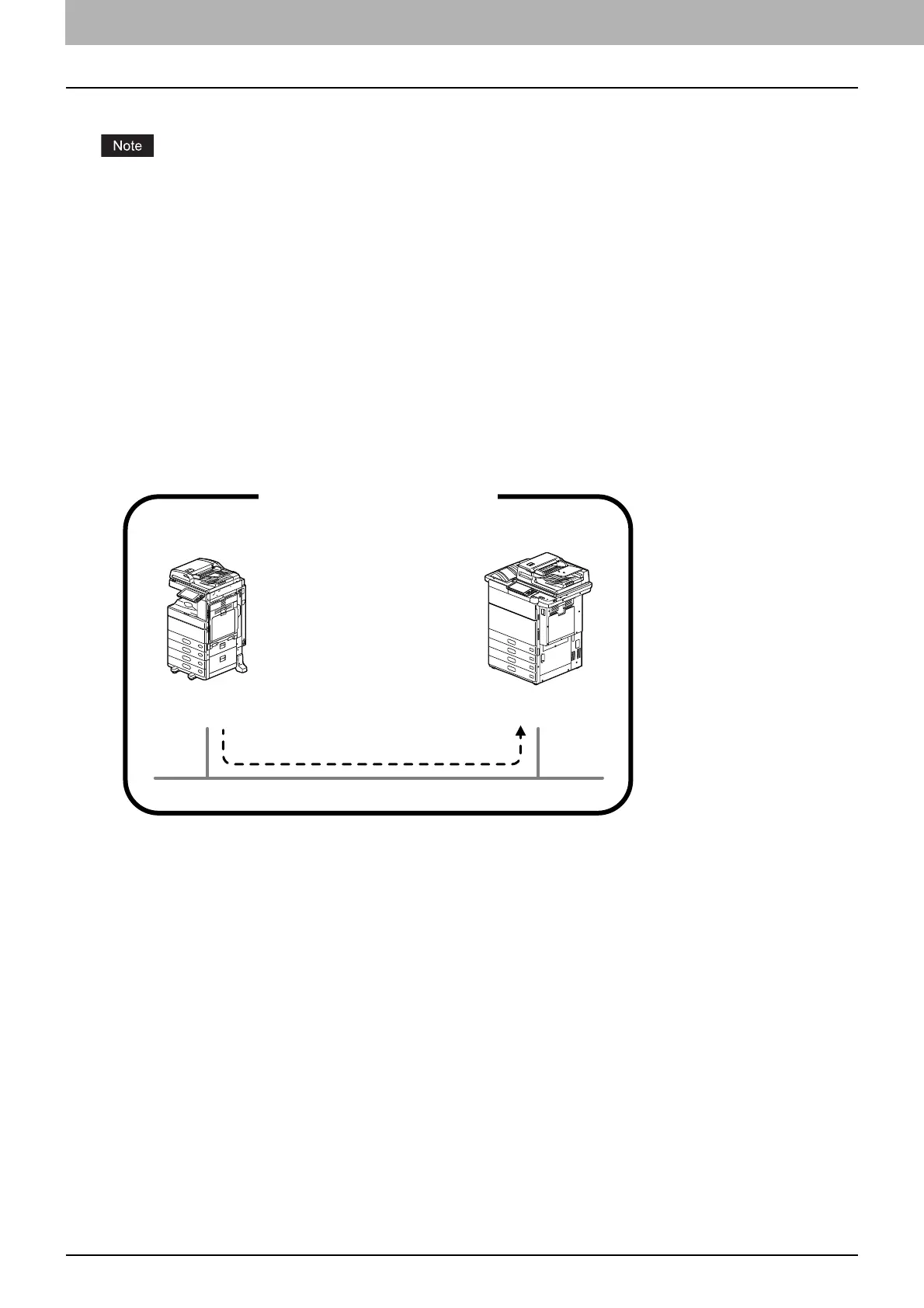8 About IP Fax
0.About IP Fax
The IP Fax is a function for sending and receiving fax jobs on an IP network.
An IP Fax Enabler is required in order to use the IP Fax function. If you are using e-STUDIO2010AC/2510AC or
e-STUDIO2018A/2518A/3018A, Extended Memory (4GB) must be installed. For details, contact your service
technician or service representative.
Sending and receiving fax jobs by means of the IP Fax are guaranteed only for communication between Toshiba
MFPs.
When the IP Fax Enabler is installed, the available energy saving mode is Sleep mode.
The fax function of AirPrint does not support the IP Fax.
When security is required for sending/receiving fax jobs by the IP Fax, use an IPsec option.
When a wireless LAN is used, a communication error may occur.
Sending and receiving fax jobs by the IP Fax are not available under a network being connected by Wi-Fi Direct.
Within the IP Fax, the following sending and receiving operations are possible.
Sending/Receiving fax jobs between MFPs
Sending and receiving in an intranet is performed between MFPs which support IP Fax. An IP address, host name or
SIP URI is used for the destination. For details about SIP URI, see P.30 “Address Book”.
Oice A Oice B
IP Fax
Transmitter
IP Fax
Receiver
Inside the Intranet