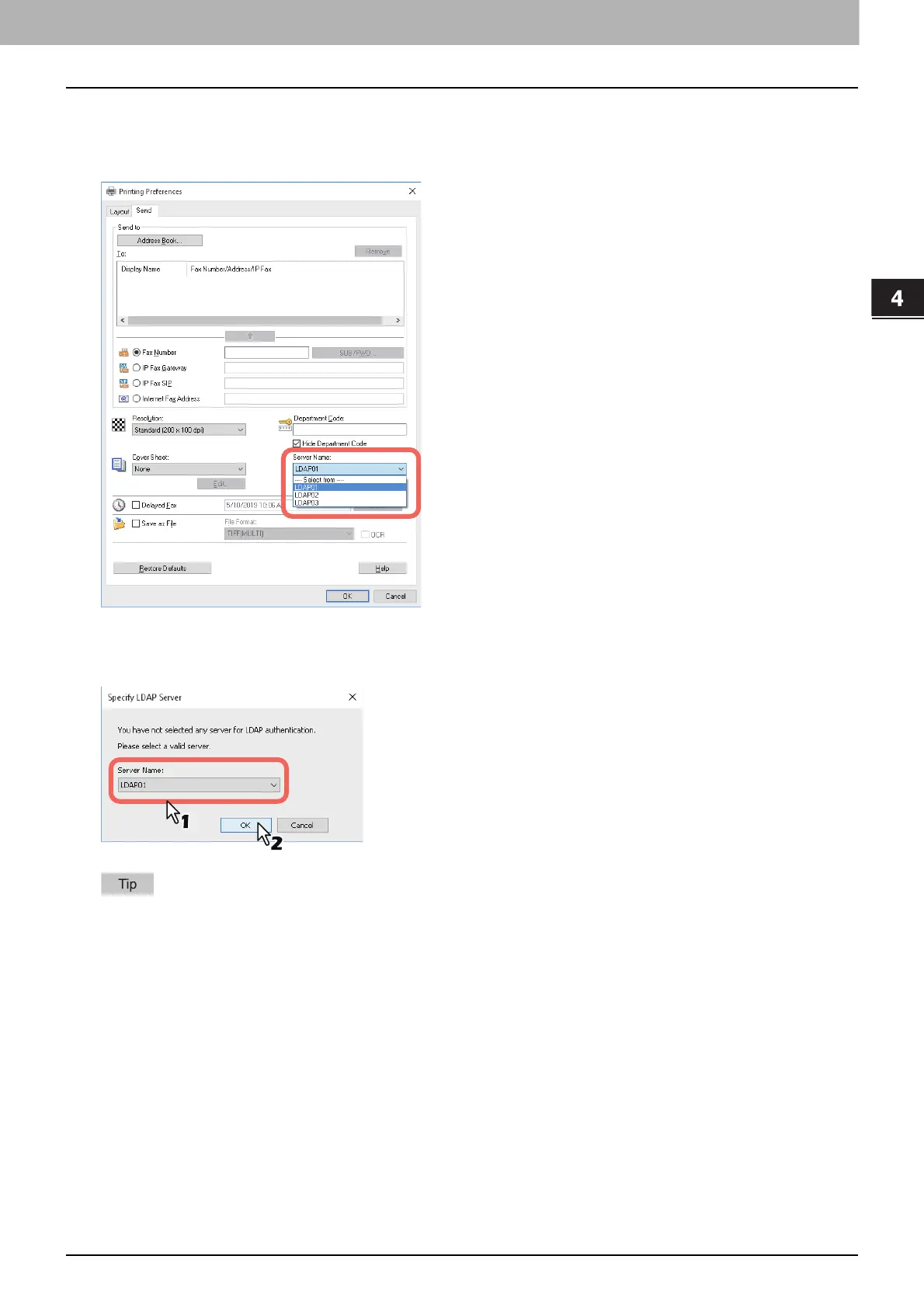4.Using the IP Fax Function
Using the IP Fax Function from the N/W-Fax Driver 59
Using the IP Fax Function
When LDAP authentication is enabled
When LDAP authentication is enabled on this equipment, you must specify an LDAP server in the [Server Name] box on
the [Send] tab before sending an IP Fax.
If you attempt to send an IP Fax without specifying an LDAP server, the [Specify LDAP Server] dialog box will appear to
ask you to do so.
In this case, specify the desired LDAP server in the [Server Name] box and click [OK] to send the IP Fax.
If you want to change the settings of an LDAP authentication, carry it out on the [Device Settings] tab.
For details about the setting, refer to the Fax Guide.
