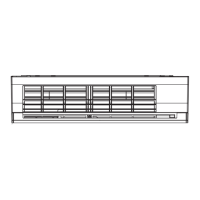8.3.2 Binary Input Objects
BI #1......Indicates whether the inverter is running or stopped.
BI #2......Indicates whether the inverter is running in the forward or reverse direction.
BI #3......Indicates whether the inverter is currently using acceleration time #1 and
deceleration time #1 or acceleration time #2 and deceleration time #2 when
accelerating and decelerating.
BI #4......Indicates the status of compulsory DC injection braking. When using
compulsory DC injection braking, the EIII will apply DC injection braking to the
motor whenever the current output frequency drops below the frequency
value set in parameter dbF in Gr.Pr. This differs from standard DC injection
braking in that with standard DC injection braking, the EIII will apply DC
injection braking only when a stop command is given and the frequency
drops below the value set in parameter dbF in Gr.Pr.
BI #5......Indicates whether or not a coast-stop command was given to the EIII.
BI #6......Indicates whether or not the EIII is currently faulted “E”.
BI #7......Indicates whether or not the EIII is currently faulted (any fault).
BI #8......Indicates whether feedback control is enabled or not. Note that this BI object
does not necessarily indicate that feedback is active; in order to use
feedback control, parameter feedback control selection (BO #9, or
parameter FbPI in Gr.Fb) must also be enabled. This BI object only indicates
the enable selection status of BO #8.
BI #9......Indicates the current status of the “F” input contact terminal.
BI #10....Indicates the current status of the “R” input contact terminal.
BI #11....Indicates the current status of the “S1” input contact terminal.
BI #12....Indicates the current status of the “S2” input contact terminal.
BI #13....Indicates the current status of the “S3” input contact terminal.
BI #14....Indicates the current status of the “S4” input contact terminal.
BI #15....Indicates the current status of the “RES” input contact terminal.
BI #16....Indicates the current status of the “ST” input contact terminal.
BI #17....Indicates the current status of the “FL” output contacts.
BI #18....Indicates the current status of the “RCH” output terminal. When the Metasys
interface is installed in a 3-series adjustable speed drive other than the EIII,
the RCH terminal may consist of dry contact closures. In this case, the
value 0 corresponds to RCHA-RCHC open, and the value 1 corresponds to
RCHA-RCHC closed.
BI #19....Indicates the current status of the “LOW” output contacts.
