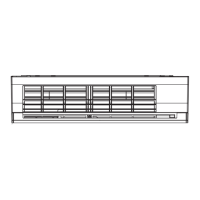8.3.4 Binary Output Objects
IMPORTANT: BO #9 and BO #10 map directly to EIII configuration parameters
(parameters accessible via the EIII’s keypad). When these parameters are changed
(from either the keypad or N2 network), they are stored in the EIII’s non-volatile
EEPROM. The EIII’s EEPROM has a life span of 10,000 write cycles per parameter;
therefore do not write to either of these BO objects more than 10,000 times.
Note that the actions detailed for BO #1 ∼ BO #8 will affect the EIII’s actual operation
only if AO #5 or parameter CMOd in Gr.Ut is set to 3.
BO #1....Run / stop command.
BO #2....Selects forward or reverse run direction.
BO #3....Selects whether the EIII will use acceleration time #1 and deceleration time
#1 or acceleration time #2 and deceleration time #2 when accelerating and
decelerating. This change can occur dynamically while the inverter is
running.
BO #4....Selects whether or not to use compulsory DC injection braking. When using
compulsory DC injection braking, the EIII will apply DC injection braking to the
motor whenever the current output frequency drops below the frequency
value set in parameter dbF in Gr.Pr. This differs from standard DC injection
braking in that with standard DC injection braking, the EIII will apply DC
injection braking only when a stop command is given and the frequency
drops below the value set in parameter dbF in Gr.Pr.
BO #5....Issues a gate block (coast stop) command. This immediately ceases the
output of both frequency and voltage to the motor.
BO #6....Causes the EIII to trip “E”.
BO #7....Resets the EIII when faulted. This action will cause the EIII to lose
communication with the N2 network for approximately 3 seconds while the
system initializes. When done initializing, the N2 interface will be in the
“offline” state, and will respond with a Metasys “N00” error to all N2
commands until the NCU sends an “identify device type” command.
BO #8....Enables or disables process (PID) feedback control. Note that this object
does not activate (turn on) feedback control; it only enables or disables
feedback control once it has already been activated. To activate feedback
control, BO #9 (or parameter FbPI in Gr.Fb) must be set to 1. Once that has
been completed, BO #8 can be used to disable and enable feedback control
dynamically. The reason for this distinction is for those applications that
require frequent activation/deactivation of PID control. Since BO #9 directly
maps to the EIII’s feedback control selection parameter (FbPI in Gr.Fb) which
is stored in the EIII’s EEPROM, BO #9 must not be written to more than a
total of 10,000 times. In these applications, therefore, BO #8 can be used to
effectively enable and disable PID control; because the value of BO #8 is not
stored in non-volatile EEPROM, it can safely be written to an unlimited
number of times.
BO #9....Activates/deactivates (turns on/off) process (PID) control. Maps to the EIII’s
feedback control selection parameter (FbPI in Gr.Fb). Refer to the
discussion regarding BO #8 for more details.
BO #10..Accesses the EIII’s PID deviation limit selection parameter (PvL in Gr.Fb).
