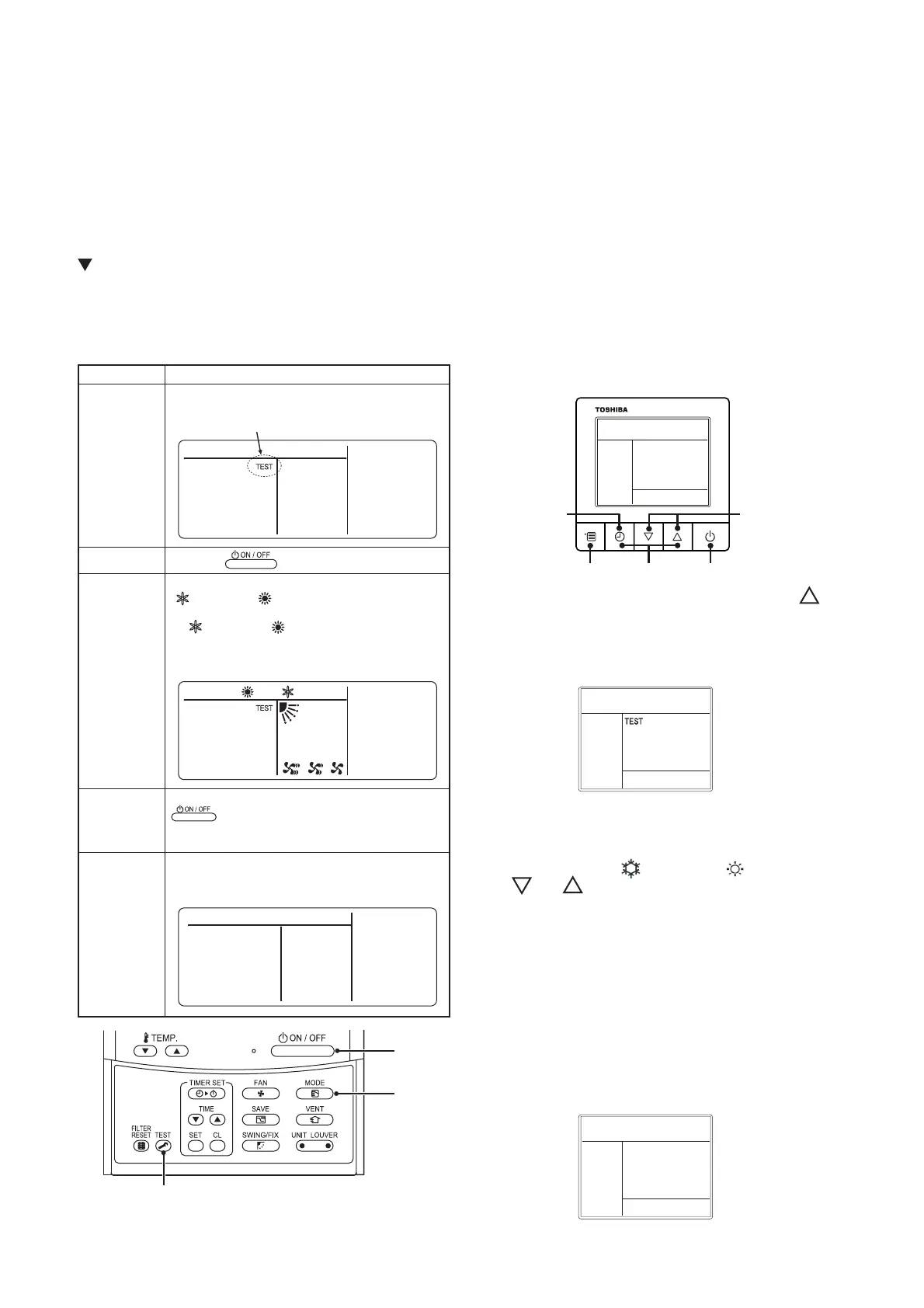7-6-2. Cooling/Heating Test Operation Check
The cooling/heating test operation check can be performed on both the indoor remote controller and the
outdoor header unit interface PC board.
(1) Test operation start/stop operation
Test operation from the indoor remote controller
• Wired remote controller: Refer to the items below in “Test operation” of the wired remote controller.
• Wireless remote controller: Refer to the items below in “Test operation” of the wireless remote controller.
Wired remote controller
<RBC-AMT*>
<RBC-ASCU11*>
Be sure to stop the air conditioner before
making settings.
(Change the setup while the air conditioner is not
working.)
1 Push and hold OFF timer button and [ ]
setting button simultaneously for 10
seconds or more. [TEST] is displayed on the
display part and the test run is permitted.
2 Push ON/OFF button.
3 Push menu button to select the operation
mode. Select
[ Cool ] or [ Heat ] with
[
] [ ] setting button.
• Do not run the air conditioner in a mode other
than [Cool] or [Heat].
• The temperature setting function does not work
during test run.
• The check code is displayed as usual.
4 After the test run, push OFF timer button
to stop a test run.
([TEST] disappears on the display and the air
conditioner enters the normal stop mode.)
1, 5
3
2, 4
Operation contentProcedure
1
2
When the Test button is pushed for 4 seconds or
more, “TEST” is displayed in the display section,
and the unit enters test operating mode.
5
Push the Test button to clear the test operating mode.
(“TEST” disappears from the display section, and
the status returns to the normal stopped status.)
3
Using the Select Mode button, select the
“ COOL” or “ HEAT” operating mode.
• Do not use an operating mode other than
“ COOL” or “ HEAT”.
• Temperature adjustment is unavailable during
test operation.
• Trouble is detected as usual.
Push the button.
4
When the test operation has finished, push the
button to stop the operation.
(The same display as in procedure 1 appears in
the display section.)
4
31 2
3
