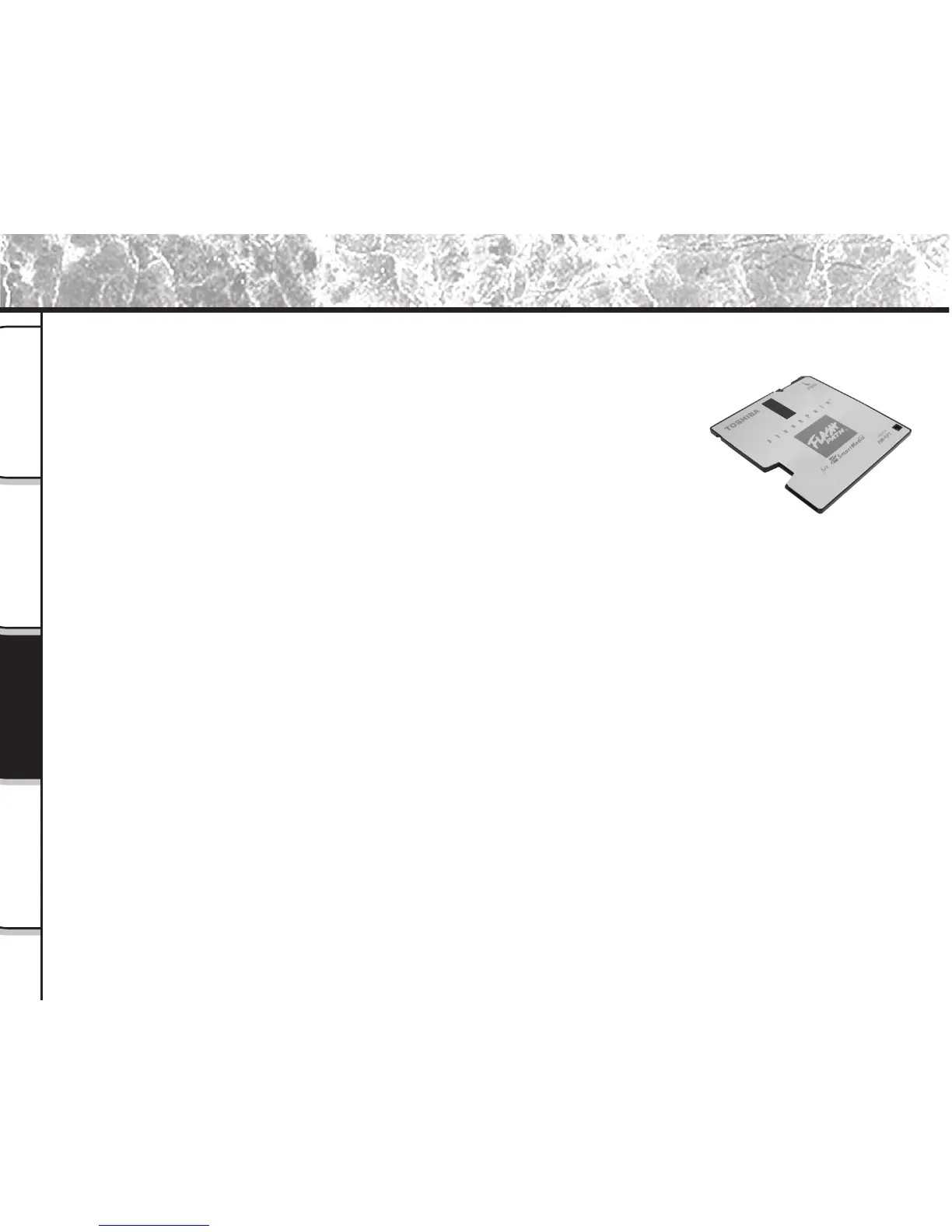Operations in
Image Expert
When Using
Macintosh
When Using
Windows
Getting Ready
- 34 -
Using the Floppy Disk Adapter (Power Macintosh/G3)
The floppy disk adapter (sold separately) is a 3.5" adapter for SmartMedia™.
Use of this floppy disk adapter allows you to import images stored on SmartMedia™ to your personal computer
from the floppy disk drive.
However, a special import tool attached to the floppy disc adapter is necessary
when using a Macintosh Operating System. You cannot import SmartMedia™
images that are directly connected through the floppy disc adapter to Image
Expert. Images imported using a special tool, can be displayed in Image Expert.
☞ For details
➲
Instruction Manual for Floppy Disk Adapter
