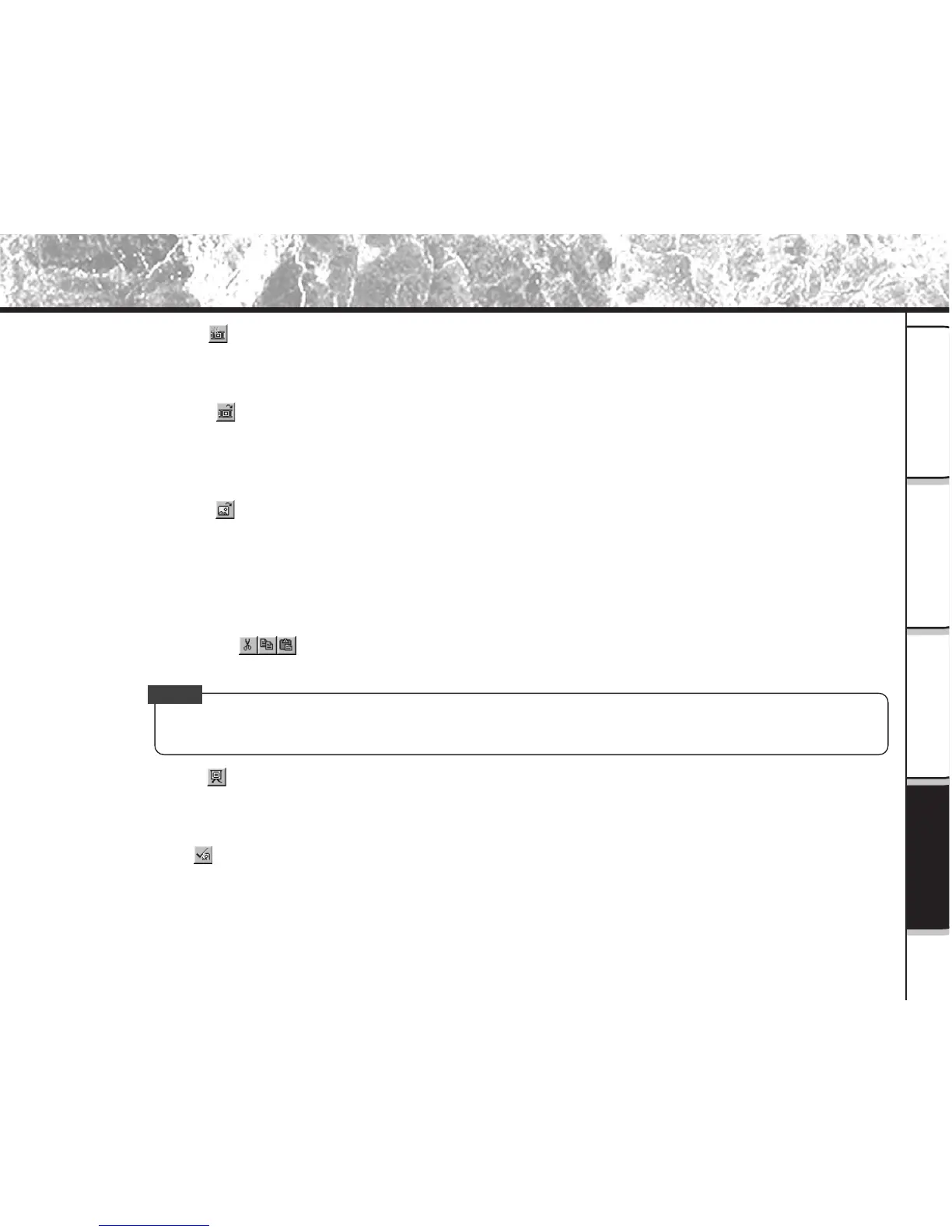- 37 -
Operations in
Image Expert
When Using
Macintosh
When Using
Windows
Getting Ready
Button Functions
• New Album button ( )
This button displays the New Album screen.
When you create a new album name, a window opens so that you can add images.
• Open Album button ( )
This button displays the Open Album screen.
It allows you to open any specific album from the albums currently saved on your personal computer.
You can also easily browse albums on other drives or devices connected on a network.
• Open Image button (
)
This button allows you to open any specific image from the images currently saved on your personal
computer.
You can also easily browse images on other drives or devices connected on a network.
You can use these functions for editing still images only.
• Cut/Copy/Paste button (
)
This button is used to cut, copy or paste images.
Memo
• Drag-and-drop an image to copy it to another album.
• To move an image to another album, drag-and-drop the image with the Shift key held down.
• Slide Show button ( )
This button successively displays all images in an opened album using the slideshow feature.
You can start and stop the slideshow and set slideshow options using the buttons on the tool bar.
• Quick Fix button ( )
This button is used for automatically fixing images or creating even better-looking images.
This button is ideal for when you do not know which type of correction to make to improve an image or when
you are unfamiliar with how to correct images.
