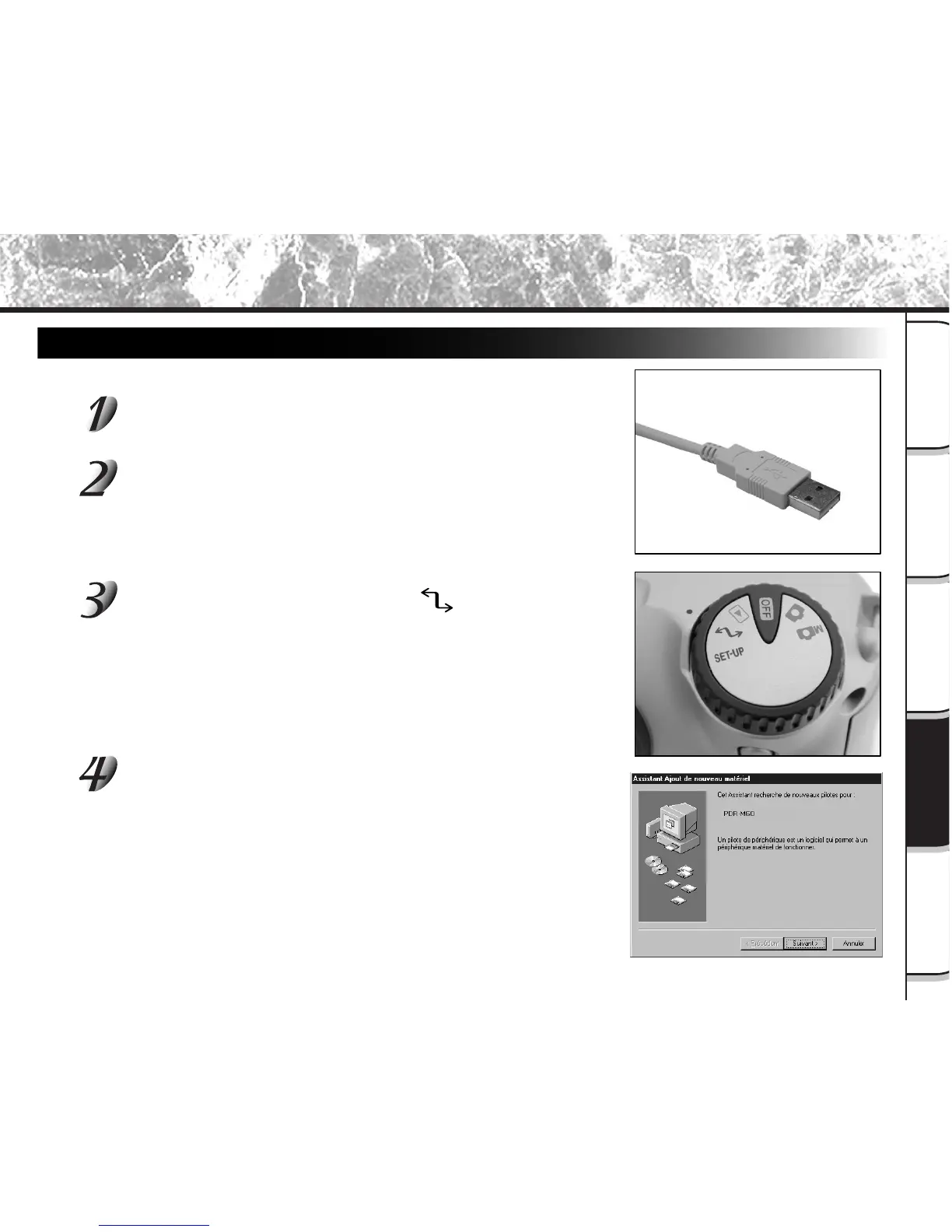- 89 -
Photographie
de base
Lecture/effacement
des images
Autres
applications
Informations
supplémentaires
Préparation
Pour Windows 98 ou Windows 2000
Installez ce pilote avant d’utiliser un câble USB.
Raccordez l’extrémité petite du câble USB à la prise
DIGITAL du PDR-M60.
Raccordez l’extrémité grande du câble USB au port
USB de votre ordinateur.
Raccordez le câble USB après avoir démarré Windows.
Réglez la molette de mode sur [ ].
L’écran Assistant Ajout de nouveau matériel apparaît.
Cliquez sur le bouton Suivant.
Installation du pilote USB
