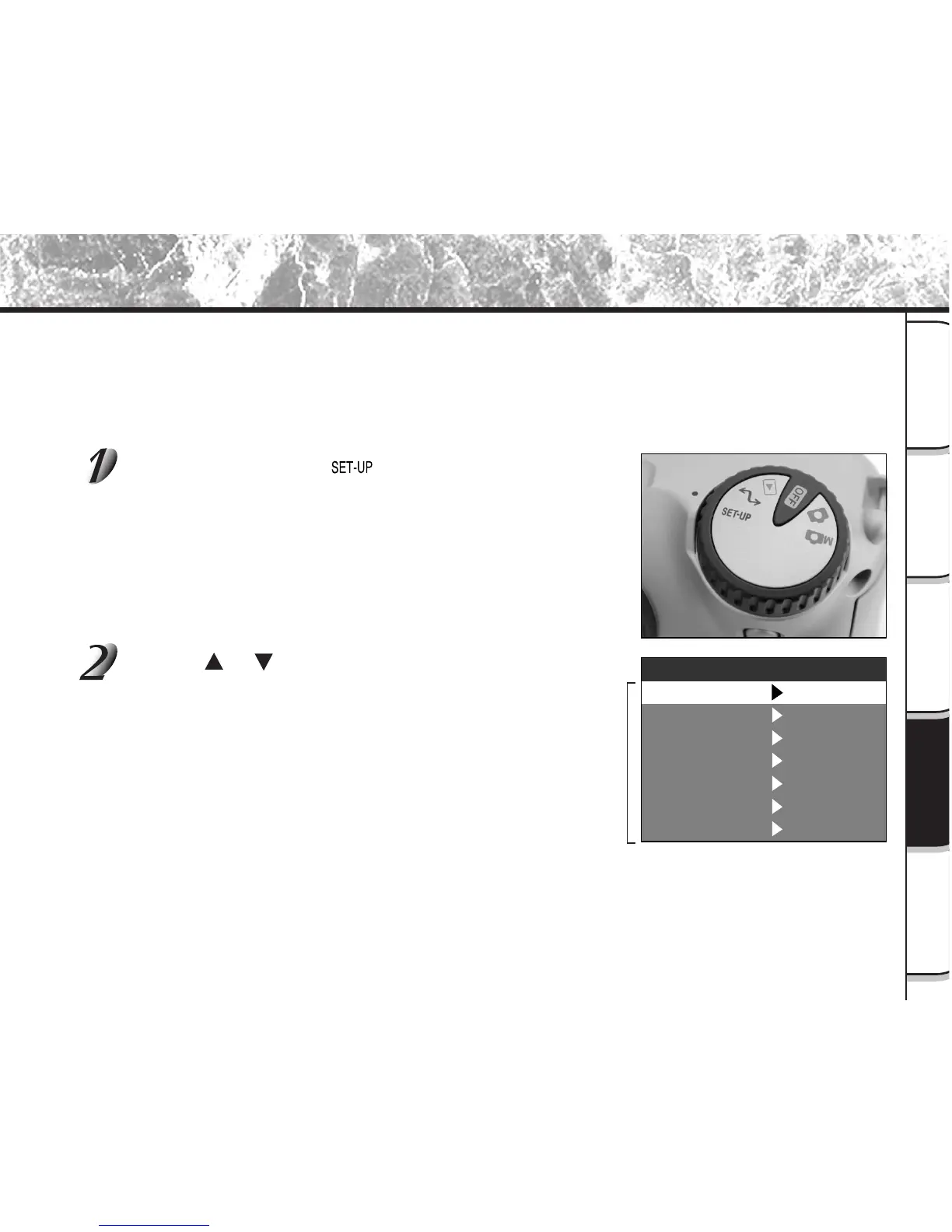- 79 -
Basic
Photography
Playing Back/
Erasing Images
Other
Applications
Additional
Information
Getting Ready
Basic Photographic Settings (SET-UP mode)
This feature allows you to set up the environment for using your camera in addition to image-related settings. This is
called “setup”. The following items can be changed in the SET-UP mode:
LANGUAGE/SOUND/TIME/AUTO-OFF/TV/IMAGE No./DEFAULT
The details set here are held in memory even if the camera is turned OFF.
Set the mode dial to [ ].
The SET-UP menu appears.
Use the or buttons to select the item you want to
set.
☞
LANGUAGE
➲
Page 80
SOUND
➲
Page 80
TIME
➲
Page 81
AUTO-OFF
➲
Page 81
TV
➲
Page 82
IMAGE No.
➲
Page 82
DEFAULT
➲
Page 83
Setting item
SOUND
TIME
IMAGE No.
DEFAULT
AUTO-OFF
TV
NTSC
SET
SET-UP
LANGUAGE
ON
SET
SET
3
MIN
English
