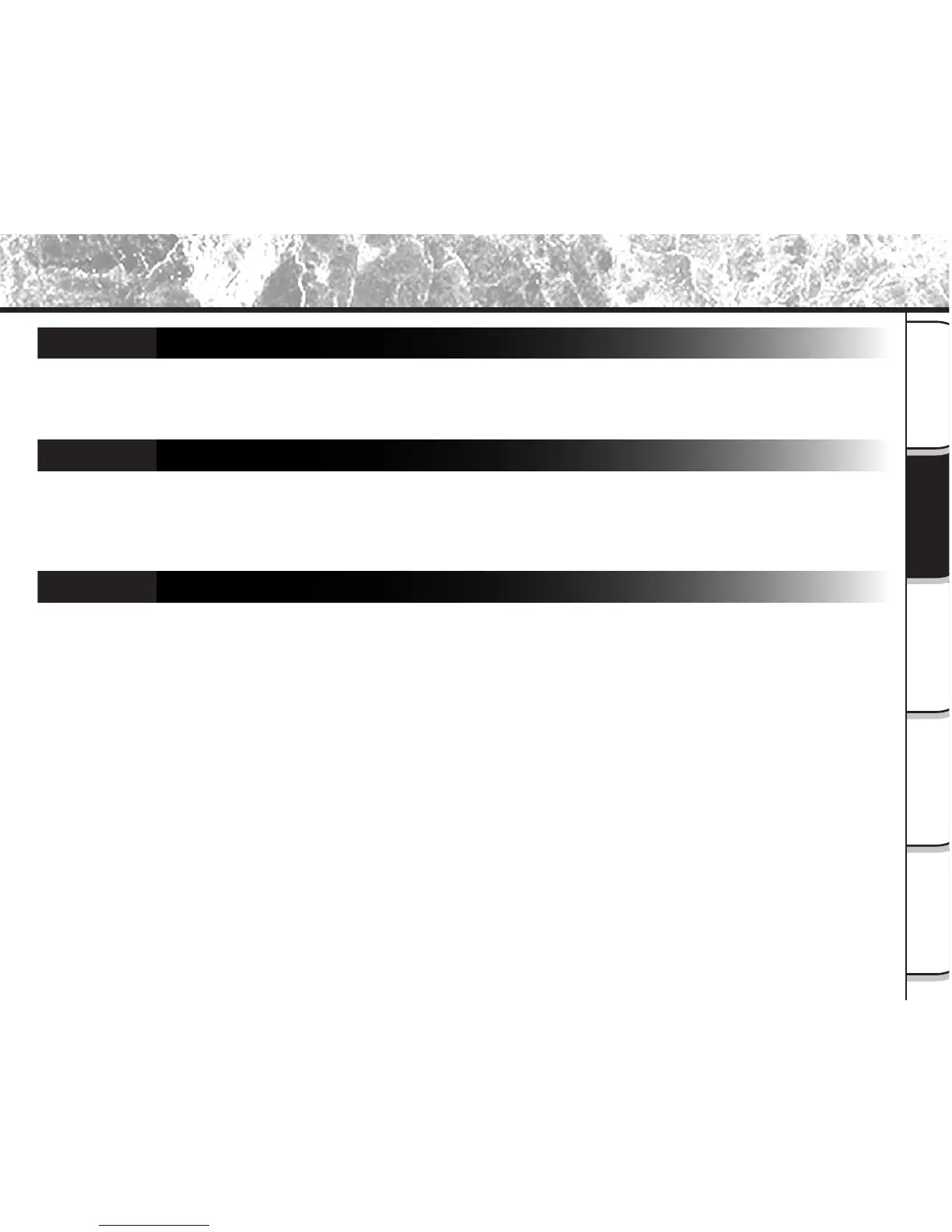- 61 -
Playing Back/
Erasing Images
Other
Applications
Additional
Information
Basic
Photography
Getting Ready
Changing the Preset Conditions (REC MENU) (continued)
BULB
Sets the exposure time when taking pictures in the bulb photography mode (
➲
Page 53).
[1
SEC] : Opens shutter for about 1 second (default)
[2
SEC] : Opens shutter for about 2 seconds
SELF TIMER
Sets the delay time for when the photograph is taken after the shutter button is pressed during self-timer
photography (
➲
Page 48).
[10
SEC] : Picture taken after a 10-second delay (default)
[2
SEC] : Picture taken after a 2-second delay
LCD
Adjusts the brightness of the LCD monitor. This adjustment does not adjust the brightness of the image
to be recorded.
[-5] to [+5]
☞
To adjust the brightness of the LCD monitor
➲
Page 84
