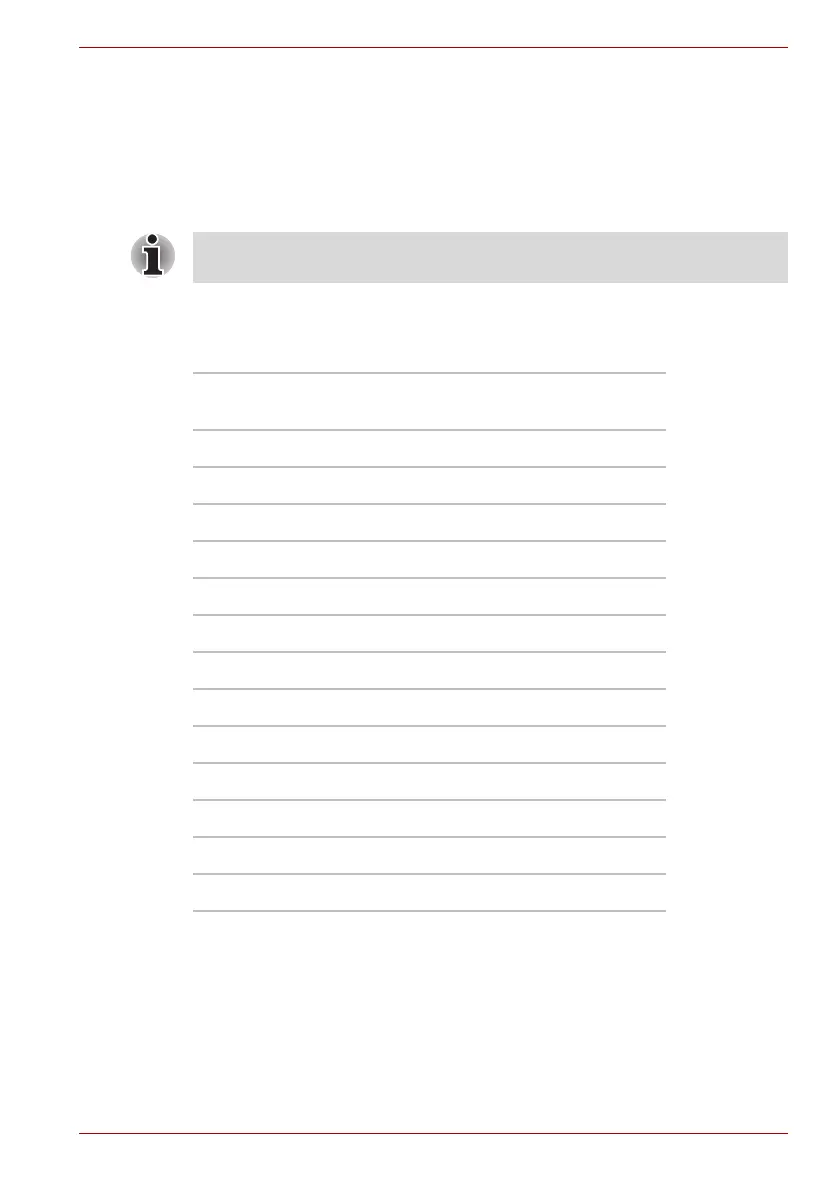User’s Manual C-3
Wireless LAN
Supported Frequency Sub-bands
Subject to the radio regulations that apply in the countries/regions, your
Wireless LAN module may support a different set of 5 GHz/2.4 GHz
channels. Consult your Authorized Wireless LAN or TOSHIBA Sales office
for information about the radio regulations that apply in the
countries/regions.
2.4GHz Band Channels Sets (Wireless IEEE 802.11 Revision b, g and
n draft 2.0)
*1 Factory-set default channels
*2 The band width and the channel which can be used depends on the
installed wireless LAN module. And the approved channels on using are
different at each country or region. The channel configuration is managed
as follows:
New wireless network adapter "AR9281" supports IEEE802.11b/g/draft-n
but does not support IEEE802.11a.
Frequency Range
Channel ID
2400-2497 MHz
1 2412
2 2417
3 2422
4 2427
5 2432
6 2437
7 2442
8 2447
9 2452
10 2457*
1
11 2462
12 2467*
2
13 2472*
2
