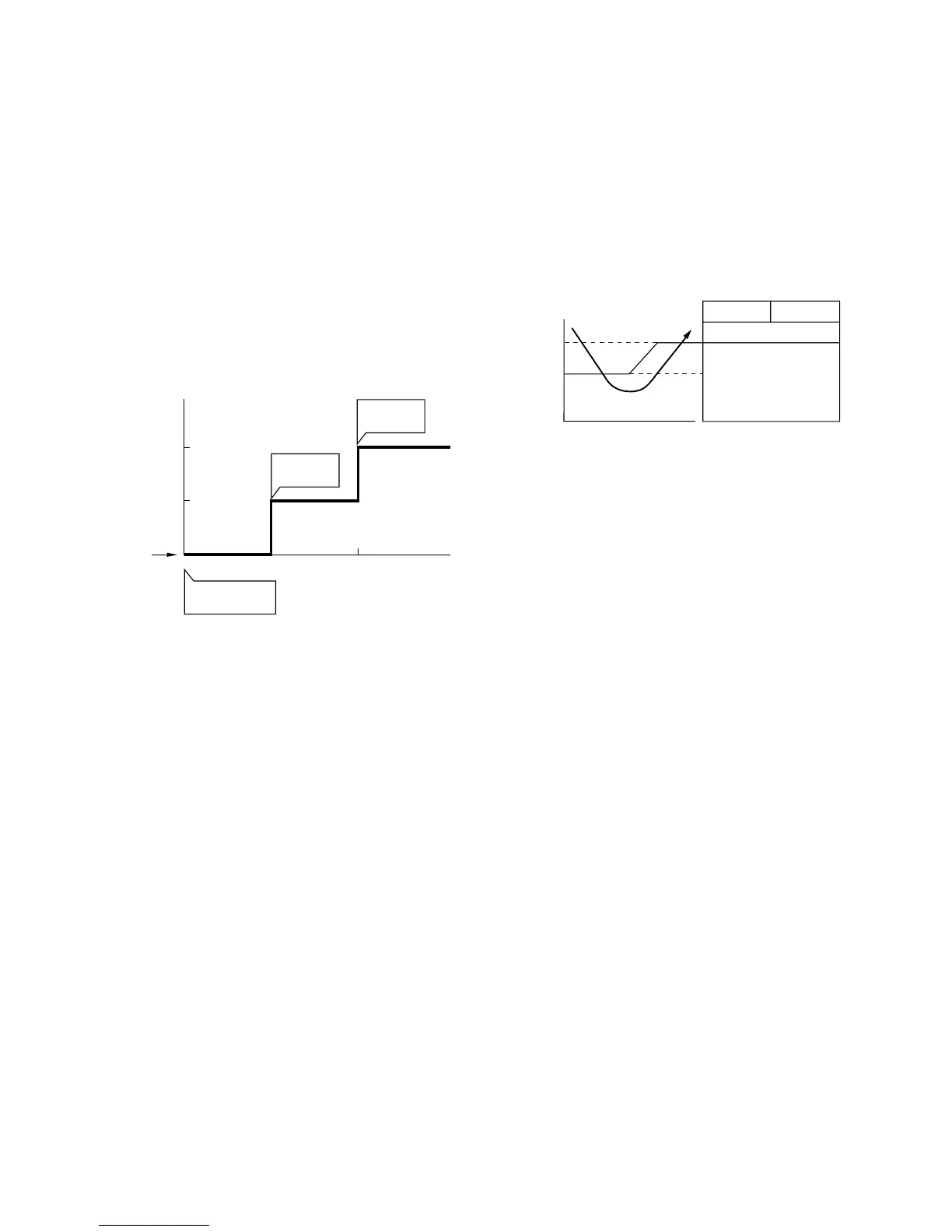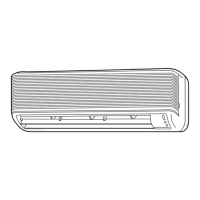– 15 –
7-5. ECONO. Mode
When the ECONO. button is pushed, during COOL
and AUTO operation, the OPERATION display is
turned off and the ECONO. display is lit and the indoor
unit operates quietly and mildly with controlling airflow.
7-5-1. Cooling
(1) In the ECONO. mode, the set temp. by the remote
control is changed automatically as shown in Fig.
7-5-1.
(2) Fan speed → LOW
+2
+1
Set temp.
1H 2H TIME0H
(˚C)
ECONO. button
is pushed
Set temp.
is changed
Set temp.
is changed
7-6. Low-Temperature Limit Control
(Cooling Operation)
The microprocessor detects the indoor heat exchanger
temperature so as to prevent freezing up the indoor
heat exchanger.
Control is performed as shown in Fig. 7-6-1.
Fig. 7-5-1
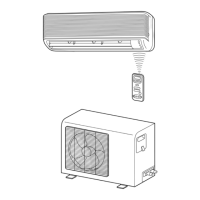