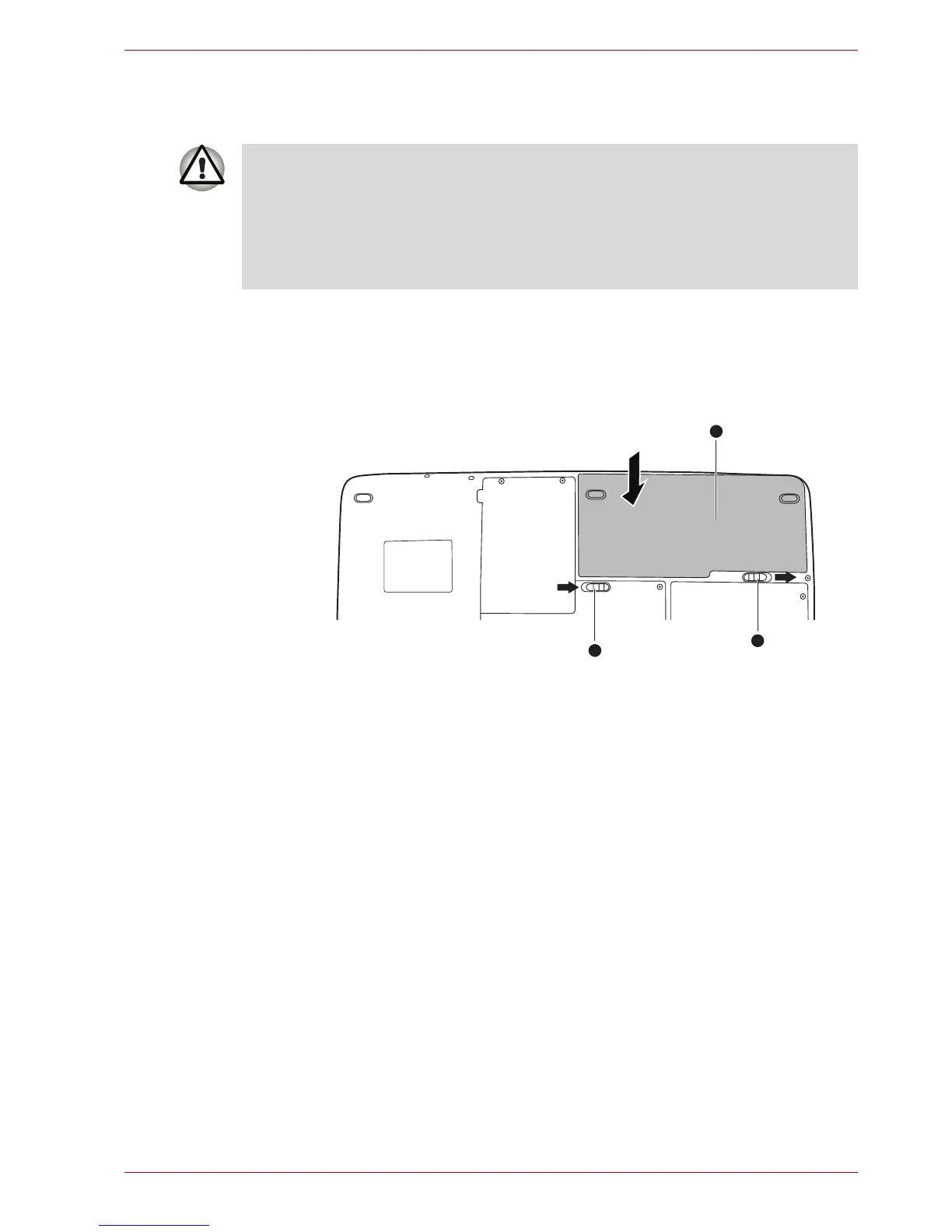User’s Manual 6-11
Power and Power-Up Modes
Installing the battery pack
To install a battery, follow the steps below.
1. Turn the computer's power off.
2. Disconnect all cables connected to the computer.
3. Slide and hold the battery release latch, and insert the battery pack.
4. Move the battery pack lock to its locked position.
Securing the battery pack
■ The battery pack is a lithium ion battery, which can explode if not
properly replaced, used, handled or disposed of. Dispose of the battery
as required by local ordinances or regulations. Use only batteries
recommended by TOSHIBA as replacements.
■ Do not touch the latch while holding the computer. If the latch is
unintentionally released, you may get injured by the dropped battery.
1
2
3
1. Battery Pack
2. Battery Pack Lock
3. Battery Release Latch
