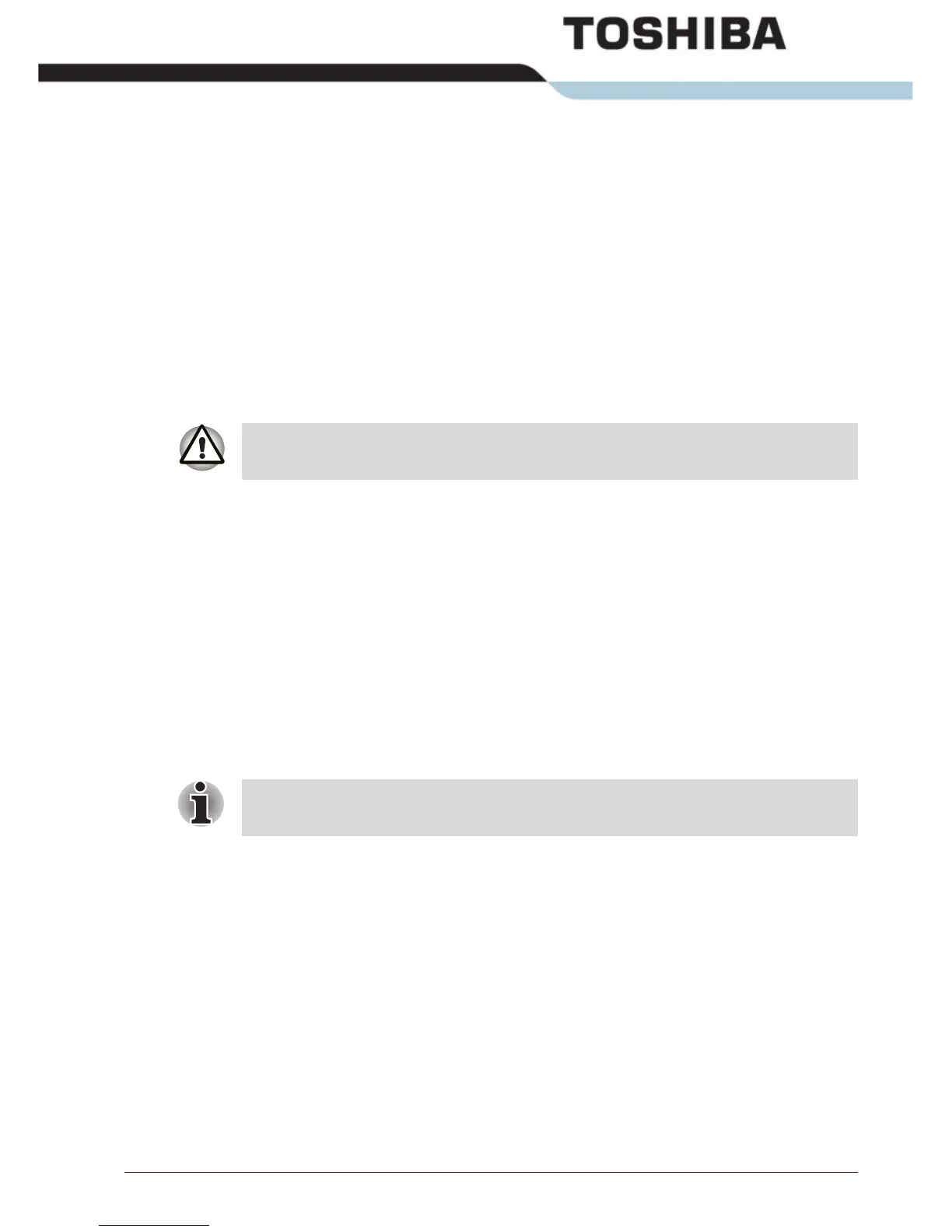User’s Manual 1-1
Introduction
Chapter 1
Introduction
This chapter provides an equipment checklist, and it identifies the
computer's features, options and accessories.
Equipment checklist
Carefully unpack your computer. Save the box and packing materials for
future use.
Hardware
Check to make sure you have all the following items:
■ TOSHIBA Satellite P500 / Satellite P505, Qosmio X500, Qosmio G60,
Satellite P500D / Satellite P505D / Satellite P507D Series Portable
Personal Computer
■ Universal AC adaptor and power cord
Some of the features described in this manual may not function properly if
you use an operating system that was not pre-installed by TOSHIBA.
It is necessary to install the battery to use this computer. Refer to Installing
the battery pack section in Chapter 3, Getting Started.
