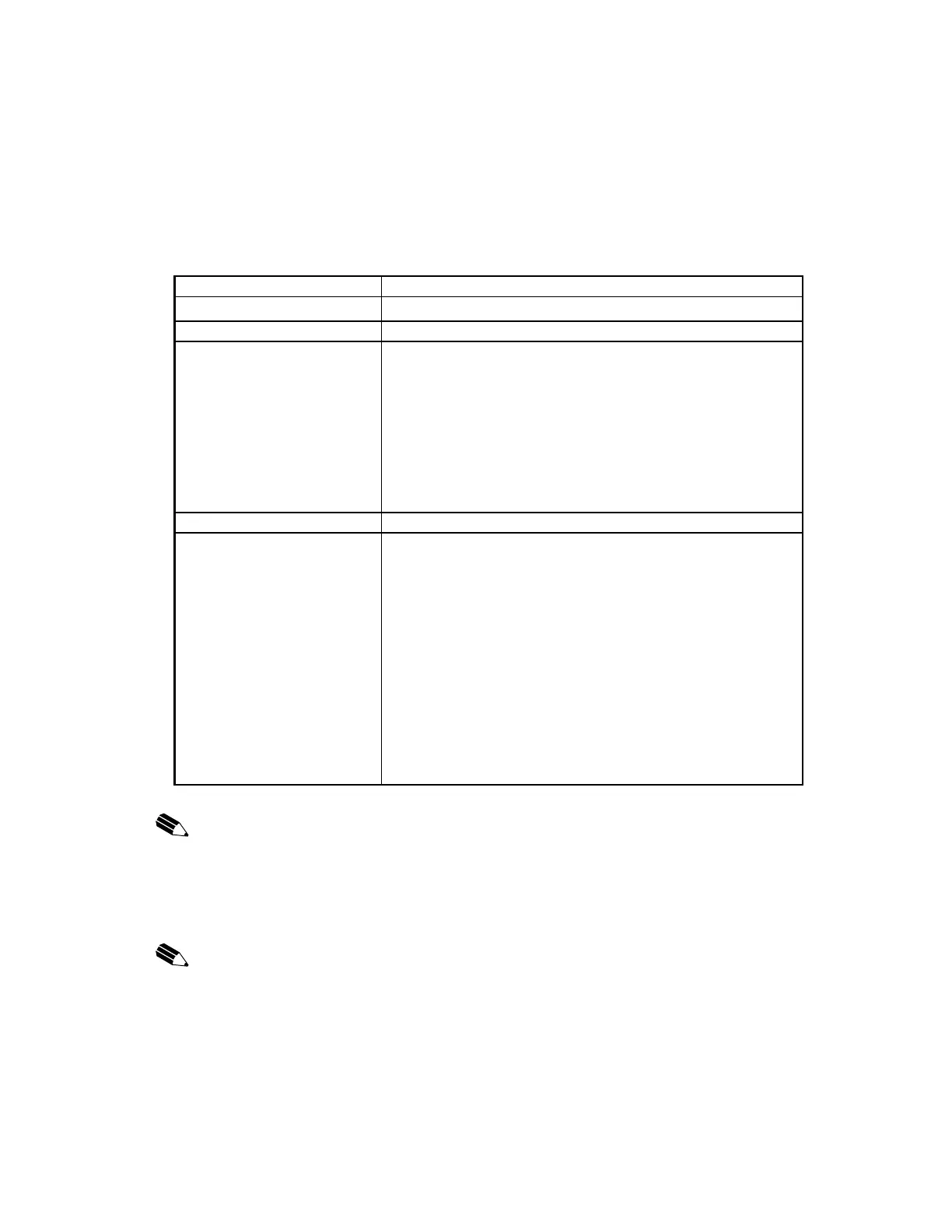1. Outline of OPC Server
2
1.2. Environments
TC-net OPC Server needs the following environments.
Table 1.2 Environments
Processor
Pentium
®
4 Processor 3.0GHz or more
Operating System Windows 8.1 Pro [x64]
Windows 7 Professional [x86/x64] SP1 or later
Windows Vista Ultimate / Enterprise SP1 or later
Windows Server 2012 R2 Standard [x64]
Windows Server 2008 R2 Standard [x64] SP1
Windows Server 2008 Standard [x86] SP2
Windows Server 2003 R2 SP2 or later
*1 : 64 bits version OS support is added in TC-
V01.80, but execute TC-net OPC Server with 32 bits mode.
Needful package software TC-net100 PCI Bus Card Support Software (SEJTNI2A)
V01.30 or later
Important: V01.40 is necessary if the OS is Windows Server
2008 [x86] SP2.
TC-net100 PCI Express Bus Card Support Software (SEJTNEWA)
V01.01 or later --- for the 32 bits version OS
*This support was added in TC-net OPC Server V01.70.
TC-net100 PCI Express Bus Card Support Software (SHJTNR2A)
V01.20 or later --- for the 64 bits version OS
TC-net1G PCI Bus Card Support Software (SHJTGW8A)
V01.05 or later --- for the 32 bits version OS
*Support of TC-net1G added in TC-net OPC Server V01.60.
TC-net1G PCI Bus Card Support Software (SHJTGR2A)
V01.10 or later --- for the 64 bits version OS
There is a description of "TC-net OPC Server destination folder" in this manual,
but becomes the following folder when it is used the 64 bits version OS.
Destination folder in case of the 64 bits version OS:
C:\Program Files (x86)\Toshiba\TC_net OPC Server
:
There is a description of System Folder (C:\Windows\System32) in this manual,
but becomes the following folder when it is used the 64 bits version OS.
System Folder in case of the 64 bits version OS:
