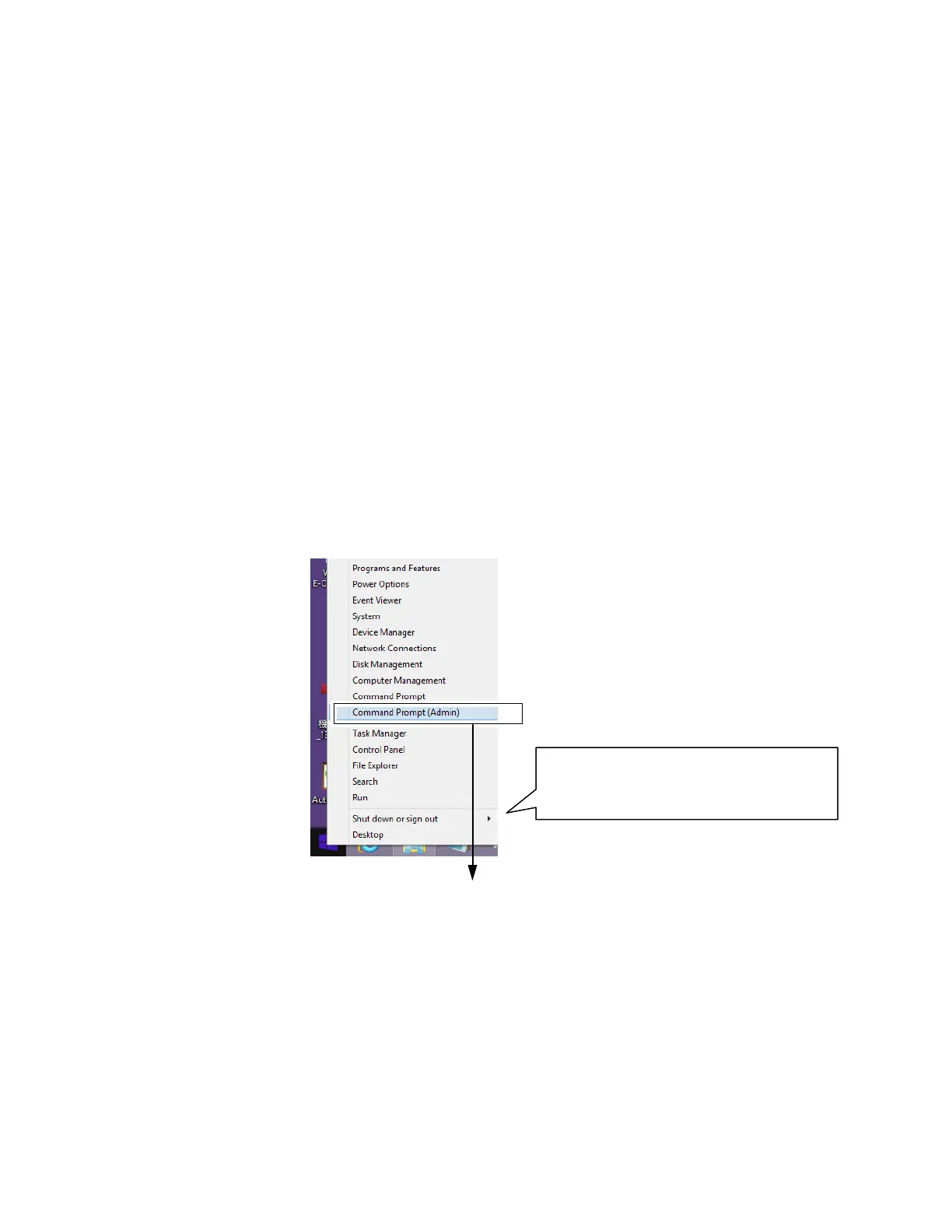9. Log Decompress Tool
108
9.2.1 Installing Microsoft.Net Framework 2.0/3.5
When your PC doesn’t have “Microsoft.Net Framework 2.0” or “Microsoft.Net Framework
3.5”, you must install it on your PC.
On Windows 8.1
When your PC’s OS is Windows 8.1, you should install “Microsoft.Net Framework 2.0”
onto your PC.
This can be downloaded via Microsoft WEB page or installed via the installation media
When you install this via the installation media, you can make the ‘.Net Framework 2.0/3.5’
enabled as below.
You mount the installation media and enter the following command in the command prompt
with the administrator authority.
Dism /online /enable-feature /featurename:NetFx3 /All /Source:x:\sources\sxs /LimitAccess <cr>
(x is the drive name of the installation media.)
By right-clicking the left side of the task bar,
the menu appears.
Select the ‘Command Prompt (Admin)’.
