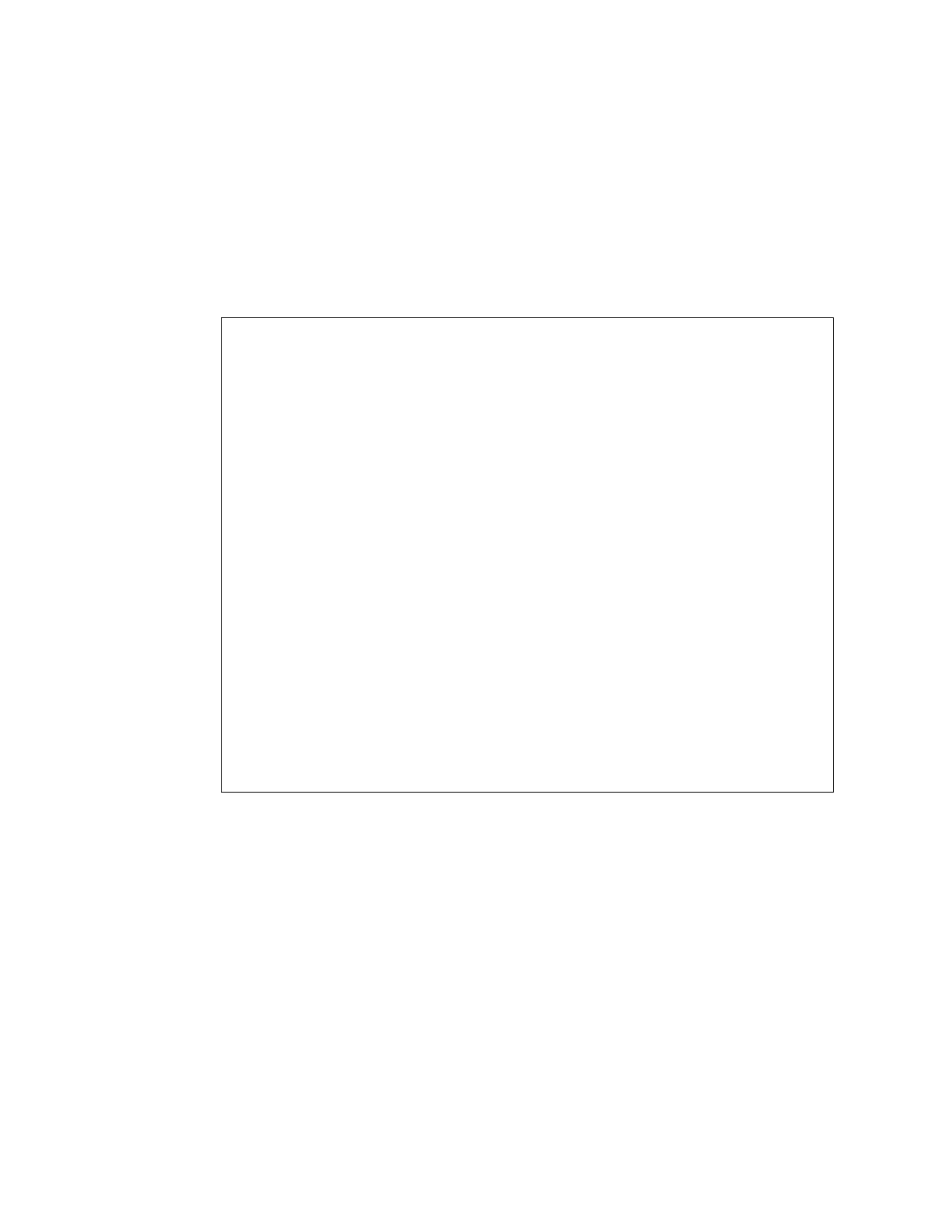10. RAS function
123
As for these values, there is a situation needing adjustment by performance of an OPC
server machine, the number of the OPC items, an action of an OPC client.
With task manager, please see CPU use rate after initialize of OPC Server or dual state
changes. When a state of "CPU use rate 100%" continues more than 60 seconds, these
have to coordinate a value of a parameter.
A timing of "Initialize completion of OPC Server", It is the time when "Restart Status :
100%" was displayed on "TC-net OPC Server" window.
Wed Oct 19 17:43:47 - TCnetScanCtrl : Start.
Wed Oct 19 17:43:47 - WDT Parameters : ScanContMoniEnable = 1, ScanContMoniTimeout = 5,
ScanContMoniWaitTime = 60, ScanContMoniFloatTime = 60, ScanContMoniExecCount = 3
Wed Oct 19 17:44:55 - Ready to Connect to OPC Server. --- (a)
Wed Oct 19 17:44:55 - WDT Reset Interval Time Max Reset.
Wed Oct 19 17:44:55 - WDT Reset Interval Time = 1000 [ms] -> Max --- (b)
Wed Oct 19 17:44:56 - WDT Reset Interval Time = 999 [ms]
Wed Oct 19 17:44:56 - Dual Status Change : INIT -> PRE_ONLINE
Wed Oct 19 17:44:57 - Dual Status Change : PRE_ONLINE -> ONLINE --- (c)
:
Wed Oct 19 17:45:56 - WDT Reset Interval Time = 1239 [ms] -> Max
Wed Oct 19 17:45:57 - Fixed Wait Time is Over. (60 [sec]) --- (d)
Wed Oct 19 17:45:57 - WDT Reset Interval Time Max Reset.
Wed Oct 19 17:45:57 - WDT Reset Interval Time = 1758 [ms] -> Max
Wed Oct 19 17:45:57 - WDT Reset Interval is Abnormal. --- (e)
:
Wed Oct 19 17:46:02 - WDT Reset Interval Time = 1099 [ms]
Wed Oct 19 17:46:02 - Test WDT Setting. Write&Read=10000 Count= 9051
Wed Oct 19 17:46:03 - WDT Reset Interval is Normal. --- (f)
Wed Oct 19 17:46:03 - WDT Reset Interval Time = 1041 [ms]
Wed Oct 19 17:46:03 - Test WDT Setting. Write&Read=15000 Count=14025
Wed Oct 19 17:46:04 - WDT Reset Interval Time = 1078 [ms]
Wed Oct 19 17:46:04 - Test WDT Setting. Write&Read= 3000 Count= 1998 --- (g)
Wed Oct 19 17:46:05 - WDT Function Normal. --- (h)
Wed Oct 19 17:46:05 - Set WDT Enabled. (Timeout = 5000 [ms]) --- (i)
Wed Oct 19 17:46:05 - WDT Reset Interval Time Max Reset.
Wed Oct 19 17:46:05 - WDT Reset Interval Time = 1047 [ms] -> Max
Wed Oct 19 17:46:06 - WDT Reset Interval Time = 1052 [ms] -> Max
:
(a) Show that initialization of an OPC server was completed.
(b) Show a real execution interval of WDT reset processing.
(c) Show that changed of dual status. (Start of Fixed wait time)
(d) Show that fixed wait time passed. (Start of Floarting wait time)
(e) WDT reset processing was less than "ScanContMoniExecCount" times among
"ScanContMoniTimeout" time, show that became critical state. (the state that CPU
load is high)
(f) WDT reset processing was executed more than "ScanContMoniExecCount" times
among "ScanContMoniTimeout" time, show that became stable state (the state that
CPU load is low).
(g) Show progress of operation check of WDT function.
In addition, the following log is output when abnormality occurred.
