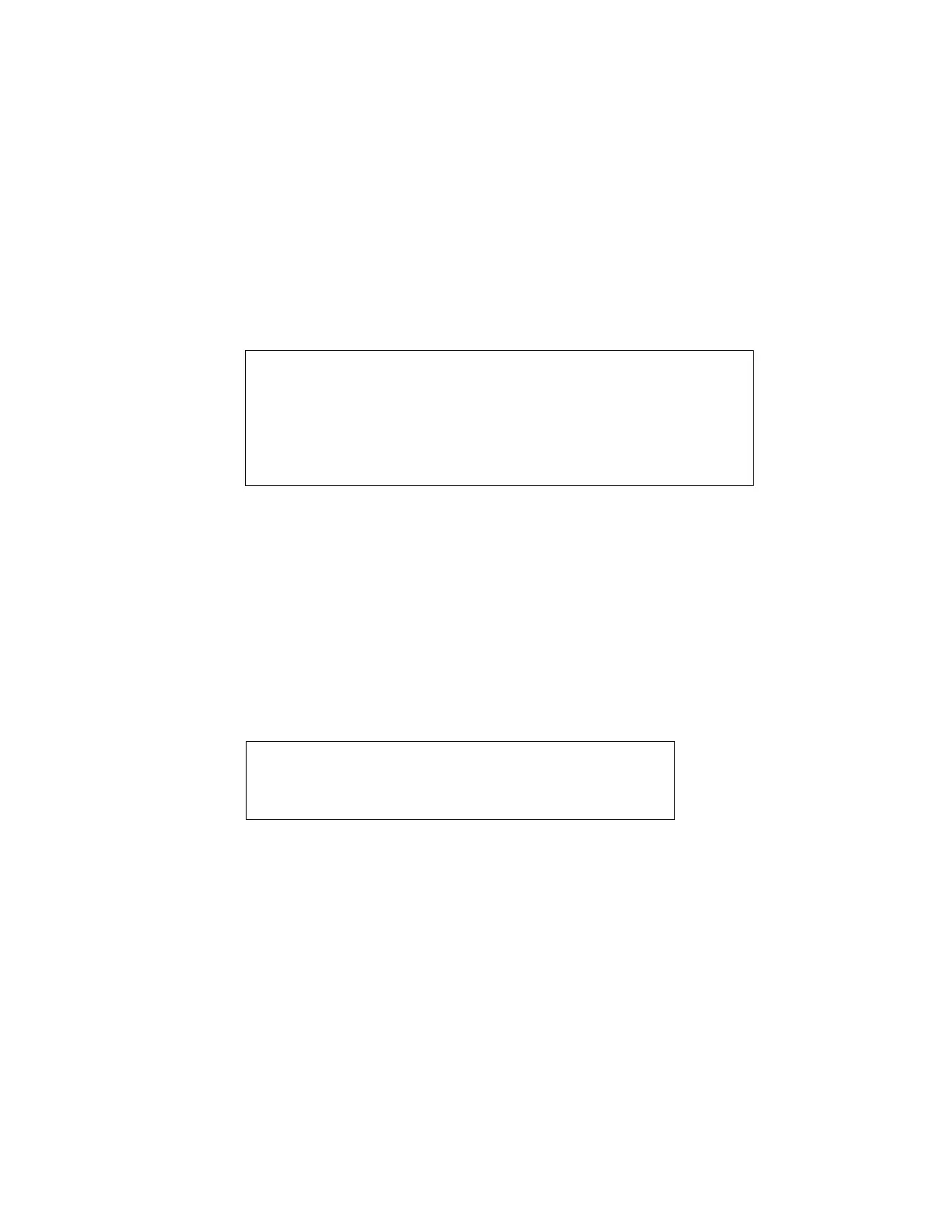7. How to set the environment for OPC Server
88
Change of enable or disable of monitor function of continuation request
of the scan transmission of own station
In the case of TC-net100(JTNI PCI Express Card) and TC-net1G(JTGI), there is a monitor
function of continuation request of the scan transmission of own station.
When you change this function, you change "ScanContMoniEnable" parameter,
"ScanContMoniTimeout" parameter or "ScanContMoniWaitTime" parameter in
"TCnetOPCSvr.ini" file.
The details please refer chapter 10 RAS functions.
:
ScanContMoniEnable =1 --- 1: Enable, 0 : Disable
ScanContMoniTimeout=5 --- Monitor time, Unit : sec
ScanContMoniWaitTime=60 --- Fixed wait time to a start of WDT, Unit : sec
ScanContMoniFloatTime=60 --- Floarting wait time to a start of WDT, Unit : sec
ScanContMoniExecCount=3 --- Execution number of times of WDT reset processing
Change of enable or disable of power supply monitor function of own
station
In the case of TC-net100(JTNI PCI Express Card) and TC-net1G(JTGI), there is a power
supply monitor function of own station.
When you change to disable to this function, you change "PowerMonitorEnable" parameter
in "TCnetOPCSvr.ini" file.
The details please refer chapter 10 RAS functions.
[General]
:
PowerMonitorEnable=1 --- 1: Enable, 0 : Disable
