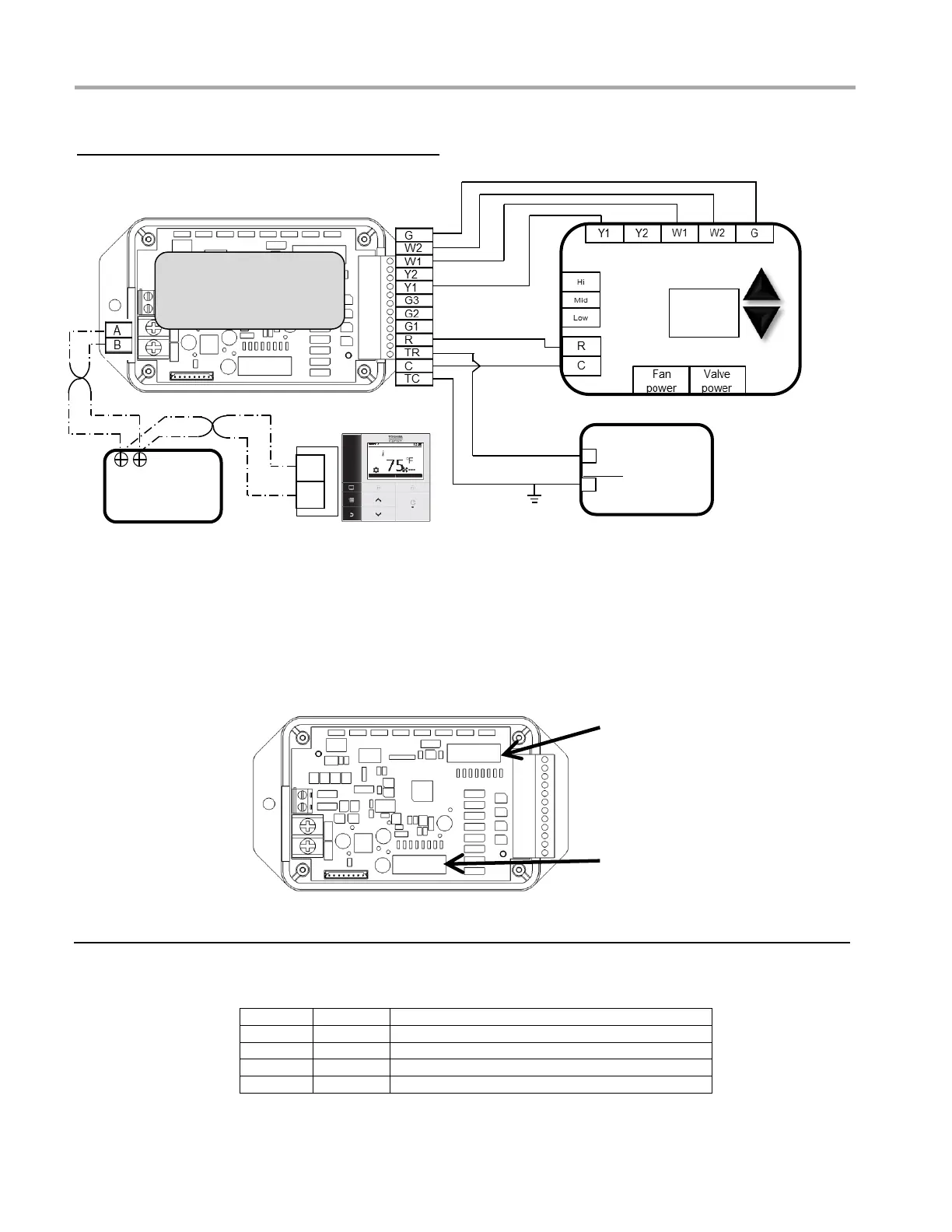10-EN
Single-stage Cooling and Two-stage Heating
2 Settings
1. Disconnect any power source before servicing or changing the DIP switches.
2. Remove four screws on the front of the case.
3. Configure SW01 and SW02 based on the following adjustable items. See the diagram below for locations of SW01 and SW02.
4. Replace the four screws removed in step 2 to the original positions.
Fan speed (Fan mode) settings
SW01-1, SW01-2: The Indoor Unit’s fan speed during Fan mode operation can be set according to the following table.
If G1/G2/G3 input is used, the fan speed will be determined by G1/G2/G3 signal from the Thermostat.
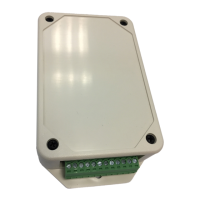